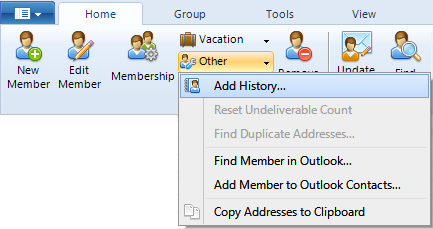
Tracking your Response Rates
An important aspect of email marketing is
tracking whether users respond to your messages with action (e.g. purchasing
when you send them a special offer or a requesting more information on
your web site). The method you use for tracking will depend on the nature
of your business, but it is important to communicate this "Response"
to MailList King so it will show up when you view statistics
for a sending tasks or the history of
a member.
The most reliable method of tracking is to have your web site generate a "Response Message" when a user clicks a link in your message, or have your order system generate one when a user purchases. A Response Message is simply an email containing a "ProcessResponse" command (in the subject line or as web form submission). The command need only specify the email address or Member ID of the relevant user. Optionally it can include a comment regarding the response.
Standard Email Examples (as would appear in the message subject):
ProcessResponse bill@goodies.com
ProcessResponse bill@goodies.com Purchased latest version
ProcessResponse UID12345
ProcessResponse 12345
ProcessResponse 12345 Requested further information
Web Form Example (as would appear in the web form message body):
Action: ProcessResponse
Email: bill@goodies.com
Comment: Purchased latest version
You can use easily use personalization fields in your messages to pass details of the response to your web server when the user clicks a link:
Passing Email Address: https://www.xequte.com/order/order.cgi?user=%Email%
Passing Member ID: https://www.xequte.com/order/order.cgi?user=%MemberID%
Depending on your business model, your may require a different method to advise MLK of a response:
Message recipient signs up for more information on your web site: A subscription request is sent to MLK to subscribe them to a group. MLK is configured to consider any subscriptions to the group as a "response"
Message recipient emails you for more detail: You put valid response emails in a specific folder in Outlook (or use Outlook rules to do it automatically) and add a Folder Processing Task to automatically mark the message sender as a "responder"
Message recipient telephones you for more information: You add a history report for the user that they "responded" by selecting "Home" > Member > Other > Add History
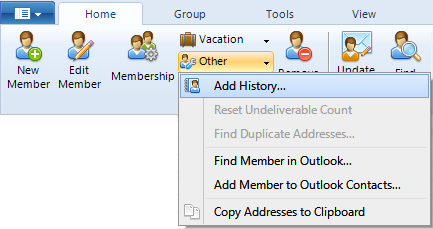
Naturally a combination of these methods can be used, as your business model dictates. The default behavior of MLK is the most inclusive one "Member joins any new group" which simply means that any activity in your mailing list after you have sent a message to a member is treated as a "response." You can change this in Message Tracking Options
See Also