|
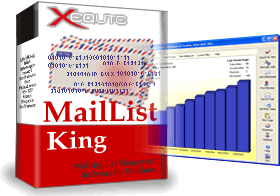 |
|
| History of |
| MailList King |
| Email Mailing List Management Software |
|
Top Ten v17.0 Enhancements
| 1. |
Group and Mailing List Reports
Generation of PDF reports to provide an in-depth review of your mailing list and groups
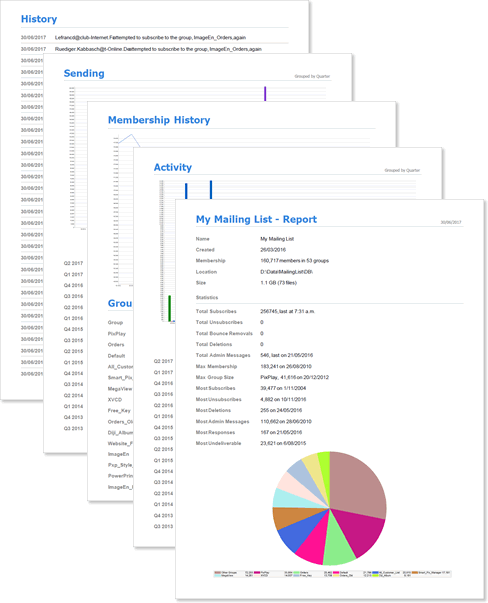
|
| 2. |
Easier Group Editing
An enhanced Group mode provides searching, filtering and deletion of multiple groups. Also, includes a Group Properties panel
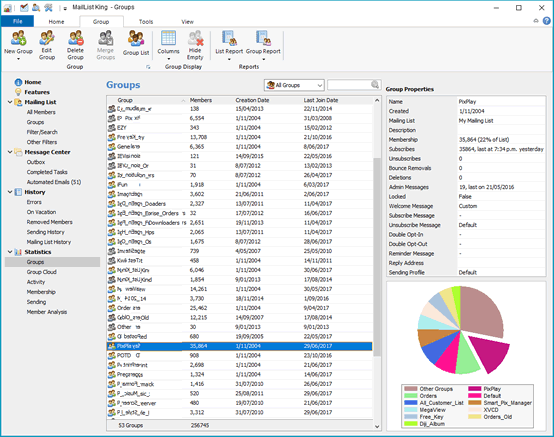
|
| 3. |
Improved Statistics Views
Revamped statistics display modes combine data and graphics, with enhanced styling allowing you to better understand your mailing list performance
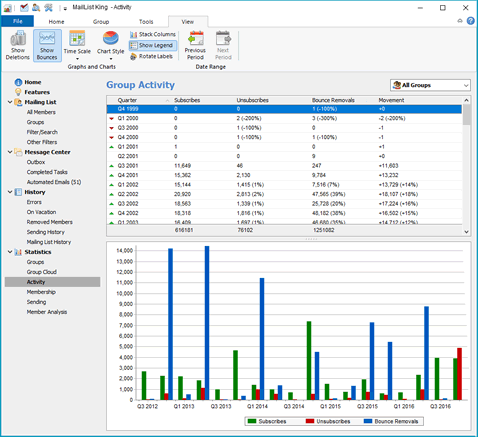
|
| 4. |
New Home Page
New Home page provides a quick view of current status and recent activity
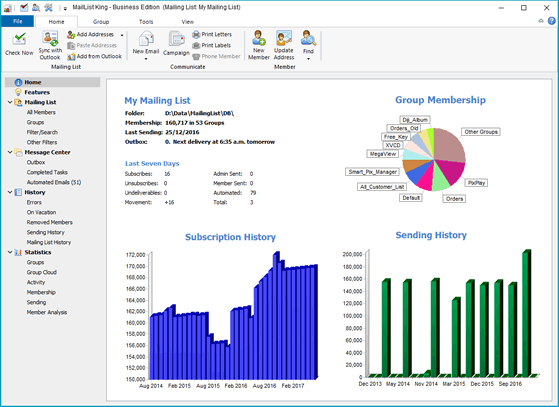
|
| 5. |
Message Editor Features
Many new features added to the message editor including zooming, Insert bookmark, Edit link, Remove Link, Strike-out Text and Clear Formatting
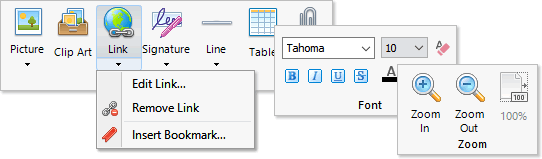
|
| 6. |
| Signature Selection
Frequently used text and signatures can now be stored, and inserted into your messages. Formatting and other HTML features, such as images, are fully supported |
|
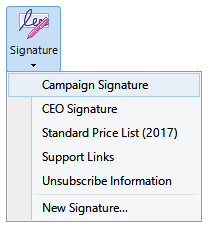 |
|
| 7. |
New Group Features
| Group Merging: Multiple groups can now be selected and merged into a single group with one click.
Custom Group Reminders: Reminder messages can now be sent for each group on the anniversary of joining that group
Custom Sending Profile: For each group, you can now choose a sending profile to use
|
|
 |
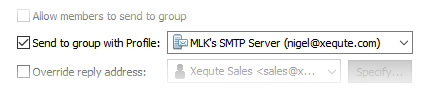
|
| 8. |
Usability and Styling Enhancements
Many enhancements to styling and usability throughout the software, including an improved blocking address dialog with quick access from the main window, historical statistics in Group properties, and much more.
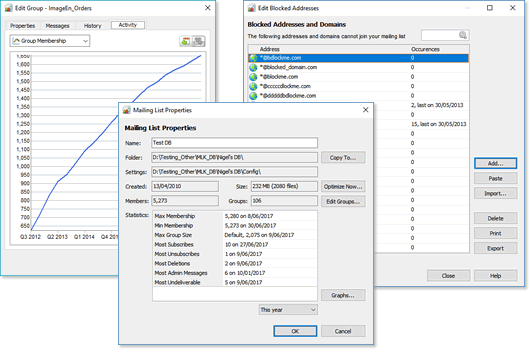
|
| 9. |
Outlook Enhancements
Many Outlook enhancements including better access to addresses in bounce report messages, improved compatibility with 64-bit Outlook and Microsoft Exchange
|
| 10. |
Performance Improvements
Many optimizations to the database to improve performance, particularly on start-up.
|
Complete Change History
- Added: Help link in Edit Group dialog
- Added: New group glyphs
- Added: Finding groups in groups mode
- Added: One click to send to selected groups
- Added: Reminder anniversary frequency can now be specified in weeks
- Added: Now prompts to upgrade older Amazon SES API to newer SMTP delivery
- Added: Can access Outlook options in Sending Profile dialog
- Removed: Deprecated the convert images to HTML format options (now always enabled)
- Fixed: Incorrect delay set when using Resend after x days
- Fixed: Exception if attachment is missing
- Fixed: Correctly shows Last Reminder Date if no reminders have ever been sent
- Added: Last reminder date shown in Member properties
- Added: Can double-click subscription date to change it
- Fixed: May get an error when re-displaying the label dialog
- Fixed: If there is a field on the first line of a label, and the field is blank, then it may not appear on its own label
- Fixed: Cannot display spelling options from SMS sender
- Fixed: Find Mail and Find vacation buttons may not work in History modes
- Added: Shadows of chart values and legends can now be disabled in advanced options
- Added: Now supports email addresses with longer domain portions (uncommon)
- Added: Separate styles for Pie and Bar charts
- Added: All charts in app inherit preferred styles
- Fixed: Improved display when group selector is moved to the left
- Added: Improved styling of bevels and disabled text
- Added: Optimized changing of group layout changing
- Fixed: Some painting issues in Features panel
- Added: Images added to messages are always copied to an MLK folder
- Added: Number columns are now always left aligned
- Fixed: Editor may not default to correct text
- Added: Advanced option to reset reminder date on re-subscribe
- Added: Now always uses date based filenames for sending reports
- Added: Simpler names for all display modes
- Added: All fonts and colors can be edited in Sending and Group reports
- Fixed: Error when generating reminder messages if Groups list is displayed
- Added: Now stores counts and dates for all group related activity
- Changed: Properties panels are now shown by default
- Fixed: When creating groups in the main window it may default to the wrong option
- Added: Always defaults to group name box when creating a group
- Added: Active group can be edited in any stats mode
- Fixed: Can now saves the Author for all report generation
- Added: Can double-click web form subjects box to edit it
- Fixed: When changing group membership in Edit Member dialog, history may show wrong group
- Added: "Send Welcome Message" available in Edit Member dialog even if only have custom groups
- Fixed: Can get multiple confirmations to save changes to member
- Added: Can now send welcome messages when changing group membership in Member properties panel
- Added: Combined data and graph display modes for statistics
- Added: Undeliverable and response columns can be toggled in Sending Statistics mode
- Added: Undeliverable and deletion columns can be toggled in Group Activity Statistics mode
- Added: Group and mailing list report generation
- Added: Can now filter to only show biggest and smallest groups in Group statistics mode
- Added: Selected item now is shown as exploded slice in associated pie chart
- Added: Activity graph now shows unsubscribes, bounces, etc, by percentage
- Added: Group properties panel
- Added: Improved styling of Groups grid
- Added: Much more control over columns displayed in Groups grid
- Added: Now multiple groups can deleted en masse in main Group view
- Added: Improved performance of group display view in main window
- Added: Delete key works in Groups mode
- Added: Creation of sub-groups in Groups mode
- Added: Now supports a list of signatures that can be inserted into messages
- Added: New home page with multiple graphs and statistics
- Added: New dialog to configure layout and view of home page
- Added: Can configure home page graph options from View menu
- Added: Cleaner mode display tree in main window
- Added: Images in mode display tree now hidden by "Images on Buttons" option
- Added: All modes now have headings
- Added: Themed mode headings
- Changed: Defaults to 2D graphs
- Added: Filter boxes used for all searching in History modes
- Added: Improved colors and styling of charts
- Added: Better use of images in all drop down boxes
- Added: Updated some older style glyphs
- Added: Optional borders around bar and pie chart items
- Added: Improved styling of many secondary dialogs
- Added: Updated MailList King logo
- Added: Improved the styling of all columnar grids
- Added: Simplified layout in History modes
- Added: Optimized Options dialog layout
- Added: Improved Mailing List Properties dialog
- Added: Grids for display of statistics in DB Properties and Group display
- Added: Edit signature dialog can be resized
- Added: Filtering by email in all members mode
- Added: Selection and sorting of columns available for all grids including history and groups
- Added: Much improved blocked address dialog
- Added: Buttons and shortcuts to edit blocked addresses from main window
- Added: Reminder messages can now be set for each group to sent on the anniversary of joining that group
- Added: Faster generation of reminder tasks
- Added: Merge groups with a single click
- Added: Windows Sleep can be disabled while sending tasks are active
- Added: Can specify a custom sending profile for groups
- Added: Improved processing of addresses in body of report messages
- Fixed: Better error message when Extended MAPI is not available due to 64bit Outlook
- Added: Can retrieve Exchange addresses even on 64bit Outlook
- Added: Now uses Outlook 2016 folder icons
- Added: MLK toolbar in Outlook now uses Outlook 2016 style graphics
- Added: No longer displays some internal Outlook contacts folders
- Added: New buttons in message editor: Insert bookmark, Edit link, remove link, strike-out text and clear formatting
- Added: Zoom buttons in message editor (plain text only when live spelling is not active)
- Added: Full range of historical statistics now shown in Group properties
Top Ten v17.10 Enhancements
| 1. |
Styling enhancements including updated progress dialogs and new grid graphics
|
| 2. |
Multiple groups can now be specified for all rules conditions, member sending groups and Remote Admins
|
| 3. |
Filtering by email and domain in Outbox, Member View and Sending Task Properties
|
| 4. |
All groups boxes now include a "New Group" button
|
| 5. |
Buttons to enlarge and reduce font size in message editor
|
| 6. |
"Removed Members" grid can be filtered by group
|
| 7. |
New settings to handle hard and soft bounces differently
|
| 8. |
Response and activity counts can be used for star status
|
| 9. |
New member columns to display Response Count and Last Response Date
|
| 10. |
New personalization field "Group_Join_Date" to show the date the user joined a specific group
|
Complete Change History
- Added: Performance improvements when displaying groups in Edit Member dialog
- Added: New Remote admin commands to set group membership of an existing member
- Added: Better status bar text when hide groups in group display mode
- Fixed: Pasting into filter box triggers Paste Addresses dialog
- Fixed: Starting in Removals mode gives incorrect grid size
- Fixed: Invalid argument error if send message with "Hide groups" enabled
- Added: Larger column selection dialog
- Fixed: Close to Tray doesn't work after aborting close
- Changed: If remove all membership of a member, it is treated as an "Admin Delete", not an unsubscribe
- Fixed: In some situations when editing group, it may give a "Group already exists" error when trying to save
- Fixed: Cannot edit delayed message if message folders have been moved
- Fixed: Messages set to auto-resend may not send again
- Changed: Changing group membership for a member no longer affects Activity fields
- Added: Special code to reset the activity of a user to the previous value
- Fixed: Cancelling deletion of group may hide it from the list
- Fixed: Cannot edit group from Edit Member dialog
- Fixed: Possible AV error after editing groups
- Added: Force re-checking of stop-conditions or a sending task by selecting "Perform Daily Tasks Now" in Advanced menu
- Fixed: Could not enable Remote Admin Commands with admin groups, but no admin addresses
- Fixed: Member properties frame does not disable correctly on multiple selection
- Added: Always show cancel button in edit member dialog
- Added: Hold down Alt key to view next reminder date for member's group
- Added: Logging can be enabled for sending of reminders
- Added: Spacing can be set for charts on Home Page
- Added: Optimized updating of progress when retrieving mailing list messages
- Added: Status bar advised total progress and time remaining when there are multiple sending tasks
- Added: Can now gray members after a number of years of inactivity
- Added: Multiple groups can be specified to stop scheduled sending to a recipient
- Added: Multiple groups can be specified as permitted groups for member sending
- Added: Multiple groups can be specified as admin groups for Remote Admin Commands
- Added: Multiple groups can be specified as rule conditions for auto-responders
- Added: Updated styling of progress dialogs
- Added: Columns for Response count and date
- Added: New graphics for grid items
- Added: Filtering of Removed table by group
- Added: Filtering by email and domain in Outbox view
- Added: Recipients in Sending Task properties can now be filtered by email and domain
- Added: In All Members dialog can filter by email and domain
- Added: Can filter members by date of activity
- Added: All group boxes include "New Group" button
- Added: Increase/Decrease font size buttons
- Added: Can handle soft and hard bounces differently
- Added: Response and activity counts can be used for star status
- Added: New personalization field "Group_Join_Date" to retrieve the date of joining a specific group
- Fixed: When importing messages from Word, images may be duplicated if filenames are shared between documents
- Added: Editing of Next Reminder date in Member Panel
- Added: Faster display of member properties grid
- Fixed: Odd cursor position when display Edit Member Field dialog
- Added: Select all text by default when display Edit Member Field dialog
V17.11 Change History
- Fixed: May get "Incompatible Var Type" error when editing some contacts
V17.12 Change History
- Added: Updated some UI graphics
- Added: When minimized it does not show progress when processing mailing list messages
- Fixed: May not revert to default cursor after processing mailing list messages
- Fixed: Cannot enable "Strict Limiting"
- Fixed: Some layout issues in Campaign editor
- Fixed: May get warning not to close, even if next delivery is a long way off
- Fixed: May get incorrect count of pending automated messages
- Fixed: Group combo-boxes may auto-fill with unexpected groups
- Fixed: Default group may be forgotten when opening options *
| |