|
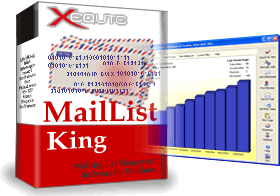 |
|
| History of |
| MailList King |
| Email Mailing List Management Software |
|
Top Ten v16.0 Enhancements
| 1. |
Sending Reports
Generation of PDF sending reports to provide a powerful review of campaign performance
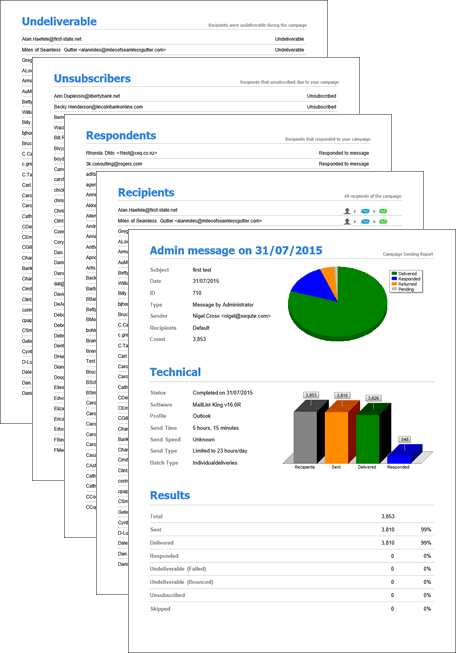
|
| 2. |
Improved Sending Task View
Many improvements to sending task properties, including displaying when user responded, unsubscribed or was undeliverable, new recipient views and enhanced filtering
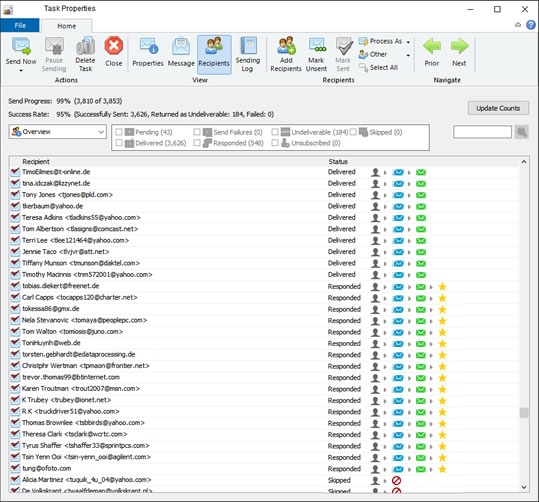
|
| 3. |
Global Block List
Support for a Global Address Blocking List that can be automatically imported and shared by your databases
|
| 4. |
Enhanced User Interface
Many improvements to interface for a cleaner style with less clutter
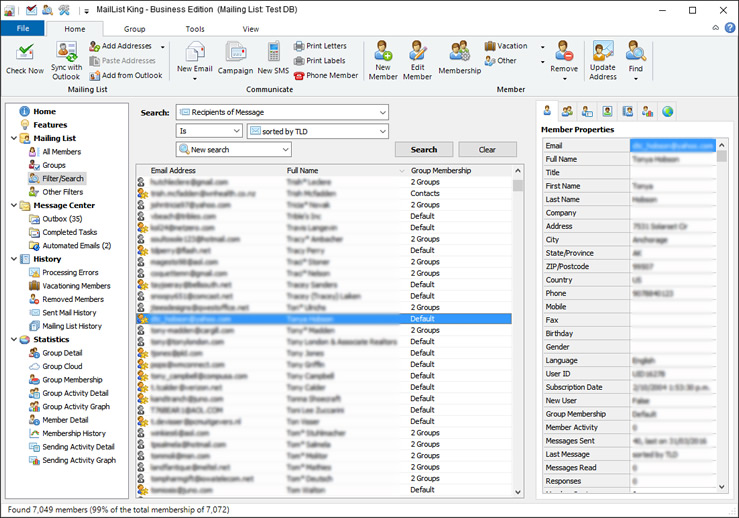
|
| 5. |
Latest Mail Standards
Supports latest Email and SSL standards, including automatic selection of the best SSL protocol
|
| 6. |
Amazon SES Enhancements
Improved compatibility with Amazon SES (inexpensive sending via Amazon), including support for wider range of attachments
|
| 7. |
Improved Email Creation
Various improvements to email creation and editing, including better formatting compatibility, new text color highlighting, default font options, and saving messages as drafts
|
| 8. |
Delivery Order
Can specify the order in which Email and SMS messages are sent, and letters and labels are printed
|
| 9. |
New Sending Summary Features
Enhanced delivery of sending summary including support for multiple notification addresses and more options regarding attachment of reporting files
|
| 10. |
Outlook 2016 Support
Now fully compatible with Outlook 2016 32 and 64bit
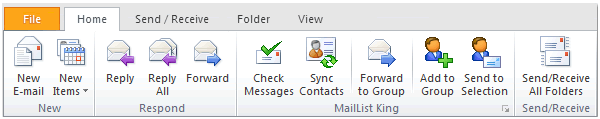
|
Complete Change History
- Added: Improved Splash screen
- Added: Newer TLS/SSL libraries
- Added: Alternative Cipher support for TLS/SSL
- Added: Some debug logging improvements, including Deep logging
- Added: Auto SSL option
- Added: SASL authentication support
- Fixed: May frequently check for updates
- Added: Now supports all MIME types permitted via Amazon SES
- Added: PNG files can be embedded in messages
- Fixed: May wait too long for inactivity before sending tasks
- Added: Can now specify default fonts for the message editor
- Fixed: Cannot clear custom sizing in Create Background dialog
- Added: Sending task recipients grid now shows date when user responded, unsubscribed or was undeliverable
- Added: Update counts function on Send Task Recipients page
- Added: Can now filter by multiple statuses when displaying sending task recipients
- Added: New overview view for displaying sending task recipients with enhanced status display
- Added: Some improvements to internal data structures
- Fixed: Status may not be updated when using Shift key to select multiple recipients/sending tasks
- Fixed: Improved performance of sending task recipients display grid
- Added: When syncing contacts with Outlook, it retrieves the contact notes
- Added: Removed database now stores and restores member notes
- Added: Can now set number of recipients before Sending Task properties dialog automatically calculates counts
- Fixed: Some display issues when exporting sending task details
- Added: Improved file menu in Sending Tasks dialog
- Added: Improved display and handling of sending task names
- Added: Now generates a default display name for unnamed sending tasks
- Added: Can now right-click any old message to reuse the content for another mailer
- Removed: Hidden option: Output Sending Status File. Now handled by send summary options
- Added: Can choose what files are attached to a sending task summary email
- Added: Can specify multiple destination addresses for sending task summary emails
- Added: Dialog to edit destination email addresses for sending summary and pop email processing disposal
- Added: Recipients status message includes a header row
- Fixed: May get error if sending summary dialog is shown when closing MLK
- Added: With sending summary a copy of the message can now be attached
- Added: When deleting a log file, it also checks for any associated files to remove
- Added: New sending task properties outputs unsubscriber counts and sending duration
- Added: Now generates PDF format sending reports
- Added: Now fully compatible with Outlook 2016
- Added: Improved default size and layout of Sending Properties dialog
- Added: Improved styling of grids
- Added: Can now automatically import from a Global Block List
- Added: Advanced functions item to import into blocked list from file
- Added: Many UI improvements for a cleaner style
- Added: Button graphics are now optional (disabled by default)
- Added: Now includes default dictionaries for British and Australian English, Spanish and French
- Changed: Always defaults to using SMTP for Amazon SES
- Added: Amazon API option is hidden if unused
- Added: Updated TLD lookup table
- Added: Can now specify the order in which messages and SMS are sent and letters and labels are printed
- Added: Improved generation of TLD entries for members
- Added: Improved layout of Advanced/Scheduled sending dialog
- Fixed: Button position issue in Get From Outlook dialog
- Added: Now handles skipped due to rules, differently from recipients removed from mailing list
- Fixed: Errors displaying Xequte web pages from help file
- Fixed: Resolved some unnecessary database display refreshing
- Added: New Windows 10 UI styling
- Added: Can now right-click the toolbar to change the style
V16.01 Change History
- Fixed: Windows toolbar color slightly off
- Fixed: Selecting a file from recent messages in Send Message dialog may not load correct message
- Added: Filenames and sent messages in recent items of Send Message dialog sorted regardless of type
- Added: MLK will now save messages to drafts
- Added: Better cleaning of subjects for member forwarding
- Added: More logging of application exceptions
- Added: Advanced options to suppress application exceptions
V16.02 Change History
- Added: Reset log function
- Added: New color selection control
- Added: Can now set highlight color of text
- Fixed: When pasting from Word the cursor position is reset
V16.03 Change History
- Added: Color popup is now themed
- Fixed: Sending Progress dialog may be shrunk when showing sending log
- Fixed: Some styling issues with File button
- Fixed: May be prompted to upgrade database every time open (if upgrading from v13)
- Fixed: May get error when displaying properties of a sending task
V16.04 Change History
- Fixed: Non-English characters may not encode correctly in plain text messages
- Fixed: Installer fails on Windows 2000
- Changed: No longer offers to create quick icon in installer
V16.05 Change History
- Fixed: Non-English characters may not be encoded when saving to file
- Fixed: "Send Now" button may not enable when change recipient send status in batches
- Changed: Some enhancements to address crashes that occur when using MLK on a remote system
Top Ten v16.50 Enhancements
| 1. |
Much improved exporting, particularly for secondary tables such as Removed Members and History, including more detail and enhanced formatting
|
| 2. |
Improved compatibility when exporting Excel XLS and XLSX files
|
| 3. |
Much improved printing throughout the application
|
| 4. |
Individual recipients can now be paused in a sending task
|
| 5. |
Multiple SMTP servers can be specified for a profile, which will be used in sequence to reduce load
|
| 6. |
Batch process addresses of a sending task to mark as responded, undeliverable or unsubscribed
|
| 7. |
All address editor provide consistent methods to paste, import or retrieve addresses from email software
|
| 8. |
Improved support for custom fields, including special editors for numbers and boolean types
|
| 9. |
Can now paste a list of addresses to select them in the main window
|
| 10. |
Toolbar support for Outlook 2016 32 and 64bit
|
Complete Change History
- Fixed: Subject may not be set when loading HTML files
- Added: Improved compatibility when exporting Excel XLS and XLSX files
- Added: Toolbar support for Outlook 2016 32 and 64bit
- Fixed: Some odd glyphs in custom field editor
- Added: Now uses default reply address when forwarding user messages (as many mail servers do not support custom senders)
- Added: Improvements to some internal data structures
- Added: Consistent controls to retrieve addresses in all relevant locations
- Added: Can now batch process addresses of a sending task as responded, undeliverable or unsubscribed
- Fixed: Manually set responders or undeliverable recipients of a task may be reset
- Added: Multiple mail servers can now be specified for a profile, which will be used in sequence
- Added: More informative success message when testing sending method
- Fixed: Correctly updates casing in names such as O'Reilly
- Added: Now fixing of the casing of names is optional
- Added: Can now specify the type of bounce for email folder processing tasks
- Added: Individual recipients can now be paused in a sending task
- Fixed: In some rare situations the counts in the Sending Task Properties dialog may get out of whack
- Added: Truncates zero values from time remaining descriptions
- Added: Anniversary frequencies can be specified in weeks
- Added: Can double-click any field in the member grid to open in an editor
- Added: Can double-click star status or Boolean fields to toggle the value
- Added: Can now edit number fields within custom grids
- Added: More compact storage of address details
- Added: Can now paste a list of addresses to select/filter them in the main window
- Added: Much improved exporting from secondary tables such as removed, history, errors, blocking, etc, including more detail and XLSX support
- Added: Option to default to home page on start up
- Fixed: Cannot export sending activity grid
- Added: Sending activity grid can be shown by time scales
- Added: Cleaner style grid footers
- Added: Sending activity grid includes glyph
- Added: Much improved printing throughout the application
V16.51 Change History
- Fixed: Cannot add images to member properties
- Added: Now checks maximum recipient count when sending via Amazon SES
- Added: If strict ISP limiting is enabled, active sending tasks will be delayed when entering a no-send time
- Added: Now includes British, Australian, French, Spanish, German and Italian dictionaries
V16.52 Change History
- Added: New menu bar buttons: Open DB, Paste Addresses, Quick Task
- Added: Can now filter sending tasks by text found in subject or message body
- Fixed: MLK toolbar in Outlook may crash when trying to add mulitple members
- Removed: Find Box in menu bar
| |