|
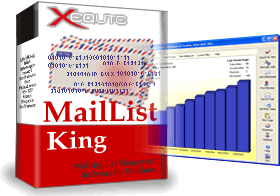 |
|
| History of |
| MailList King |
| Email Mailing List Management Software |
|
MailList King v18.0 implements a range of enhancements including background sending, member reports, mailing list encryption and GDPR compliance. It is a free upgrade for all users who purchased a license or upgrade after 1 July 2018. For information on upgrading, please visit our upgrade page.
Top Ten v18.0 Enhancements
| 1. |
Background Sending
You can now continue to use MailList King while it delivers your messages in the background
|
| 2. |
Contact Reports
Print and email reports with full details of your members
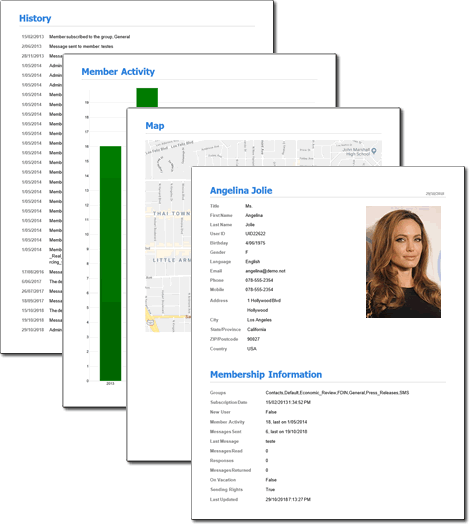
|
| 3. |
Mailing List Encryption (and other GDPR compliance)
Your mailing list can now be encrypted with password protection. Plus other GDPR requirements including logging all access to the mailing list
|
| 4. |
Google Maps Improvements
Support for the latest Google API is implemented for displaying member maps and street views
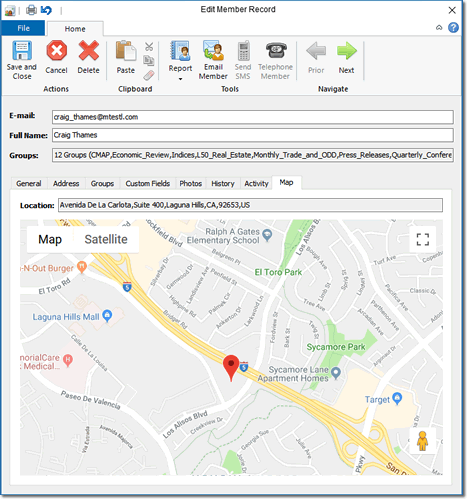
|
| 5. |
Group Subscription View
New group detail mode provides information of all subscriptions, dates for reminder message, etc.
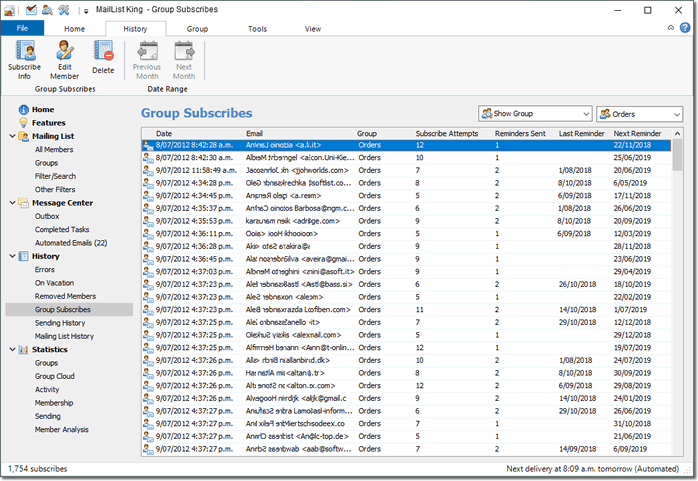
|
| 6. |
Member Group Subscription View
Details of a member's subscription to a specific group can now be viewed and edited
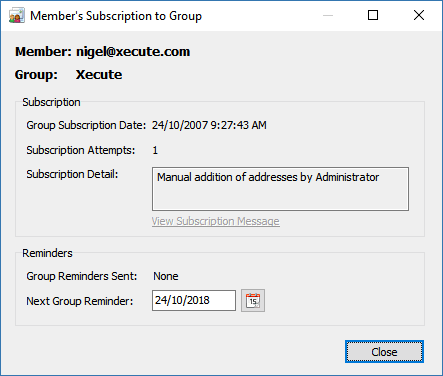
|
| 7. |
Many History Improvements
Sending history now includes automated messages and the relevant message or member of a history record is available with a click. Also, history editing and deletion can now be locked, time can be excluded from date columns, and much more.
|
| 8. |
Signatures and Quick Text
Now much easier to insert commonly used text and signatures into your messages, including a new signature editor
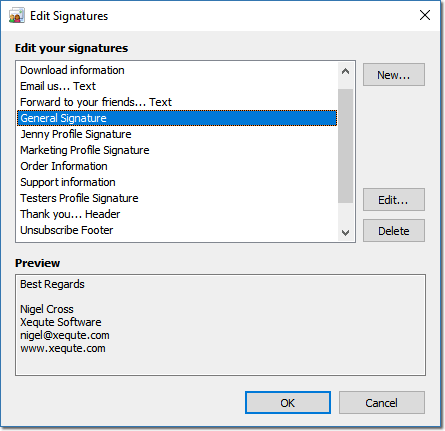
|
| 9. |
Enhanced Exporting
More detail is available for exporting, including output of all statistics fields for members, plus statistics just of the selected group
|
| 10. |
Much, much more
Many more improvements including Outlook 2019 support, enhanced layout of many windows, web-safe font support, custom fields in message headers, e.g. to support Google Feedback loops, and Amazon SES tracking.
|
Complete Change History
- Added: When previewing new automated messages, live contact information is shown from your mailing list
- Added: Batch setting of reminder dates
- Added: Improved styling of mode menus and features page
- Added: Update Field dialog now allows you to copy data from an existing member field
- Added: Improved recognition of hard bounce messages
- Added: Can add multiple photos and set the default photo for a member
- Added: Improved the layout of many windows
- Added: Improved style of some graphics
- Added: Can now specify an SSL method for SMS servers
- Added: All POP and SMTP accounts can have different SSL settings
- Added: Can now add custom fields to message headers, e.g. to support Google Feedback loops
- Fixed: May lose default group when entering options
- Added: Can display sending progress in status bar
- Added: Now supports Amazon SES tracking fields
- Added: Clicking find recipient, shows edit member dialog, if there is only one recipient
- Added: Can now choose not to forward bounce report messages when retrieving via POP
- Added: Unpin button on Send Progress dialog
- Fixed: Multi SMTP Server may not correctly iterate through available servers
- Added: Methods to add comments and display the debug log file
- Changed: When multiple SMTP servers are specified, MLK continues on from last server, rather than reverting to first one when recommencing sending
- Added: Now always checks for log file when sending task summary
- Added: Sorting of group tree can be forced
- Added: Improvements to Windows compatibility
- Added: Detailed logging now writes immediately to log file
- Fixed: SMTP Header may not be cleared correctly when sending via internal server
- Fixed: Date shifting of personalization fields may not occur if default date format is used
- Added: Improved error message when importing from a locked/open file
- Added: Now supports Outlook 2019
- Added: Avoids output of very long time remaining values
- Added: Now records to user history if they are out of the office
- Fixed: Some issues displaying valid success rate for small sending tasks
- Added: History now records access to mailing list by machine
- Added: Can filter all members list by name or email address
- Added: No longer show TrueType glyph in font drop down
- Added: Mailing list can now be encrypted with password protection
- Added: Can now exclude recipients from sending who do not exist in a lookup list
- Added: New "Group Subscribes" view shows details of all subscriptions to groups, group reminder message dates, etc.
- Added: Can now view and edit detail of a user's subscription to a specific group
- Added: Can export all statistics fields, and vacation status
- Added: When exporting members of a single group, statistics for just that group can be output
- Added: Shows the number of reminder messages sent to user
- Added: Shows date of next reminder message
- Added: Member Panel shows group subscribe information if only a single group is selected
- Added: Sending can be performed in the background
- Added: Option available to hide sending progress dialog
- Added: Can now hide fonts that are not web-safe (i.e. supported by non-Windows systems)
- Added: Can now create member reports
- Added: Now supports latest Google API for displaying member maps and street views
- Fixed: Reports are always launched to browser when saving or emailing
- Added: Can now immediately email new members
- Added: Editor to create and delete commonly used text and signatures
- Fixed: Issues when trying to update existing signatures
- Added: Signature lists are now always sorted
- Added: Now detects legacy data in photo field
- Fixed: In some situations, photos page is not shown in Member Window
- Added: Automated messages can now be included in sending history
- Added: Click to view all history of a group
- Added: History can be locked to prevent editing and deletion of some records
- Added: Now stores an index of related messages for all relevant history items
- Added: Clicking email address in History Record dialog, brings up the member record
- Added: In all history modes can edit current member and show other history for member
- Added: Time can be excluded from display in all date fields
V18.01 Change History
- Added: Paste and embed image (from web link or local filename)
- Added: May get error when creating new mailing list
- Fixed: Custom header field values may not display
- Added: Can specify MemberID field in custom header field
- Fixed: Layout may be incorrect when using scaled fonts
V18.02 Change History
- Added: Advanced tool to batch import a set of subscriptions for members
- Fixed: No longer locks UI while loading/creating databases and processing batches (losing taskbar icon)
- Added: Improved performance retrieving folders from Outlook
- Fixed: Difficult to choose XLSX as an export format
- Fixed: May not find sending log if we move to a new system
- Fixed: May get an error when trying to validate addresses
- Added: Now differentiates between skipped and paused recipients in Sending Properties
- Added: Skips retrieval of names that have encoding errors
- Added: Improved time remaining text
- Fixed: UI updates while deleting groups
- Added: Banner if upgrading database on start up
- Fixed: Now skips reading of a start-up file from older versions
- Added: No longer adds changes to group membership by Admin to removed list
- Added: When deleting subscriptions, the reason for the delete can be specified
| |