|
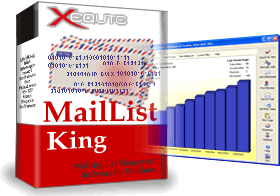 |
|
| History of |
| MailList King |
| Email Mailing List Management Software |
|
Top Ten v15.0 Enhancements
| 1. |
Campaign Creator
You can now create full campaigns that deliver a series of messages with automatic cancelling and resending
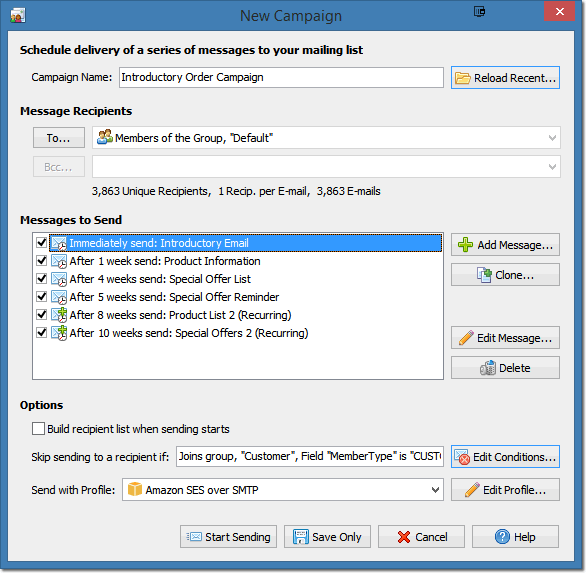
|
| 2. |
Chart Enhancements
Improvements to member charts to help you visualize your membership better, e.g. the year your members joined, the months where most members join. High quality charts can now also be saved to all common image formats
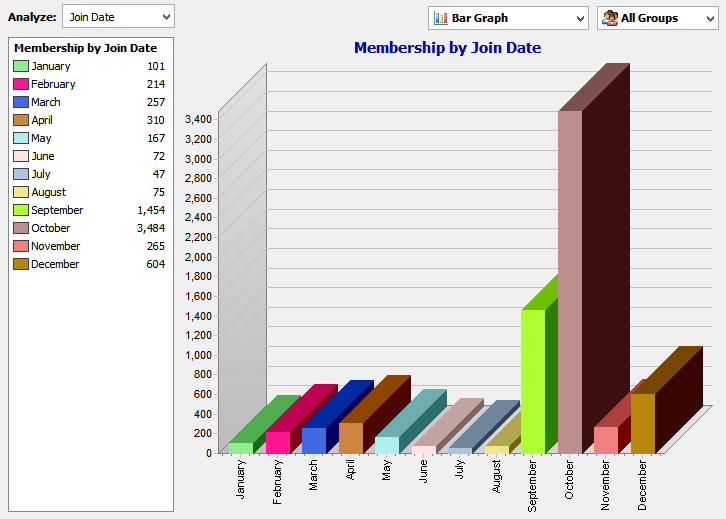
|
| 3. |
Member Enhancements
Multiple images can now be assigned to members. Now also shows a chart of recent activity by member
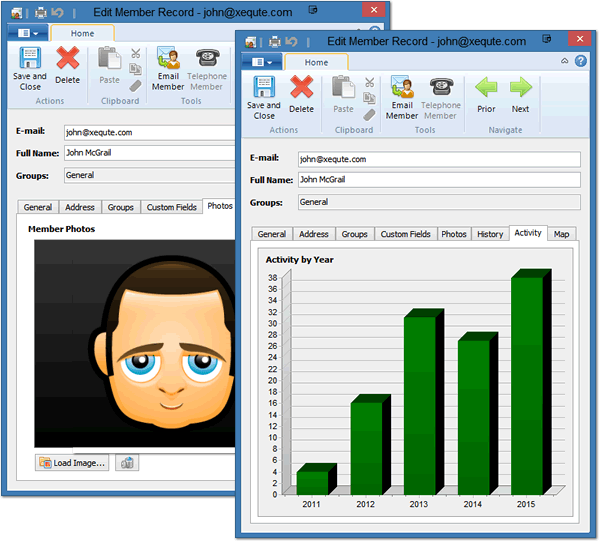
|
| 4. |
Add Addresses From Files
Can now search for email addresses in all files of a folder and sub-folders to add to your mailing list
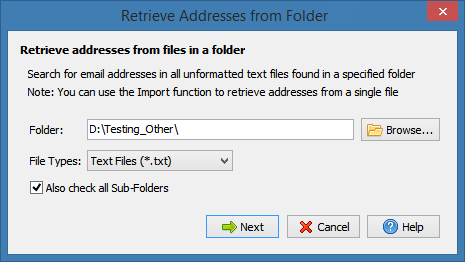
|
| 5. |
Extracting Addresses from Unformatted Text
Unformatted text can be pasted and MLK will find any email addresses within the content. When importing, an unformatted file can be selected and MLK will extract any email addresses within the text
|
| 6. |
Improved Scheduled Messages
Scheduled messages can now be set to auto-repeat and skip delivery to recipients who match rules
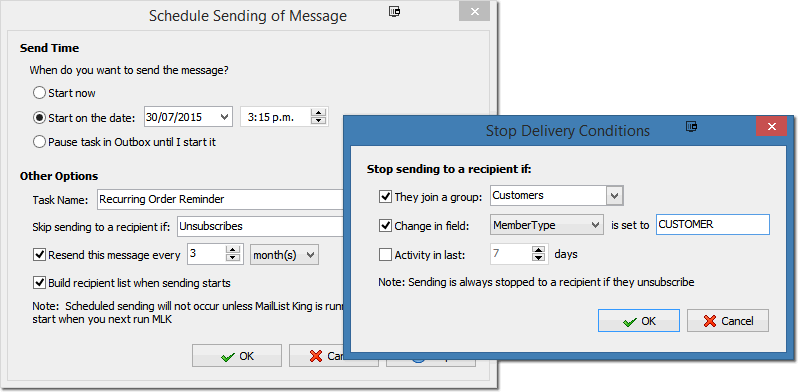
|
| 7. |
Instant Sending to Members
Welcome messages, reminders, birthday greetings or pre-saved messages can be sent to all selected members with a single click
|
| 8. |
New Image Editing Features
Including auto-enhancement of images and custom cropping
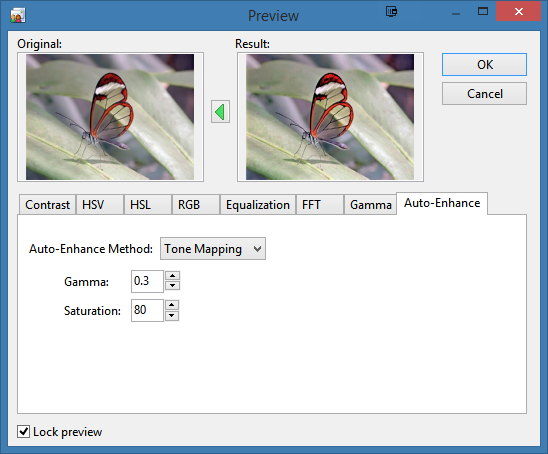
|
| 9. |
Improved Preview
Full preview is now available in all places that messages and SMS texts can be edited
|
| 10. |
Windows 10 Support
Now fully compatible with Windows 10
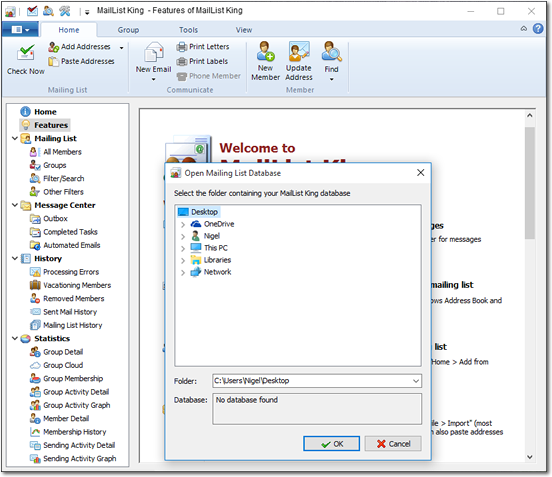
|
Complete Change History
- Added: Better access to SSL settings
- Fixed: Context menu may not show for some controls
- Fixed: Import option not shown in statistics modes
- Fixed: Improved styling of 3D charts
- Fixed: Cannot assign custom fields when importing
- Fixed: Draw issue when resize legend in Member detail mode
- Fixed: Chart style button not available in Member details mode
- Added: New charts to visualize activity better, the year your members joined, the months where most members join
- Added: Member detail chart can now be filtered by group
- Fixed: Better description on Blocking Options tab
- Fixed: Copes with text import files with unexpected quotation wrapping
- Added: Several performance opimizations to SQL routines
- Added: Full compatibility with Windows 10
- Added: Better logging to detect IE issues
- Fixed: Sending of automated messages via Amazon SES SMTP may fail
- Fixed: Issues with loading some image formats: corrupt tiffs and PSD files, gray scale BMP images and DICOM
- Fixed: Other small bug fixes
- Added: Can now preview message from any message editing location, including Task Properties
- Added: Preview of created SMS message sending tasks
- Added: New Test sender that generates sending logs without delivering any messages
- Added: No longer reloads a user map unless it has changed
- Added: Improved date selection dialog
- Added: Improved default size of windows
- Added: Quick button for new campaign
- Added: Campaign files can be dropped onto MLK to commence delivery
- Added: Stop delivery conditions are now in a separate dialog
- Added: More relevant hint for SMS button based on selection
- Added: Disabled delayed messages and auto-responders now show as greyed
- Added: Column to show delivery frequency of messages
- Added: Now calculates resend delay type by value
- Added: Now always checks the location of delayed messages files
- Removed: Legacy history codes
- Added: History items for Campaigns
- Added: MSG files now store all details of personalization
- Changed: Demoted setting: "Insert Outlook compatible background textures"
- Added: New option to specify how frequently to check for unsubscribed recipients of scheduled sending tasks
- Added: Sending Task properties dialog now shows count of skipped recipients
- Fixed: When delaying the building of recipient list until sending, temporary table may not be deleted
- Added: Can now right-click a completed sending task to resend it to all recipients
- Fixed: Unexpected button in statistics list
- Changed: Replaced "Personal" Edition with "Lite" Edition
- Changed: Updated and improved help file
- Added: Close button in Send Tasks dialog
- Fixed: Odd tab when show recipients of active sending task
- Fixed: When mark some recipients unsent in completed task, Send buttons may not enable
- Fixed: May get error if display recipients of build on demand sending task
- Added: Better error message in Sending Task Properties dialog when sending log is not available
- Added: Improved layout of many dialogs
- Added: Can now add photos to member records
- Added: New charts to see activity by Member
- Added: Messages can be set to continuously resend after a specified period
- Added: Can now specify stop conditions for messages scheduled for future delivery
- Added: Can now make scheduled messages auto-repeat their delivery
- Added: Auto-enhancement functions now available for images
- Added: Custom cropping of images in your messages
- Added: Can now show a graph of recent activity for a member
- Added: More informative caption in Delayed Message editing dialog
- Added: Now remembers default message format (HTML or plain text) for acknowledgement messages too
- Added: Edit delayed message now shows preview of the subject
- Added: In registered version it always shows the unregistered dialog on start-up (to enter key)
- Added: When unregistered it shows a key button to specify the serial number
- Fixed: Some minor Windows 10 display issues
- Added: Improved Add from Folder dialog which allows retrieval of addresses from unformatted files in a folder and its sub-folders
- Added: Graphs and Charts can now be saved to any common image format
- Added: Graphs are now always exported at screen size
- Added: Retrieval of addresses from all files in a folder
- Added: Hold down the shift key when pasting to force MLK to search for addresses within the pasted text
- Added: When pasting addresses it can automatically search for the addresses within the pasted text
- Added: Now can select file to read to process addresses
- Added: Can now send welcome messages, subscription reminders and birthday greetings to selected member(s)
- Added: Can now send a message from a file to selected member(s)
V15.01 Change History
- Added: Optimized test sending code
- Added: Send test message not available when editing Outbox messages
- Added: Much stricter checking for existing files when prompting to save
- Added: Optimized code for handling time delayed deliveries
- Added: Now always checks for personalized first and last names in acknowledgement messages
- Added: Import wizard can extract email addresses even from unformatted files
- Changed: Now always imports from HTML files as if they are unformatted, rather than formatted
- Added: When deleting campaigns it also deletes any linked files
V15.02 Change History
- Fixed: Buttons do not position correctly when resizing Edit Group dialog
- Fixed: Error when exporting statistics data to file
- Added: No longer prompts to save in message editor if have saved to non-MLK file
- Added: File button show "File" rather than graphic
- Added: Clicking "Group Membership" column now sorts by count of groups membership
- Added: Logging to track sending speed
- Added: Exposed show POP connection errors
- Added: Default options for POP retrieval even if settings load fails
- Added: More useful hints and status bar information displayed for Outbox
- Added: Improved HTML exporting, including whether to export as contact sheets or table
V15.10 Change History
- Added: Now supports Outlook 2016
- Added: Column display popup is now categorized
- Added: Easier exporting and printing from the unregistered version
- Fixed: Some functions may not correctly update the Notes field
- Added: Some improvements to styling of file menu
- Removed: Alternative Excel Export option
V15.11 Change History
- Added: Improved pasting of Word documents
- Fixed: Less "flashing" when updating subject of a message
- Changed: Improved wording related to "Unique members"
- Added: Now digitally signed with SHA256 certificates
V15.20 Change History
- Fixed: Attachment editing functions may not work
- Fixed: Maps do not support Google API changes
| |