|
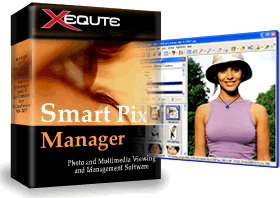 |
|
| History of |
| Smart Pix Manager |
| Photo and Multimedia Management Software |
|
v10 Top Fifteen Enhancements:
| 1 |
Automatically rotates digital camera photos for correct display |
| 2 |
Zip files are now natively supported. Browse Zips like normal folders with thumbnail support |
| 3 |
New dockable tool window displays all information for the current file, including camera and music fields
 |
| 4 |
Now supports a much wider range of digital camera Raw photo formats |
| 5 |
Dicom Medical Imaging format is now natively supported |
| 6 |
Automatically plays associated sound files of images |
| 7 |
Added many digital camera (EXIF) fields, including all GPS fields and Windows embedded data |
| 8 |
Keywords can now be copied and pasted using right-click menu and keyboard shortcuts |
| 9 |
Full Vista support: Now offers much more Vista specific improvements |
| 10 |
Significant improvements to styling throughout the software |
| 11 |
Now provides full support for multiple monitor usage |
| 12 |
Images can be automatically scrolled simply by hovering the cursor over the display |
| 13 |
Numerous changes to layout and wording throughout the application to make it easier to use |
| 14 |
Faster loading of many image formats |
| 15 |
Improved algorithm for locating relevant multimedia files for media library inclusion |
Complete Change List:
- Added: Go up button to folder tree toolbar
- Added: Faster calculation of files without keywords assigned
- Fixed: Now when checking for files without keywords assigned it ignores date keywords
- Added: When hovering over long items in the file info dialog the full text is displayed in a hint box
- Added: Can now edit default keywords for database folders from the right-click menu
- Added: Update database dialog now remembers your settings
- Added: Improved frames included in main installation
- Changed: Now file details hint when hover over thumbnails updates correctly
- Fixed: Motion effects may be used in slideshow disks even if the option is not selected
- Changed: Now truncates long usernames in about box and splash screen
- Added: Improved slideshow tray icon under XP and Vista
- Fixed: Slideshow title page preview screen may be too wide
- Changed: Considered as keyword assigned if keywords are specified in Add to Library wizard
- Fixed: When try to rename PDF or other embedded file it fails because it is locked
- Added: Can navigate the folder tree by clicking first letter of folder name
- Added: When changing folder select mode in Move dialog it automatically highlights the relevant folder control
- Fixed: File Info dialog in MegaView has odd layout in Library tab
- Fixed: Rounding error may occur with large images in the resize dialog
- Fixed: May get misleading error if input the wrong serial number
- Fixed: Some buttons may appear off the form in the Overwrite dialog
- Added: Improved registration system
- Added: Enter serial number function under Help menu
- Fixed: Issues if rate files while rating filter is enabled
- Added: Better warning if read-only because it is located in a read-only folder
- Changed: Now uses Tahoma throughout the UI
- Changed: Office style group boxes and non-bevelled windows
- Fixed: Beeps on start-up
- Added: Save dialogs now always check the selected file extension is used
- Added: Now right-click menus are also themed
- Changed: Removed some unnecessary buttons from Move dialog
- Changed: Thumbnail style is now tied to UI option
- Changed: No longer shows icons for seldom used functions
- Changed: Updated splash graphic
- Changed: Renamed all Database references as Media Library
- Removed: No longer checks for v4 format databases
- Changed: Amalgamated confusing auto-shrink and auto-stretch options
- Added: Improved zoom status icon in status bar
- Added: Status bars are now themed
- Changed: Slideshow now always run full screen
- Changed: Double-clicking screen during slideshow disables the slideshow
- Removed: Show Hover hints option
- Changed: Now saves favorites lists without prompting
- Removed: Thumbnail quality option
- Changed: Now when saving database referenced files it always maintains the existing reference
- Added: Rotate buttons on toolbar if the image editing toolbar is not visible
- Changed: Now always prints at highest quality
- Changed: Improved mouse wheel functionality, zooms the image or optionally navigates the file list
- Fixed: Internet toolbar may not update location when browsing the web
- Added: MPEG-4 Movie File definition
- Changed: MegaView always starts in simplified UI mode
- Changed: Paths in Source Folders dialog are now truncated to fit
- Added: File Info dialog now correctly shows all keyword fields
- Changed: Now adds keywords to IPTC as list rather than comma separated
- Fixed: Current description changes not saved when selecting export to IPTC
- Fixed: Keyword changes may not be saved to IPTC
- Fixed: Date group disappears when manually adding an item to it
- Added: Copy and Paste function in Keywords Right-click menu
- Added: Now fully supports multiple monitors
- Changed: Now never deletes database references in non-confirmed file management functions
- Changed: Email shortcut is now Ctrl+I
- Fixed: Improved styling of grids in File Info
- Fixed: If try to print and have no printer may be unable to close Print dialog
- Fixed: Date keywords may display in right-click menu even if the option is disabled
- Changed: Now when starting a multishow it fills the whole screen
- Changed: No longer highlights the current multishow image by default
- Added: Option to have very long slideshow display times (e.g. in hours)
- Added: "Power Tools" options can be displayed using Ctrl+Shift+0 (Zero)
- Added: When rotating and cropping images the EXIF orientation and thumbnail are updated
- Changed: no longer surface errors on shutdown
- Added: Support for Sony ARW files
- Changed: Now can click outside the selection box to clear your selection
- Added: More border for thumbnail grid
- Fixed: Background color may change when manually rotating images
- Added: Selection grips are now round
- Added: Now shows background through the alpha channel of transparent images
- Added: Preview images now have a soft shadow
- Added: Image color effects dialog is now resizable
- Added: New windows now use same cursor action as main windows
- Added: Enhanced JPEG quality when at 100%
- Added: Improved DICOM compatibility
- Added: improved GIF loading speed
- Added: Improved IPTC compatibility
- Added: improved speed of filtered resampling routines and filtered display
- Added: Now supports LZW compressed TIFF with inverted fill order
- Added: Supports extra channels in TIFF
- Fixed: AV when not enough memory is available to allocate a large bitmap
- Fixed: fixed memory leak loading some RAW formats
- Fixed: Fixed several bugs reading RAW formats
- Fixed: memory leak reading DICOM images (lossless JPEG encoded)
- Fixed: Multilayer PSD cannot be handled correctly by Photoshop
- Fixed: Now image processing preview is correctly displayed at non-standard dpis
- Fixed: Now preview dialog is correctly displayed under Vista
- Fixed: Preview dialog is slow on resizing
- Added: Added ZIP support for TIFFs
- Added: Now TIFF offset values are correctly word aligned
- Fixed: Issue reading alpha channel in GIF files
- Added: Now correctly reads 16 bit gray scale PNG
- Added: Support for Abode-Style deflate compression for TIFF
- Added: Updated Zlib library
- Added: Updated PNG library
- Fixed: IPTC tags in some jpegs not read correctly
- Fixed: Memory leak loading jpegs/tiff with GPS data
- Fixed: Memory leak reading CRW files
- Added: Support for baseline DICOM
- Changed: Demoted less used selection options to sub-menu on image toolbar
- Changed: Improved toolbar titles
- Added: Double-clicking expands sections in Batch Conversion dialog
- Added: Link to set email send size to the screen dimensions
- Changed: Moved fast loading function to Advanced Options
- Fixed: When creating a new favorites file it doesn't clear existing items
- Fixed: May not save some settings if application is closed by windows shutdown
- Changed: Updated log file save folder for Vista
- Changed: Now always ignores temp folders when searching for multimedia
- Changed: If specifying C:\ as a folder to search for multimedia it follows rules for searching whole system
- Added: Better at ignoring non relevant folders when searching for multimedia
- Added: Now includes a background music file
- Removed: Removed a number of irrelevant advice items
- Added: Changes of descriptions to all selected files is now confirmed
- Changed: Simplified Set All functionality of Description tool window
- Fixed: If assign description to file that is not in DB and change to another file, the old file is shown
- Changed: Longer evaluation period
- Changed: Many improvements to layout of main library
- Changed: Many native changes for Vista
- Changed: Much more modern styling
- Changed: Major overhaul of all options
- Added: Full support for GPS fields embedded in digital camera photos
- Added: New EXIF fields: Artist, Title (Windows), Comment (Windows), Author (Windows), Keywords (Windows), Subject (Windows), Rating (Windows)
- Added: Automatically rotates JPEG images for display (using digital camera fields)
- Added: automatically scroll view simply by moving over the main image
- Added: Dicom format is now natively supported
- Changed: Faster loading of many image formats
- Added: Many improvements to zip handling
- Changed: Zip format now natively supported
- Added: Now shows thumbnails of images within zip files
- Added: Automatically plays sound files of the same name as the displayed image
- Added: Support for much wider range of Digital Camera Raw image formats
- Changed: No longer confirms changing of source folders when moving folders
- Fixed: When moving folders with MegaView the descriptions may not be transferred
- Changed: MegaView now does not show favorites mode in Simplified UI mode if it is not being used
- Changed: Favorites folder selector now always shows the current count for the active favorites folder
- Fixed: Video frames viewer may display frames at very small size
- Changed: Improved styling of video frame viewer
- Fixed: Under Vista may get error when upgrading database *
- Changed: No longer blanks image before deleting, renaming and moving files *
- Fixed: Thumbnail display may lock when copying files *
v10.1 Modifications
- Fixed: Cursor movement in Move dialog does not update destination folder
- Fixed: Some issues when using non-standard font sizes
- Changed: Now uses %20 rather than spaces when creating HTML (if force lowercase is enabled)
- Fixed: Ctrl+A does not select text in description box
v10.2 Modifications
- Fixed: Emailing may lock up when sending via Outlook Express
- Fixed: Smart Pix does not clear the IPTC description when the database description is removed
- Fixed: Some status bar items may not show when using large system fonts
- Added: Now remembers the password for all files in a zip
- Added: Animation on close about box
- Fixed: May not refresh database status for a multimedia file after adding folder to the media library
- Fixed: May not be able to see error message when a Find File fails (which disables the window)
- Fixed: Clicking some buttons in the Getting Started dialog may bring up a hidden dialog
- Fixed: May get slow start ups due to network access
| |