|
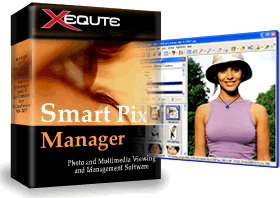 |
|
| History of |
| Smart Pix Manager |
| Photo and Multimedia Management Software |
|
v9.* Top 20 Enhancements:
| 1. |
New date search makes it much simpler to display all photos taken in a particular month, year or date range |
| 2. |
Motion Effects are now available to add interest to your slideshows |
| 3. |
Now supports one-click camera acquisition: Once Smart Pix knows your preferred settings it can retrieve all of the photos from a camera with a single click |
| 4. |
Many improvements to the Camera/Scanner Acquisition Wizard including more powerful naming options and maintaining of all preferred settings |
| 5. |
Various improvements to the Slideshow Disk Creation wizard including support for motion effects and optional buttons for printing, launching a web page or sending an email |
| 6. |
Adobe Photoshop PSD images (single and multi-layer) are now supported for loading and saving |
| 7. |
New database filter allows you to just display files from a selected folder and/or its sub-folders |
| 8. |
Now remembers all of your database filter settings and maintains them even when you restart. Less frequently used filters are also hidden by default |
| 9. |
New advanced batch renaming options including appending of seconds, changing of date order and inclusion of the original filename |
| 10. |
Improvements to duplicate file checking including easy selection of the which duplicate to delete |
| 11. |
Much faster in various areas due to powerful caching functionality and optimized image loading |
| 12. |
Can now view and capture all frames of WMV, AVI and MPEG videos even if very large |
| 13. |
Now favorites file lists can be saved as text files or relative link lists |
| 14. |
Support is now included for many more EXIF fields including GPS Latitude and Longitude |
| 15. |
Improved IPTC support with saving of Keywords and automatic display of the embedded IPTC description if a custom description has not been assigned |
| 16. |
Added support for RAW formats from many newer cameras and less common TIFF formats |
| 17. |
The File Information dialog can now be resized (and its size is remembered) |
| 18. |
When hovering the mouse over a file thumbnail full details on the file are displayed |
| 19. |
Added new crop ratios: 3½ × 5" Photo, 6 x 8" Photo and widescreen (16:9) |
| 20. |
Various styling improvements particularly under Windows XP |
Complete Change List:
- Fixed: Clicking Clear in the DB filter dialog may not reset the File Extension filter
- Fixed: Buttons in Background music dialog can be off screen on large font systems
- Added: Now when turning on slideshow captions, it always checks that a caption type is enabled
- Fixed: Out of memory error that can occur when zooming a selected image
- Added: Keyword items in right-click menu when grouped are always sorted
- Added: Optimized loading of PNG images
- Added: Better support for TIFF (JPEG compressed) images saved using Windows 98/2000 Imaging software
- Added: Now can read ZIP (ZimpLevel) compressed TIFF images
- Added: New EXIF fields: ExposureMode, WhiteBalance, DigitalZoomRatio, FocalLengthIn35mmFilm, SceneCaptureType, GainControl, Contrast, Saturation, Sharpness, SubjectDistanceRange, GPSLatitudeDegrees, GPSLongitudeDegrees
- Changed: Hints are now not displayed as long
- Fixed: May not display updated dimensions for an image after it is modified in another application
- Fixed: Dimensions (file info) cache may not be saved between sessions
- Changed: No longer saves modified dates to disk cache
- Changed: Now hides the Window menu unless multiple windows are open
- Fixed: Some dates may display as GMT rather than local time
- Fixed: Video dimensions may not display in full details mode
- Fixed: Text file length may not display in full details mode
- Fixed: When editing keywords from within the File Information dialog, the dialog is hidden when editing finishes
- Changed: Flat Style File grid option now controlled by the UI setting
- Added: New option: Remember last used Color Effects settings
- Fixed: If frequently change the image selection shape the selection may not show
- Changed: Improved layout of advanced options
- Fixed: When setting the file date it may set it to GMT rather than local time
- Added: Now displays a warning if setting a file date older than pre-computers (which can cause problems reading the file by some programs)
- Changed: By default it the thumbnail cache is limited to 2500 thumbnails
- Fixed: Cursors in overwrite confirmation dialog shows as crosshairs
- Added: Now displays progress on the status bar during slow editing operations
- Added: Now completely plays multimedia files, even if they have bad VBR headers
- Changed: When rotating images is now always updates the embedded EXIF rotation flag
- Fixed: When adding files of all possible extensions to the database, folder references may be added as files
- Fixed: Dimensions may not display in Dimensions column for some plug-in formats
- Changed: Improved layout of frame captions in video frame display window
- Changed: Tightened text displayed when hovering over controls
- Added: Now can display JPEG images even if they have corrupt digital camera fields
- Changed: Improved formatting of keyword lists copied to the clipboard
- Changed: Print and Copy buttons in Edit Keywords and File Info dialogs are now hidden when using Simplified UI
- Changed: Now Image and Multimedia menus are hidden if that file type is not being viewed
- Changed: Improved layout of the main menu
- Changed: Updated splash screen
- Changed: Improved layout and wording of transition effects dialog
- Changed: Default size of database cache is 500 records
- Removed: Option: Display Source Folders in the Quick Move/Copy Tool
- Changed: Always load GIF's on demand in case they are animated
- Fixed: Items may be disabled under the Thumbnail menu even if items are selected
- Fixed: "Not" button may appear when not relevant if resize search panel
- Changed: Always adds file date keywords, but hides them if they are disabled
- Changed: Decreased the frequency with which many tips may show
- Added: Improved styling of keyword tree lists
- Added: Date searching: Now much simpler to display files of a particular month, year or date range
- Added: Now can read and write Adobe Photoshop PSD images with single and multiple layers
- Added: Now supports many more EXIF fields including GPS Latitude and Longitude
- Added: Now displays full details of a file when hovering the mouse over its thumbnail
- Added: Much faster in various areas due to powerful caching functionality
- Added: Now can specify motion effects for slideshows
- Added: Button to enable/disable motion effects to the slideshow toolbar
- Added: Can now specify motion effects to use for created slideshow disks
- Added: Now can view and capture all frames of WMV, AVI and MPEG videos even if very large
- Added: Spin controls are now always themed under XP
- Added: Now a print button can be added to slideshow disks you create
- Fixed: Some Raw format files not loading
- Added: 3½ × 5" Photo, 6 x 8" Photo and widescreen (16:9) Crop ratios in the Crop dialog
- Added: New thumbnail storage option, unlimited thumbnail storage
- Added: When batch renaming you can now include the original filename
- Added: When batch renaming you can now append the seconds to the time
- Added: When batch renaming you can now insert the date before the text
- Changed: Duplicate file checking functionality is now available in the unregistered version
- Changed: Duplicate file checking now enabled by default
- Added: When removing duplicates you can now choose which of two duplicates to delete
- Added: The File Information dialog can now be resized (and its size is remembered)
- Added: Can now hide less frequently used filters on the Filter dialog
- Added: Can now filter database searches by folders
- Added: One-click automated retrieval of images from a camera/scanner
- Added: Now remembers your preferred folder and all other settings in Camera wizard
- Added: More powerful rename options when acquiring images in Camera wizard
- Added: New date format options for save folder when using the camera wizard
- Added: Now when exporting the Description to the embedded IPTC fields it also outputs the keywords
- Added: Displays the IPTC (Photoshop) description for a file if a custom description has not been assigned
- Added: Now favorites file lists can be saved as text files or files lists relative to the current folder
- Changed: now always uses optimized image loading when displaying a slideshow
- Added: Now all DB filter settings are remembered
- Added: Filter remains enabled even when restarting Smart Pix Manager
- Added: Now changes the display and hint for the Filter button to reflect filtering status
- Added: New option to add buttons to display a web page or send an email in slideshow disks that you create
v9.01 Modifications
- Added: If create a date group it ensures the Date folder is displayed
- Added: Now digitally signs the application and installation
- Fixed: Error the first time the software is run under Vista
- Added: Ctrl+P toggles playback of a sound file for WMP compatibility
- Added: Now adds date keywords for example files
- Added: Hides Play button in BG Music dialog if space is not available
- Added: Now truncates long paths in the Reference Deletion dialog
- Added: Another lightning example image
- Changed: Now uses Tahoma font throughout the UI
- Changed: No longer uses Windows animations that are unsupported by Vista
- Changed: Restyled application with Office XP style group boxes and unbeveled windows
- Added: Many more animations used in the application
| |