|
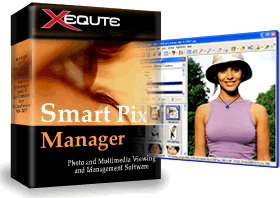 |
|
| Plug-ins for |
| Smart Pix Manager |
| Photo and Multimedia Management Software |
|
Plug-In Power Pack v11.1
Enhance Smart Pix Manager with the following plug-ins:
Creation of Slideshow Disks
Select Tools > Create Slideshow CD/DVD to create auto-playing slideshow disks with full support for captions, background music and transition effects
Archiving of files to DVD and CD
Select File > Archive to Disk to burn photo and multimedia files directly to DVD or CD for back-up or sharing. If you are removing the files from your computer the media library can be updated to look for them on the disk and prompt you which disk to insert when you want to view them
Extra Picture Frames
More picture frames styles to your photos using Edit > Other > Add Frame, Border or Shadow
Support for Extra Image Formats
Alias Wavefront RLE (*.pix), Apple Pict (*.pict), AVS (*.avs), FITS (*.fits), FlashPix (*.fpx),
Gimp Image (*.xcf), Graphviz DOT (*.dot), HDF (*.hdf), HP PCL Printer Image (*.pcl), JBIG (*.jbig, *.jbg, *.bie), Khoros VIFF (*.viff),
Kodak Cineon (*.cin), Magick (*.miff), Matlab (*.mat), MTV Raytracing Image (*.mtv), Palm Pixmap (*.palm),
Scalable Vector Graphic (*.svg), Seattle File Works (*.pwp), SMTPE DPX (*.dpx), Sun Rasterfile (*.sun), Vicar Rasterfile (*.vicar),
XWindows Bitmap (*.xbm), XWindows Pixmap (*.xpm)
Download and install the following file to your Smart Pix Manager folder:
Smart Pix Manager Printable Help File
Help file in Adobe Acrobat format for printing:
Smart Pix Manager Database ODBC Driver
An ODBC driver is available for Smart Pix users with multiple licenses. It allows you to read and write Smart Pix Manager databases directly from database software (such as Microsoft Access or SQL Server). E-mail sales@xequte.com for details.
| |