|
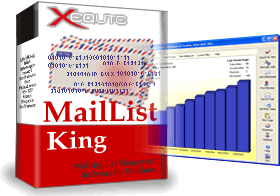 |
|
| History of |
| MailList King |
| Email Mailing List Management Software |
|
v8.0 Top Twenty New Features
| 1 |
Web Form Creation Wizard to make it easy to create subscribe, unsubscribe and other forms for your web site |
| 2 |
Send SMS messages to mobile phones via a SMS Web Service |
| 3 |
Import Windows Vista Contacts |
| 4 |
Many Outlook Toolbar improvements: Outlook 2007 ribbon toolbar, Contacts synchronization button, etc. |
| 5 |
Search for all recipients of any message you have sent |
| 6 |
In the Custom Recipients or Exclusions dialog you can select members from your mailing list |
| 7 |
Alphabetical toolbar in All Members mode for quick navigation |
| 8 |
Message Center now shows a graph of recent sending history |
| 9 |
Statistics dialog now offers a detailed sending history graph |
| 10 |
SMTP, SMTP Server and Outlook dialog now offers a "Send Test Message" function and the POP Settings dialog has a "Test Connection" button |
| 11 |
Import Contacts dialog is now a wizard |
| 12 |
Preview Message dialog now allows you to search for a particular recipient |
| 13 |
Now always "automagically" fixes the casing of contact names |
| 14 |
When personalizing messages with date fields (including custom date fields) you can choose the formatting of the date |
| 15 |
Improved styling of all acknowledgement messages and HTML export files |
| 16 |
Outlook messages can be dragged onto MLK to open them in the Message Sending dialog |
| 17 |
Open file function in address selection dialogs now supports columnar files such as Excel or CSV and undefined format files such as XML and HTML |
| 18 |
Now automatically sends messages individually for tasks with a small number of recipients |
| 19 |
Updated French, Spanish, German and Dutch processing strings |
| 20 |
Can now confirm member sending rights the first time a member attempts to send to your list |
Complete Change History
- Added: Now adds a log item for every automated message that is sent, even scheduled messages
- Added: Now defaults to "Automatic" character encoding, rather than default/none
- Changed: Now when right-click to send to selection uses MLK to send
- Changed: When clicking send now it always displays the reason messages cannot be sent or are delayed
- Added: In Sending History dialog can now select a sent message and view all the recipients of it
- Added: When importing a file without a header row, MLK will always guess the email field correctly
- Added: Much more particular about honoring the specified mail checking update frequency
- Added: Now when trying to use unavailable features it offers to display the order/upgrade page
- Added: Better handling of situation where admin specifies nothing as a group
- Changed: Improved error message when older serial number is detected
- Added: Now checks that a POP server is not specified for a SMTP server and vice versa
- Added: Now when unknown messages are added to the Errors dialog the attachments are included
- Added: Acknowledgement messages now insert the users signature by default
- Changed: Now ensures Acknowledgement messages include an embedded title
- Fixed: Subscribe failures may not be CC'ed to failure address
- Added: Now Modify Email Address acknowledgments always adds Old Email address as CC
- Added: Now messages sent to your mailing list by members that fail can be automatically deleted with an acknowledgment sent to the member
- Changed: Faster acknowledgment string handling
- Added: Can now modify Localize.txt by copying it your settings folder
- Changed: Now correctly shows "View Message" button as relevant in error dialog
- Added: If require moderation of member messages and an unknown member sends to the list they are automatically added to the mailing list
- Added: Various improvements to the Optimize Database dialog
- Added: Now combines email and full name in Email column if no name columns are showing
- Added: Better at detecting embedded images that resemble email addresses
- Fixed: Messages with identical subjects and senders may not be added to the error list even if the content has changed
- Fixed: Language field not showing in web form preview
- Changed: Outlook synchronization only automated in Business and Corporate version
- Added: Many improvements to sending of test messages (now always displays error)
- Added: Now checks for an active internet connection before sending a test message
- Added: Now checks for an active internet connection before attempting home server connection
- Changed: Improved layout of Sending Error dialog
- Fixed: In some situations Internal Mail Server will try to terminate a timed out sending thread more than once
- Fixed: Does not delay automated task if we have specified not to retry
- Fixed: Retry delay controls are not disabled even if we have specified not to retry
- Added: Pending or erroneous automated tasks are now shown in Outbox
- Added: Better descriptions displayed in Name field for all automated messages
- Added: Now checks that SSL is not in use before using the alternate SMTP engine
- Fixed: Splash screen may not hide during display of some warnings on start up
- Changed: No longer displays UserID in caption of Member Editing dialog
- Fixed: Partial addresses (such as only a state field) may not get set correctly
- Added: Chevron on main graph to access graph settings
- Removed: Graph settings menu item
- Added: More efficient reading of Personalization field defaults
- Changed: Much better handling of the situation where we attempt to send to just one recipient
- Changed: Now defaults to SSL v3 for SSL POP and SMTP Servers
- Changed: Now when enabling SSL it automatically changes the port
- Added: Vacation status included in Subscribe Info message
- Added: Better display of Vacation in Edit Member dialog
- Added: Much faster handling of records in the History dialog (History and Removals grids)
- Added: Now differentiates between Admin and member sent messages in History
- Added: Ctrl+Home and Ctrl+End support in History dialog
- Added: Now SMTP Settings dialog, SMTP Server Settings dialog, Outlook Settings dialog and Sending Method dialog offer a "Send Test Message" function
- Added: POP Settings dialog has a "Test Connection" button
- Added: Setup dialog now includes functions to test your POP account or Outlook connection
- Added: Open file function in Address selection dialogs now supports undefined format files such as XML and HTML
- Added: Open file function in Address selection dialogs now supports column files such as Excel or CSV
- Changed: Improved styling of HTML export files
- Changed: Improved styling of all default acknowledgement messages
- Fixed: Some display issues that occurred with non-standard font sizes
- Added: Can now confirm member sending rights the first time they attempt to send to your list
- Added: Better at coming with some weird format email addresses
- Changed: Now always uses character entities for special HTML characters such as ©
- Added: Much smoother update of example in web forms formatting dialog
- Added: Vacation mode now follows rules for sending of acknowledgment (as per Subscribes, etc)
- Added: Now all subscribe and unsubscribe failures result in an acknowledgement message
- Added: Hovering over links in the editor shows the destination as a hint
- Changed: Larger default HTML editing dialog
V8.01 Change History
- Fixed: Some issues with Outlook Toolbar
- Changed: In Outlook 2007 Inspector MLK integrates with main tab, not own tab
- Fixed: May get Ghost button on Vista Taskbar
- Fixed: Message sending graph shows average sending per day rather than total sending for week
- Added: Shift + F5 resets all caches in MLK and reloads fresh database data
- Fixed: Hard to select hyperlinks in editor
- Fixed: Signature may not appear when creating HTML messages
- Added: When hovering over a contact it displays full details
- Added: New hidden option: SourceCodePreservationInHtmlEditor
- Added: When a single contact is selected the Ctrl+C copies all address details of contact to clipboard
- Changed: Backup filenames now include the day of the month in the filename
- Added: Automatically recovers from transitory access failures for sending tables
- Changed: Now when a member unsubscribes from all groups, they are only recorded once in removals table as an ALL unsubscribe
- Added: Quick access to ISP Limits options available by right-clicking sending graph
- Removed: Option to automatically delete Delivery Delayed warnings is now handled by the undeliverable message processing option
- Added: Custom member sending name/email now has example entries
- Fixed: Weird output when exporting to CSV
- Fixed: Can't cancel out of select field dialog after selecting a multi-column file
V8.02 Change History
- Added: Now when using alphabet keys it searches the email field if not sorted by an indexed field
- Added: No longer displays warnings when changing names in the member edit dialog if the fields are currently blank
- Added: Now preserves source code but encodes all HTML entities
- Added: Preview message dialog now shows all reasons for exclusion
- Added: Message Editor now lists recently opened files too
- Added: Now when pasting HTML from Microsoft Word it tidies it up
- Fixed: HTML may get messed up if select Edit HTML source and then cancel it
- Added: Member sent messages now adhere to ISP Limits too
- Added: Can now delay the generation of recipient lists for scheduled messages
- Added: When forwarding message from Outlook can now choose all groups excluding selected
- Added: When editing destination groups for a forwarded message in the Outbox you can now select multiple groups
- Fixed: When trying to send in All Members mode may get warning message about no recipients
- Fixed: Recipient counts in send log not formatted
- Changed: Combined two recipient columns in Sending Log
- Added: Log message now remembers position and size
- Added: Improved display of selected members description throughout the UI
- Added: Advanced option to allow duplicate addresses in the list
- Fixed: May get an Orphaned member error when optimizing the database (Update Database Counts)
- Added: Now includes ten newsletter templates
- Fixed: May get warning when loading a file containing a local embedded message
- Fixed: Signature may not appear
- Added: Can now open a CSS file in the editor to use the style in your message
- Added: Stationery dialog now also offers "Themes" (CSS style files)
- Changed: Increased member limit in unregistered version to 50,000
V8.03 Change History
- Fixed: MLK may disable main inspector toolbar in Outlook
- Fixed: Stagger delay may be slightly longer than specified
- Added: Country selection dialog is now sizable
- Added: Group Membership selection dialog is now sizable
- Changed: Various minor improvements to styling and layout
V8.04 Change History
- Fixed: No longer displays Unknown for uncalculated recipient counts
- Changed: By default no groups are selected when clicking "Forward to Groups"
- Added: Now uses internal dialog to show failed addresses
- Added: Now shows failures when sending to recipient list in Excel file
- Fixed: May use alternate sending method for admin sending tasks
- Changed: Disabled incompatible Stagger option when using multiple sending connections
V8.05 Change History
- Fixed: Now better supports extended character sets (e.g. Greek)
- Fixed: MailList King may create unnecessary birthday events when synchronizing with Outlook
- Fixed: Under Vista Image Open dialog may appear as save dialog
- Changed: Updated Splash Screen
V8.10 Change History
- Added: Can now import and send directly to contacts in Access databases, OpenOffice spreadsheets, Advantage Databases and columnar data in HTML and Word documents
- Added: Now supports Office 2007 XLSX format
- Added: When importing/sending to contacts in an Excel file you can choose the worksheet
- Changed: Improved layout of Import dialog to make it simpler
- Changed: Now automatically checks for groups specified with spaces instead of underlines
- Added: Can now group results in main graphs by week, month, year, etc.
- Changed: Now includes database name in backup filename
- Changed: Now specify folder for backup rather than the filename
- Added: Can choose the number of days activity to show
- Added: New personalization fields: Sender Email (%SenderEmail%) and Sender Full Name (%SenderName%)
- Added: /AUTOCLOSE parameter to shutdown MailList King after it has checked for new mailing list messages and cleared its Outbox
- Fixed: In certain situations bad email addresses are allowed to be imported
- Added: Can now dynamically read plain and HTML formatted text from files using "Read_From_File" field
- Added: Can now type the first few characters of the sorted field to display an item
- Added: Now all grids support auto positioning by typing the first few letters of an item
- Fixed: If load a second file into the import dialog it may not correctly remap the fields
- Added: Much improved method of guessing import field mapping
- Added: Now always remembers your last used import field mapping
V8.11 Change History
- Fixed: Birthday column not showing data
- Fixed: Issue importing XLSX files
- Added: Can now export to Microsoft Access, XML, Word, RTF and Adobe Acrobat
- Added: New Add History dialog to add a custom history item to the current member(s)
- Added: Can now dial member's phone numbers from within MLK
- Added: Added extra history items for better Customer Relationship Management support
- Added: Can now specify recipient groups in the message sending dialog
- Added: Now prevents sorting of Group Membership column which for reason of performance cannot be sorted in a meaningful way
- Added: Now saves log files when doing a test sending
- Added: Email Support menu option when also attaches all relevant log files
- Fixed: When sending test message the test address may be duplicated
- Added: Can now make personalization text URL safe by using the .ENC suffix, e.g. %FullName.ENC%
- Added: Can now specify whether web form messages generate acknowledgements or double opt-ins by using the Verbosity field
- Removed: No longer expose option to compress database indexes
- Added: When creating a new database you can specify whether to use unique settings
- Fixed: Create database dialog does not show hover hints
- Changed: Improved layout of auto-responder dialog
- Added: Can now add recipients to an existing auto-responder task
V8.12 Change History
- Fixed: Custom fields used for personalization in automated messages may not be set
- Fixed: Cannot use CSV files in the custom send recipients dialog
- Changed: When HtmlSourceCodePreservation is disabled it no longer adds an nbsp to blank paragraphs and divisions
- Added: Can now load settings for various SMS Host Providers
- Changed: Much more reluctant to automatically disable HtmlSourceCodePreservation
- Fixed: Birthday enabled by default when creating new members
- Fixed: TLD searching may perform inclusive rather than strict text search
- Fixed: Issue importing email columns without header fields
- Fixed: Imported now copes with files that have duplicate field names
- Fixed: Can get error when sending automated messages about invalid sender address
- Changed: Now all sub forms appear centered in the main form rather than the default monitor
v8.50 Top Fifteen New Features
| 1 |
Complete redo of the "History and Errors" dialog including a toolbar and print support |
| 2 |
Many improvements to "View Recipients" dialog including faster updating, improved filtering and a separate search function |
| 3 |
Complete redo of the "Statistics" dialog including a toolbar and improved styling of graphs |
| 4 |
Toolbars added to the Edit Member and View Sent Message dialogs |
| 5 |
Numerous improvements to styling, wording and layout in the 90 most used dialogs |
| 6 |
You can select which Outlook account to use for sending (Outlook 2007 only) |
| 7 |
You can view all recipients that were returned as undeliverable for a sending task |
| 8 |
Database optimization can be performed automatically each day |
| 9 |
The time for all daily automated actions can now be specified |
| 10 |
Now more than 97% accurate when extracting the exact bad address in a bounced message report |
| 11 |
Member history displays the reason a message was returned as undeliverable (as reported by the SMTP server) |
| 12 |
Sending Task Properties includes a graph showing percentages of successful, failed and undeliverable recipients |
| 13 |
Hidden option to specify a separate email address for delivery of undeliverable message reports |
| 14 |
When processing messages via MAPI it only marks mailing list messages as read |
| 15 |
Many new keyboard shortcuts for quicker access to key functions |
Complete Change History
- Added: Secure sites support for SMS sending
- Fixed: Small issue with formatting of dates and current year text
- Added: More logical display of status and timing details in the Send Tasks grid and Task Properties
- Added: Improved styling of Membership and Sending graphs in the main window
- Added: Some optimization of send list generation
- Added: Can now specify the time when all daily automated actions take place
- Added: Database optimization can now be automatically performed daily
- Added: Progress column of sending tasks grid now shows progress bar
- Added: You can select which Outlook account to use for sending (Under Outlook 2007)
- Changed: Manually started tasks show as Paused status
- Added: Many improvements to View Recipients dialog including faster updating, improved filtering, separate search function and marking of selected addresses
- Fixed: Send to All is shown in menu when not relevant
- Added: ISP Limits shortcut available on mode right-click menu
- Changed: Scheduled task name default to subject
- Changed: Multi-threaded Email Sending dialog is now sizable
- Added: Edit Text dialog offers a load button
- Changed: SMS Sending dialog is now sizable
- Changed: Hides Outlook/Mapi sending option depending on email software
- Added: When printing in columnar format it now includes a heading
- Added: Sent counts in Group sending footer of Statistics dialog
- Added: Open database dialog is sizable
- Changed: Less complex way of handling web form message fields
- Changed: Improved hover hints throughout the application
- Changed: "Bounce Days" option is no longer exposed in UI
- Added: Toolbars added to View Log message, History, Statistics and Edit Member dialogs
- Added: Now only prompts to display a member's subscribe message if one exists
- Added: Can now print grids in the History and Errors dialog
- Changed: Significant re-do of Statistics and History dialogs
- Changed: Now when processing messages via MAPI it only marks processed messages as read
- Added: Undeliverable failures now report the reason the message was returned as undeliverable
- Added: MLK now correctly reads of 97% of all undeliverable message reports
- Fixed: MLK may remove a member one off reaching the maximum undeliverable message count
- Fixed: May get a save error when exporting History
- Added: Hidden option to specify a separate email address for delivery of undeliverable message reports
- Added: Can now view all undeliverable recipients of a sending task
- Changed: Sending Task Properties now shows the percentage of tasks returned as undeliverable
- Added: Can copy recipients to clipboard in View Recipients dialog
- Added: Improved keyboard support in many dialogs
- Added: Can navigate in Task Properties dialog using Ctrl+, and Ctrl+.
- Fixed: Outlook sync may fail when database is stored in non-standard path
- Added: Faster status counting when synchronizing with Outlook
- Added: Faster display of select membership dialog
- Changed: No longer surface the option: Gray Groups for Large Selections
- Fixed: Smoother display when processing many addresses in the main window
- Changed: Next Send column now handled by Status column in Sending Tasks grid
- Fixed: Don't need to re-show the send dialog to enable one-click sending
- Added: HTML Source tab in Preview message dialog
- Added: Ctrl + D in main window to delete task/member
- Added: Alt + S in message editor to send message
- Added: Key failure submission includes version
- Changed: Task Next send column hidden by default
- Changed: Task Status column includes next send data
- Added: Now checks for first name being guessed as "The"
- Fixed: From address specified in message sending dialog may not be used
- Fixed: Web Form creation wizard does not show custom fields
- Added: Better detection of undeliverable message reports
- Fixed: Some issues tidying Word HTML Source
- Added: Improved styling, layout and wording in the 90 most used dialogs:
??? Add History
??? Address Failure Display
??? Address Update
??? Advanced Options
??? Batch/Scheduled Sending
??? Check for New Progress
??? Confirm Outlook Synchronization Actions
??? Create Database
??? Create Delayed Message
??? Create Responding Rule
??? Create Retrieval Task
??? Create SMS
??? Delete Group
??? Dial Phone
??? Edit Acknowledgement Message
??? Edit Countries
??? Edit Entries
??? Edit Fields of Table
??? Edit Group
??? Edit Member
??? Edit Plain Text
??? Edit Profile
??? Edit Signature
??? Edit Task List
??? Email Software Options
??? Enter Serial Number
??? Export
??? Export Contacts to Outlook
??? Export Distribution Lists to Outlook
??? Export Messages To CSV
??? Find Member
??? Get Addresses from Folder
??? Get Stationery
??? Getting Started
??? Graph Settings
??? Group Membership
??? Import
??? Insert Link
??? Insert Table
??? Internal Server Settings
??? Internal SMTP Server Progress
??? Load Recipients from File
??? MailList King Info Box
??? Member Sending Options
??? Message Attachments
??? Open Database
??? Optimize Database
??? Options
??? Outlook Options
??? Outlook Synchronization Wizard
??? Personalization Options
??? Pop Server Settings
??? Preview Message
??? Print Mailing List
??? Print Message
??? Process Addresses
??? Process Outlook Folder
??? Processing Summary
??? Progress
??? Registration Information
??? Remote Admin. Settings
??? Reprocess Error
??? Reprocessing Confirmation
??? Save Stationery
??? Select Group
??? Select Members
??? Select Multiple Groups
??? Select Outlook Folder
??? Select Send Method
??? Send Message
??? Sending Error
??? Sending Log
??? Sending Options
??? Sending Progress
??? Sending Summary
??? Sending Task Properties
??? Set Member Field
??? Setup Wizard
??? Show Sending Log Message
??? SMS Options
??? SMS Sending Progress
??? SMTP Server Settings
??? Specify Conditional Text
??? Specify Email Address
??? Specify Email Address List
??? Specify Sending Recipients
??? Specify SMS Recipients
??? Stagger Sending
??? Validate Addresses
??? Web Form Creation Wizard
??? Web Form Options
V8.51 Change History
- Added: Automatically detects separators with space prefixes in Web Forms
- Added: Some improvements to bounce message checking
- Added: Sub-forms center within their parent form
- Fixed: When importing from CSV it may truncates wide fields
- Added: Improvements to sending log output dialog
- Added: Improvements to internal data handling
V8.53 Change History
- Added: Improved checking for valid formatting in SMS Host files
- Fixed: Does not try to resend when a major SMTP error occurs
- Added: Can have all lower case sender names
- Fixed: May not restart sending after performing daily tasks
- Fixed: Member ID not exported
- Added: MLK does not lose the location of responder messages even if your settings folder is moved
- Added: Understands format of Gmail delivery failure messages
- Added: Further improvements to undeliverable message processing
- Fixed: May not send with specified account under Outlook 2007
- Fixed: In rare situation a local file could be removed while downloading mail via POP
- Added: Transient Outlook connection errors can be disabled
V8.55 Change History
- Fixed: May not import correctly if an Excel column has an invalid name
- Added: verbose warning about invalid fields in import files
- Added: Now copes with common alternatives and misspellings of countries names, e.g. US, USA, United States
- Added: Saved message files are added to the Windows recent list
- Added: Processing Failure dialog is now sizable
- Added: Processing Failure dialog now displays errors as categorized
- Added: Can now select addresses in Processing Failure dialog and copy them to the clipboard
- Added: Improved some wording and layout of some dialogs
- Added: Overhauled "Please Purchase" dialog
V8.56 Change History
- Added: Refresh button in File Recipients dialog
- Fixed: Error when importing date time column values
- Fixed: Processing summary untidy for unsubscribed addresses
- Added: Recipients dialog automatically pops up relevant dialog when changing address source
- Added: More informative messages when importing from defective import file
- Added: When sending to a recipient list in a file it automatically checks whether the file has been edited
- Added: Automatically creates unknown groups when processing web forms and Outlook contacts
- Added: More improvements to sending properties dialog
- Fixed: May fail to use Categories when syncing with outlook
- Changed: Clicking Log file link in send summary may fail
- Fixed: Can get sending error in rare situation due to characters in the plain text body of an HTML message
- Fixed: May get blank results when importing data with the same name as the column
- Added: SMTP Settings dialog is now tabbed
- Fixed: Color popup dialog now copes with multiple screens
- Added: Improved styling and wording on many dialogs
v8.60 Top Ten New Features
| 1 |
New "Sending Task Properties" with all details (message, recipients, log, etc.) available in one dialog |
| 2 |
New "Select Personalization Field" dialog to make it easier to personalize your messages |
| 3 |
New dialogs to display Removal and History records |
| 4 |
Full editing functionality is available when editing messages of existing sending tasks |
| 5 |
New editing toolbar when creating Acknowledgement and Welcome messages |
| 6 |
When using date fields in personalized messages you can shift them (e.g. one week ago, 30 days after purchase) |
| 7 |
You can quickly send a message in your Delayed Messages list to recipients |
| 8 |
You can quickly run an Outlook Folder Retrieval task on any Outlook folder |
| 9 |
SMS sending tasks now display with unique graphics |
| 10 |
Fields can now be mapped to any custom field when importing |
Complete Change History
- Added: Undeliverable recipient checking in the "View Recipients" dialog supports recipients that aren't members of the mailing list
- Added: Shifting of date personalization fields (%DATE% and any column or custom field ending in the name "Date")
- Added: Can quickly send a message in your delayed messages list to recipients
- Added: Search boxes now has "Has Text" and "Has no text" search comparisons
- Fixed: Can get leading underscores as group names when synchronizing with Outlook and using categories
- Fixed: Stagger sending dialog may cause Sending Progress to require repainting
- Fixed: Failure when clicking "View Record" in History and Errors dialog, Removal tab
- Added: Member ID searching in main window
- Added: Full editing toolbar in acknowledgement editing dialogs
- Added: Personalization drop down now much better at only showing relevant fields
- Added: Conditional Field Creation dialog now only shows relevant fields
- Added: Conditional Field Creation dialog has improved search comparison selector
- Added: Sending tasks grid now differentiates SMS tasks with alternate status graphics
- Removed: Support for legacy personalization Fields: First_Name, Last_Name, Full_Name
- Added: New dialog to make it easier to insert personalization fields
- Fixed: "Resending" an SMS text may bring up the message editor
- Added: Can now edit messages of existing sending tasks with full editing functionality
- Added: Now checks for unregistered text even if message is edited after creation
- Fixed: Now will strip group names from forwarded messages even if spaces are intermingled
- Added: Improved navigation in History dialog (grid not db based and maintains position after deletion)
- Fixed: Right-click menu may not function in History, Removals tab
- Fixed: "View Recipients" appears in History right-click menu when not relevant
- Added: Status buttons in message editor now better support message subject selection
- Added: When importing fields can be mapped to any custom fields, even if the column name is different or there is no header row
- Added: Some improvements to start up speed
- Changed: Last Site visit date is now stored for the user, not the database
- Fixed: Status column may not show send date for future automated tasks
- Added: Can now run an Outlook Folder Retrieval task on a selected folder
- Added: Hidden option, "MachineSendingRights", to allow disabling of sending by particular machines when sharing an MLK database over a network
- Added: Improved method of checking for duplicate mapping fields when importing
- Added: Space key can be used to popup mapping field selector
- Added: Sending task properties (detail, message, recipients, log) are all available in one dialog
- Added: Sending tasks dialog can navigate tasks
- Fixed: May get an AV when sending email to support if no sending has been performed
- Added: Log files are now displayed within PixPlay rather than launched
- Added: Sending status graph can be printed
- Added: Sending task recipients can be printed
- Fixed: May check for bounced recipients for SMS tasks
- Added: When printing messages the subject is included
- Added: Sending log message now includes a log file tab and a "View Recipients" button
- Fixed: SMTP server settings dialog may have "Override default server" checked unexpectedly
- Added: Improved formatting of saved and copied content in the "Processing Failures" dialog
- Added: Removal records dialog that includes custom fields and supports saving and copying
- Added: History records dialog that supports navigation
- Removed: "Active Sending Tasks" from List menu
- Added: "Active Sending Tasks" to Info mode menu
- Added: Improved styling of Help display
V8.62 Change History
- Fixed: Some antivirus certificates can break POP downloads
- Added: Can now also update an email address using web form UpdateUserDetails field
- Changed: UpdateEmail "New Email field is now the normal email field with a "New" prefix
- Added: Messages forwarded from POP accounts include date and name in the header
- Added: Now delays commencement of automated tasks for 30 seconds after start up
- Fixed: Modify web forms may capitalize the new email address
- Fixed: Embedded images may not be included in sending
- Added: Copes better when loading HTML from Unicode encoded files
- Added: Better message when prompted to choose a group if none has been specified
| |