| Author |
 Topic Topic  |
|
|
Mike Sinigaglia
USA
7 Posts |
Posted - Mar 26 2016 : 05:04:09


|
Somehow TL is not replacing the message sender first name variable with the actual sender's first name:
Hi %MESSAGE_SENDER_FIRST_NAME%
All I get is:
Hi ,
Just one space after the "Hi". Tried with all email name types but it never works. What could be the issue? Do I have any tools to tweak this?
Thanks.
Mike. |
|
|
xequte
    
7504 Posts |
Posted - Mar 27 2016 : 19:07:39


|
Hi Mike
TL needs to extract the first name from the SMTP email address.
When you click reply to a message from that user, what appears in the To box?
Nigel
Xequte Software
www.xequte.com
nigel@xequte.com
|
 |
|
|
Mike Sinigaglia
USA
7 Posts |
Posted - Apr 04 2016 : 09:38:06


|
Thanks for the reply Nigel. As I stated in my first email I get:
Hi ,
Just a blank space between the "i" and the ",". The thing is, in an older version of TL, perhaps 3.1, it worked fine. We use MS Exchange/365.com - I believe use their own non-standard protocols to access mail box accounts on their own mail servers. I just discovered that email coming from outside the company works fine. I guess I need a workaround or perhaps accress to version 3.1 |
 |
|
|
xequte
    
7504 Posts |
Posted - Apr 04 2016 : 21:51:01


|
Hi Mike
Sorry, what I meant was, when you click reply, what shows in the To address box. However if you are on an Exchange network then that won't be relevant, and TXL probably cannot access the contact name.
Nigel
Xequte Software
www.xequte.com
nigel@xequte.com
|
 |
|
|
Mike Sinigaglia
USA
7 Posts |
Posted - Apr 05 2016 : 01:38:52


|
Hi Nigel,
The format is lastname,firstname
Perhaps you can give me access to 3.0 or 3.1 I'm almost sure it worked then.
Thanks.
Mike. |
 |
|
|
xequte
    
7504 Posts |
Posted - Apr 06 2016 : 19:12:01


|
Hi Mike
lastname,firstname would not be a problem, but behind the scenes Outlook will be doing something special for internal MSX addresses.
You can email me for download of an earlier version, but they will be the same (as we have not made any changes that should affect this).
Nigel
Xequte Software
www.xequte.com
nigel@xequte.com
|
 |
|
|
Mike Sinigaglia
USA
7 Posts |
Posted - Jun 13 2016 : 05:16:10


|
| Just tried your latest version (4.0) as well as the older 3.1 you kindly sent and the problem still exists. I will say that emails sent from outside our company the problem does not exist. I tried comparing the contact fields in Outlook but could not see anything obvious. Any clues that could help would be most appreciated. |
 |
|
|
xequte
    
7504 Posts |
Posted - Jun 13 2016 : 06:08:27


|
Hi Mike
I'm afraid we did not make any improvements to MSX support in this release.
Nigel
Xequte Software
www.xequte.com
nigel@xequte.com
|
 |
|
|
Mike Sinigaglia
USA
7 Posts |
Posted - Apr 05 2017 : 16:12:49


|
Hi Nigel,
Just upgraded to W10 and reinstalled TL in the hopes that the salutation feature would come back to life. But no. So two questions:
1. Any plans to support Exchange?
2. I did notice on the first email reply I tested that a DL error message appeared asking whether I'm on an exchange server. Once I replied, I don't seem to have access to the query again. Can you explain the query?
Thanks.
Mike. |
 |
|
|
xequte
    
7504 Posts |
Posted - Apr 06 2017 : 01:52:00


|
Hi Mike
1. No plans for Exchange, sorry.
2. That message does not sound like it came from Text Lightning (though it may have triggered something in Outlook).
Nigel
Xequte Software
www.xequte.com
nigel@xequte.com
|
 |
|
|
Mike Sinigaglia
USA
7 Posts |
Posted - Apr 06 2017 : 03:22:39


|
Thanks Nigel. Here is the alert window. Is the alert not from TL?
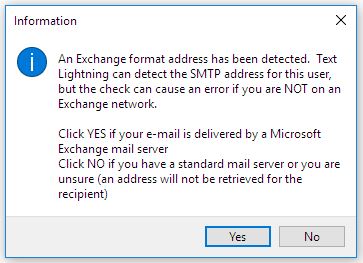 |
 |
|
|
xequte
    
7504 Posts |
Posted - Apr 06 2017 : 16:43:18


|
Sorry, yes, it is. I did not recall that TL had inherited that functionality (from the MailList King code base).
You can enable it. It won't have cause any harm, though I'm not sure how effective will be on newer versions of Exchange.
Nigel
Xequte Software
www.xequte.com
nigel@xequte.com
|
 |
|
| |
 Topic Topic  |
|