|
| |
Forum Tips
» This forum is for users to discuss their software problems and suggestions for improvement.
Remember that only a tiny percentage of our users experience such problems (To be precise less than 0.7% have ever posted on this forum)
» Include your software version number (as displayed in the About Box)
» Check the FAQ before posting as most common questions have already been answered
» You don't need to also e-mail us separately as our support team will respond to all questions on this forum
|
|
| Author |
 Topic Topic  |
|
|
Douggg
 
USA
211 Posts |
Posted - Jul 14 2012 : 14:31:46


|
Nigel,
I would like to use MLK instead of Google gropups. I'm looking to enable member sending and am looking for advice on the best way to do it. I've been reading in the MLK manual on page 95 and it's not clear.
Here's what I would like to do. I would like to create 5 different mailing lists and enable member sending.
I'm trying to make this as easy as possible for the members. I do not want members to type the name of the group on the subject line. What I would like for them to do is send to a special address such as ML-1@my-mlk.com, ML-1@my-mlk.com (etc.)
(I'm not using Outlook.)
If a member sends an email it should only be send to the list they send the emmail to not every list they are a member of.
On page 95 in MLK I see an option for e-mail stem but I'm not seeing enough informaiton on how to configure.
This is where I need your advice.
Can I accomplish this from one install of MLK checking 5 POP mail accounts? Or do I need 5 installs of MLK?
MLK may have changed since I first started using it over 5 years ago. But I seem to remember MLK could only check one POP acccount.
What's the best way to do this?
Thanks
Doug
|
|
|
xequte
    
7504 Posts |
Posted - Jul 14 2012 : 15:23:29


|
Hi Doug
You would only need one instance of MLK for this requirement.
MLK can now check as many POP accounts for mailing list messages as you need it to.
However for forwarding of mailing list messages then it will only check one custom account, or all your accounts. So if you have five accounts receiving members messages and cannot combine these into one account (as would be prefered) then you need to add them all under View > Options, Email Processing.
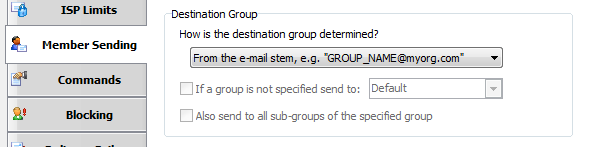
Under View > Options, Member Sending, you will select the "From the Email" stem option for Destination group. Then your messages will be forwarded just to the group that matches the email stem, e.g. a messages to ML-1@my-mlk.com will be forwarded just to members that beling to your ML-1 group.
Nigel
Xequte Software
www.xequte.com
nigel@xequte.com
|
 |
|
|
Douggg
 
USA
211 Posts |
Posted - Jul 15 2012 : 03:40:58


|
Close to getting it working, several more questions.
Can a potential/existing member subscribe/unsubscribe by sending an email to the list address with subscribe/unsubscribe on the subjecet line?
If so, it's not working for me. Where what should I look?
Right now non-members can send emails to the list. I checked the box which only allows members to send emails. Any idea why non-members can send?
This one has me stumped. Member sent messages has there private return address and not the address of mailing list. I thought this was the default, but looks like I'm wrong. Do I need to use custom? Or what setting should I be using?
For some settings to take effect in MLK to take effect do I need to exit MLK and then re-start? Or one a change is made is it in effect?
Thanks
Douggg
|
 |
|
|
xequte
    
7504 Posts |
Posted - Jul 16 2012 : 02:42:28


|
> Can a potential/existing member subscribe/unsubscribe by sending
> an email to the list address with subscribe/unsubscribe on the
> subject line?
Yes. Are the messages appearing in one the locations specified under View > Options, Email Processing? Is it in a standard format (e.g. Subscribe Some_Group)?
> Right now non-members can send emails to the list. I checked
> the box which only allows members to send emails. Any idea why
> non-members can send?
Specifically what are your settings for "Sending Rights"?
> For some settings to take effect in MLK to take effect do I need
> to exit MLK and then re-start?
No, you don't.
Nigel
Xequte Software
www.xequte.com
nigel@xequte.com
|
 |
|
|
Douggg
 
USA
211 Posts |
Posted - Jul 17 2012 : 23:39:16


|
Nigel what you saying doesn't match the automoated default messages.
When one subscribes they are told to be removed they can send a message from their email address with the word unsubscribe on the subject line. The appears not to work...
"You have joined the group "MLK-TEST"
You can leave this list at any time by replying to this message and typing "Unsubscribe" in the subject
Thank You "
"Your request to leave our mailing list has been processed.
You did not specify the name of a group to unsubscribe from.
Please email us for assistance if you are unable to remove yourself from our mailing list."
Any ideas? Is this becaue I'm using list-1@mlk-domain.com?
Sending Rights are as follows.
Who can send? Anyone with in dest group with sending rights.
Box is checked - Don't allow members to send until accepted.
Just tried sending from an email account that's not a member of any list. That member can send emails to the list.
New question.
When sending to list#1 the return address is list#1@mlk.com. (Same address used to send message to the list.
But when a message is sent to list#2 by sending to list2@mlk.com the return address is list#1@mlk.com. So if the recipiant hits reply it's now sent to list #1 instead of list#2.
The sender address for members message is set to Custom address (default - %Group%@mlk.com
Displayed Sender name is Custom Name (default) %group%
Example is EXAMPLE_GROUP <EXAMPLE_GROUP@mlk.com>
Any ideas on this one?
Thanks,
Doug
|
 |
|
|
xequte
    
7504 Posts |
Posted - Jul 19 2012 : 02:56:25


|
Hi Doug
So subscribe messages are not processing? MLK should automatically process any subscribe message that it finds in one of the source locations under View > Options, Email Processing. Is this where the message exists?
Regarding the reply address issue, under View > Options, Sending, what is your sending method?
Nigel
Xequte Software
www.xequte.com
nigel@xequte.com
|
 |
|
| |
 Topic Topic  |
|
|
|
| |