|
| |
Forum Tips
» This forum is for users to discuss their software problems and suggestions for improvement.
Remember that only a tiny percentage of our users experience such problems (To be precise less than 0.7% have ever posted on this forum)
» Include your software version number (as displayed in the About Box)
» Check the FAQ before posting as most common questions have already been answered
» You don't need to also e-mail us separately as our support team will respond to all questions on this forum
|
|
|
Note: You must be registered in order to post a reply.
|
| T O P I C R E V I E W |
| pmorettini |
Posted - Sep 10 2017 : 01:17:07
The last couple of times I've used MLK, I have pasted images into a message. It appears just fine and seems to have embedded, but when I go to send the message it disappears.
What could be causing this?
Thanks,
Phil |
| 5 L A T E S T R E P L I E S (Newest First) |
| xequte |
Posted - Sep 10 2017 : 22:45:11
Thanks, I've received the log file.
Which image disappears, is it:
C:\Users\Phil\AppData\Roaming\Qualcomm\Eudora\Embedded\image001731.png
C:\Users\Phil\Documents\CONSULT\Maillistking\Config\Images\image0012169.jpg
Or both?
If you look in the folder when the image disappears, is the file no longer there?
Under File > Options Sending, Other Sending Options, is a folder specified for "Save Images To"
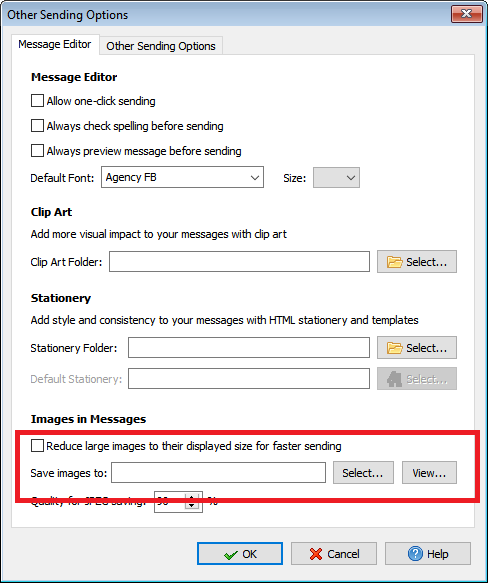
Nigel
Xequte Software
www.xequte.com
nigel@xequte.com
|
| pmorettini |
Posted - Sep 10 2017 : 19:58:53
Nigel, did it and emailed to you about 10 minutes ago. |
| xequte |
Posted - Sep 10 2017 : 18:57:43
Hi Phil
I've emailed you some debug logging info. Please reproduce and email me your log file.
Nigel
Xequte Software
www.xequte.com
nigel@xequte.com
|
| pmorettini |
Posted - Sep 10 2017 : 18:41:45
When I click preview, the image is still there. No software running that I know of that would delete temp files. Running Lite edition v16.52R. |
| xequte |
Posted - Sep 10 2017 : 15:35:06
Hi Phil
When you click Preview, is the image shown?
Do you have any software running (CCleaner?) that may delete temp files?
What version are you using?
Nigel
Xequte Software
www.xequte.com
nigel@xequte.com
|
|
|
| |