|
| |
Forum Tips
» This forum is for users to discuss their software problems and suggestions for improvement.
Remember that only a tiny percentage of our users experience such problems (To be precise less than 0.7% have ever posted on this forum)
» Include your software version number (as displayed in the About Box)
» Check the FAQ before posting as most common questions have already been answered
» You don't need to also e-mail us separately as our support team will respond to all questions on this forum
|
|
|
Note: You must be registered in order to post a reply.
|
| T O P I C R E V I E W |
| philmills |
Posted - Dec 17 2010 : 01:04:31
We often use custom fields when importing excel files for mailshots.
I found a bug, which i'm pretty sure wasn't there before upgrade from version 8.x to 10.10.
In our excel file, we have custom fields often containing special characters e.g. üõöä
The excel file will import perfectly.
However, if i try to use any of those custom fields for personalisation I can't. MLK is unable to insert the fieldname correctly.
I tried to find a place where I could edit the names of the custom fields, but there doesn't seem to be such a feature.
The only solution was to delete the group, rename the header fields in excel, then re-import. |
| 4 L A T E S T R E P L I E S (Newest First) |
| xequte |
Posted - Dec 20 2010 : 13:34:38
Hi
The problem you are encountering is that the HTML editor is converting your localized characters, such as ü, to encoded ones. So MLK is seeing the field as "MuAMPuml;uAMPuml;ja" and is thus unable to pair it to any known custom field.
We will improve support for localized custom fields, but in the meantime please use ANSI characters in custom field names.
Nigel
Xequte Software
www.xequte.com
nigel@xequte.com
|
| philmills |
Posted - Dec 20 2010 : 01:33:33
I just discovered another clue about this.
If I add the personalisation into the email subject, there is no error, and the data is displayed correctly when I preview the mail.
If I add the personalisation into the body text I get the error, even if I set the email encoding to Baltic (which is my region). |
| philmills |
Posted - Dec 20 2010 : 00:58:02
Yes, the data is correct in Edit > Edit Member, Custom Fields
below is a screenshot of the error
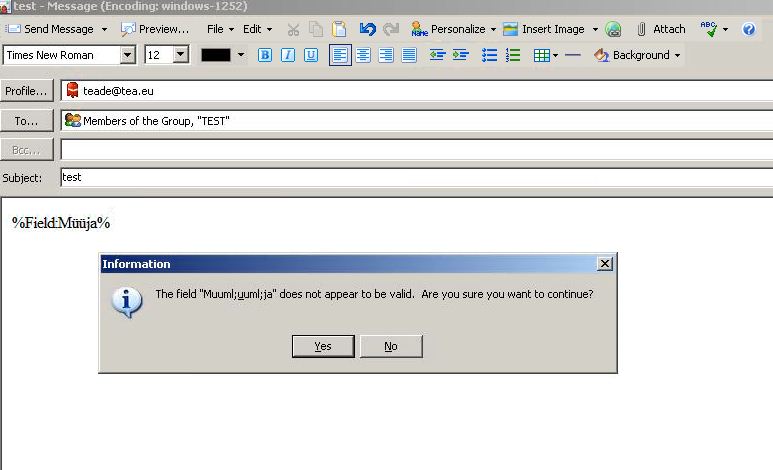 |
| xequte |
Posted - Dec 17 2010 : 17:02:03
Hi
It may be an encoding issue. If you view the custom field for that member under Edit > Edit Member, Custom Fields, does the data appear there?
Nigel
Xequte Software
www.xequte.com
nigel@xequte.com
|
|
|
| |