|
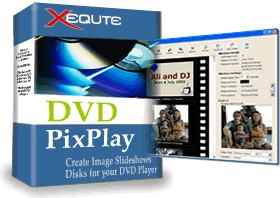 |
|
| History of |
| Dvd PixPlay |
| Photo and Video Slideshow Creation Software |
|
v8.0 Top Ten New Features
| 1. |
Can now automatically insert maps based on the GPS data in your photos or using your own custom design
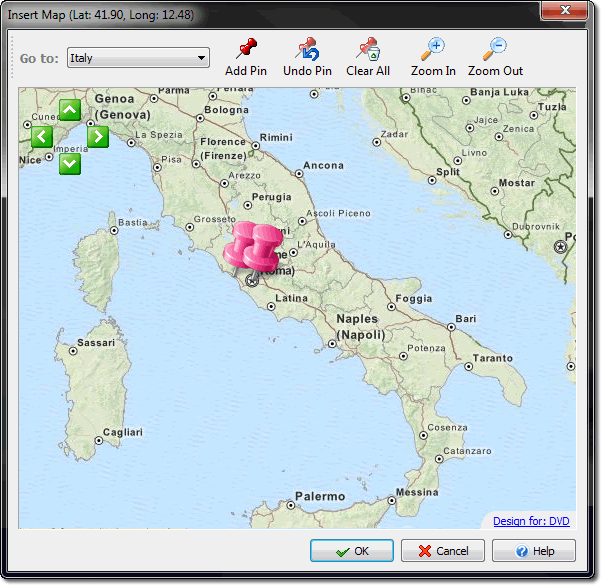 |
| 2. |
New Word transitions to display text or a letter sequence as images change
 |
| 3. |
Display times for each of your images can now be specified as you preview your slideshow for perfect alignment with your music or presentation |
| 4. |
Forty new transitions including Pacman, 3D cube rotation, soft wipes, twists and puzzle pieces, plus enhancements to many existing transitions

 |
| 5. |
"Alternative Style" option adding a further eighty transitions |
| 6. |
Slideshows can now be exported to an Adobe Acrobat (PDF) file or as a set of images |
| 7. |
HD formats are now supported for YouTube uploading
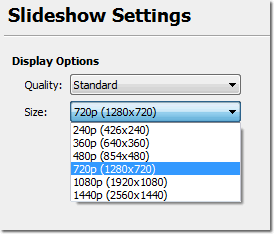 |
| 8. |
Enhanced Screen Saver for display of your PixPlay project when your computer is inactive |
| 9. |
Wider support for new camera, video and audio formats |
| 10. |
Many optimizations to improve speed of slideshow generation |
Complete Change List
- Added: Now automatically converts M4A, AIFF and 3GP files to a compatible format
- Changed: Defaults to MP3 as the destination audio format rather than WAV
- Changed: Different encoder now used for converting WMA files
- Added: Can now add periods of silence to your background list
- Fixed: When right-click a file it may show properties for previous file
- Fixed: Timing is adversely affected when skipping through the slideshow using PageDown
- Fixed: Text added to monochrome JPEG images may not have full color
- Fixed: Percentage symbols in filenames of title page objects may cause issues
- Fixed: Some windows do not show hover hints
- Changed: Toolbars can no longer float over application
- Fixed: Better at coping with moved DPG files
- Fixed: If printing during a slideshow it may not print the correct frame
- Added: Much faster at creating title pages and menus
- Added: Much faster handling of videos
- Added: Multiline editor for text
- Added: Enhancements to many existing transitions, including 3D effects
- Added: Support for newer digital camera raw formats
- Added: Forty new transitions including Pacman, 3D cube rotation, soft wipes, twists and puzzle pieces
- Added: Now copes much better with scaled WIndows fonts
- Added: Can now insert maps based on GPS coordinates in your photos or custom creations
- Added: Word transitions can now be used allowing the specification of a word that is displayed during the transition
- Added: "Alternative" style option adds an extra eighty transitions
- Fixed: Full transition may not display in burned slideshows
- Added: Can now export slideshow as a Adobe Acrobat (PDF) file or a set of images
- Added: Now supports YouTube HD formats
- Added: Improved default filename when saving slideshows to video, etc.
- Added: Can now set the frame display timing while previewing the slideshow
- Added: Updated version of PixPlay Screen Saver
v8.01 Change List
- Fixed: May encounter memory errors and unexpected issues
- Fixed: May not retrieve correct GPS and other EXIF information from digital camera images
v9.0 New Features
| » |
Roundup of many unofficial releases |
| |