|
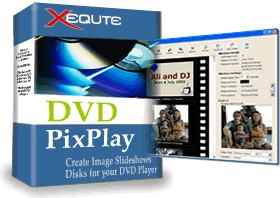 |
|
| History of |
| Dvd PixPlay |
| Photo and Video Slideshow Creation Software |
|
v7.0 Top Ten New Features
| 1. |
PC and DVD+PC formats now available for multiple slideshow disks
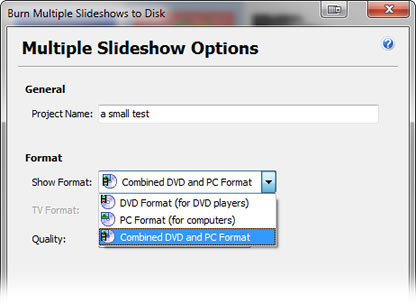 |
| 2. |
Labels and DVD buttons offer drop shadows, bordered text and can be rotated to any angle
 |
| 3. |
Images added to title pages can now be locked to their aspect ratio and include a colored border
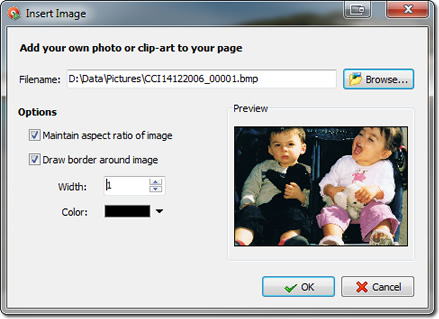 |
| 4. |
More powerful project properties with slideshow looping and stretching to audio available even when previewing
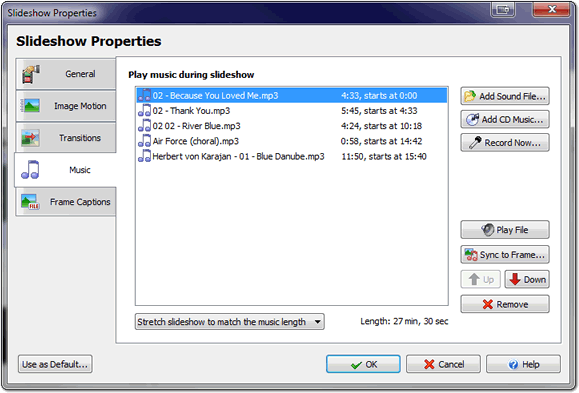 |
| 5. |
Improved New Project wizard including creation of title pages from your own images |
| 6. |
Revamped Multiple Slideshow Disk wizard |
| 7. |
35 new DVD Menus and Title Page style templates
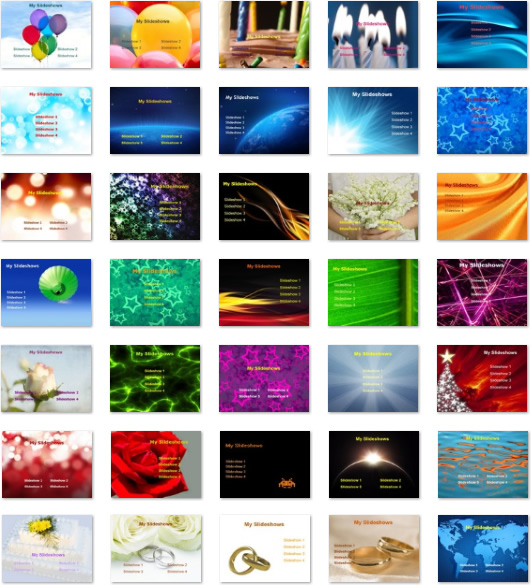 |
| 8. |
Projects can now be cloned when saving them to a new filename |
| 9. |
High quality algorithm now used when creating title and other pages containing photos |
| 10. |
Faster creation of DVD and PC format slideshows |
Complete Change List
- Added: PC and DVD+PC formats now available for multiple slideshow disks
- Added: New Project wizard now displays graphical selector for all style templates
- Added: Can now create a title page from your own image in New Project wizard
- Fixed: Preview not updated after editing a title page in New Project wizard
- Added: Can now clone projects by saving them to a new filename
- Added: No longer needs to generate autorun.inf file
- Added: Optimized creation of PC format slideshows by removing many unnecessary calls
- Added: Optimized building of DVD slideshows
- Added: Improved processing messages
- Added: Overhauled layout of Multishow wizard
- Added: Recent projects link in Multishow wizard
- Changed: When adding a project it no longer shows a message if all project files are valid
- Added: Can now add an Exit button to multiple slideshow menus
- Added: When adding buttons to a DVD menu, PixPlay automatically guesses a suitable caption
- Added: Hovering over a button in a DVD menu now selects it
- Added: Double buffering to improve display of DVD menus on a PC
- Added: Previous/Next frame links in Viewer popup menu
- Added: Clicking the screen will advance manually navigated PC slideshows. Middle mouse button will go back to previous
- Added: Now can continue building a multishow even if you choose to cancel stretching of a particular slideshow within the selection
- Fixed: Multishow generation may fail without error if choose to stretch a slideshow to audio which does not contain audio
- Changed: No longer uses a special viewer just to handle video only disks
- Added: Now supports Windows 7 style audio muting
- Added: Frame caption now support bordered text
- Added: Labels and DVD buttons in title pages now support shadows and bordered text
- Added: Automatic calculates an appropriate drop shadow depth based on the font size
- Added: Text in title pages and image frames can be rotated to any angle
- Added: Motion and transition effects show as grayed when disabled
- Added: Insert Blank Frame function for quick access to the page editor
- Added: Slideshow looping option moved to project settings
- Added: Project looping option affects preview
- Added: Combined DVD and PC slideshow looping option (with prompting now available as an Advanced option)
- Added: Improved handling of some internal data structures
- Added: 35 New DVD menu styles
- Added: 35 New Title Page styles
- Fixed: Flashing when changing style templates in the Title page creator
- Added: Link in Title Page creator to download more templates
- Added: Stretching slideshow to music is now offered as a Project property setting
- Added: If auto-stretching is enabled for the project it is also used when previewing
- Added: Now when adding your own images to title pages you can maintain the correct aspect ratio and specify a colored border
- Added: Less flash on start-up of viewer
- Added: No longer locks aspect ratio of images when they are being resized in the title page editor
- Added: Now images in title pages always output in highest quality
- Added: New items for Tip of the Day
v7.01 Change List
- Fixed: May encounter timing issues when setting custom frame display times
v7.02 Change List
- Added: "End Time" column
- Fixed: Some issues related to frame timing
- Fixed: Error when stretching a portion of the slideshow
- Changed: When stretching a portion of the slideshow it finishes halfway through the transition (if longer than one second)
- Changed: Double-clicking screen in viewer has same effect as clicking Esc
v7.03 Change List
- Added: Automatically relocates music files in moved folders
- Added: Some improvement to outputting of logging info while burning
- Added: PixPlay automatically downsizes very large images when adding them to a project
- Changed: Auto-cropping is disabled by default
- Changed: Optimized for TV pixels by default
- Added: Preview from start or current frame are now separate menu items
- Fixed: Better memory-handling of very large images to reduce errors creating transition and motion effect frames
- Added: More control over motion effect zooming added to Project Options
- Changed: Automatically pads the margin for frame captions on DVDs to avoid overscan
- Changed: Default font for frame captions to Tahoma
- Added: New easter egg in Insert Text dialog
- Added: Default frame caption margin is now 3%
- Added: Toolbar now includes a button to enter your serial number
- Added: Total overhaul of Program Options dialog to make it more logically arranged
- Added: Better error message when choking on video files
v7.04 Change List
- Added: Much improved quality with standard and high resolution PowerPoint presentations
- Added: Now maintains the aspect ratio of imported PowerPoint presentations
- Added: Includes looping preference from imported PowerPoint presentations
- Fixed: When importing a PowerPoint project it may not be saved
- Fixed: Occasional error when opening PowerPoint presentations
| |