|
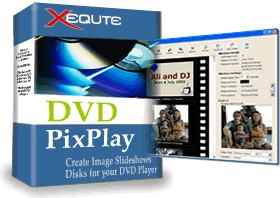 |
|
| History of |
| Dvd PixPlay |
| Photo and Video Slideshow Creation Software |
|
v6.0 Top Ten New Features
| 1. |
Reveal and Animation Effects
Add pizzazz to your title pages and photos by animating or revealing the text and clip art they contain
|
| 2. |
Music CD Support
Rip tracks directly from CD music to play during slideshow
|
| 3. |
Video Soundtrack Support
Now videos can be interspersed amongst your photos and title pages and maintain their soundtrack (for all slideshow formats)
|
| 4. |
New Transition Effects
26 cool transition effects featuring hearts, stars, crosses and explosions have been added to spruce up your slideshow. And effects are now categorized to make it easier to find your favorites
|
| 5. |
Revamped Title Page Editor
We've added a slew of new features to help you create title pages and add text and clip art to your photos: Larger 3D grips to make resizing easier, Alignment guide lines to help line up objects, quick addition of your own images and clip art, improved previews and more.
|
| 6. |
Enhanced Styling
The User Interface has been overhauled with updated graphics, modern windows styled thumbnail grids and a new skin, "Chrome"
|
| 7. |
PC Slideshow Improvements
Navigation of PC format slideshows is now much easier with a new "Go to Frame" dialog and new shortcuts to quickly advance though the slideshow
|
| 8. |
DVD Menu Improvements
20 new DVD menu buttons styles, such as Double Stars, Explosions, Crosses and Hearts, are available to enhance your DVD menus
|
| 9. |
PowerPoint Audio
DVD PixPlay now includes the audio when importing PowerPoint presentations
|
| 10. |
Performance Improvements
We've optimized many DVD PixPlay functions to speed up loading, saving and slideshow generation
|
Complete Change List
- Added: Now allows you to convert incompatible formats (such as WMA) to MP3 or WAV
- Added: Automatically deletes files from your project folders when you remove them from your project
- Added: Now videos can be interspersed amongst images and maintain their soundtrack (for all slideshow formats)
- Added: When importing PowerPoint presentations the audio is also included
- Added: New Reveal effect for title pages and images with text allowing you to reveal text and other objects during display of frame
- Added: 26 new transition effects featuring hearts, stars, crosses and explosions
- Added: Improved MCI testing
- Added: Can now grab music tracks directly from audio CDs
- Added: Title page editor has circular, 50% larger grips
- Added: Transition effects are now categorized for easy selection
- Added: Title page editor now supports undo
- Added: Improved layout and wording of "Add Shape" dialog
- Fixed: Progress bar may continue to display in Windows 7 Taskbar when building of a test slideshow completes
- Added: Project Options dialog now shows previews using the current background
- Added: Right-click option (or Ctrl+G) to go to any frame when viewing a slideshow
- Changed: Reversed confirmation checkbox behaviour when removing frames
- Added: Clip Art dialog now shows preview of custom images added from your computer
- Added: New Pxp internal formatting for faster loading and saving and reduced size
- Added: Text properties dialog now shows a preview of the current label style
- Added: Modern Windows styling of thumbnail grids
- Added: New UI theme: Chrome
- Added: Improved styling of skins
- Fixed: PxpViewer may not display transition effects
- Added: In title page editor it is now much easier to insert an image from your computer
- Added: Faster generation of similar frames when building slideshow
- Fixed: Small memory leak when burning slideshow
- Fixed: May auto-crop title pages that are not created at the screen ratio
- Fixed: When previewing DVD buttons they may appear over the text
- Fixed: DVD menu button style dialog may appear in odd positions
- Fixed: Sort Slideshow dialog may initially appear without selection
- Added: Clicking heading in Project properties dialog moves to next checked transition/motion effect
- Fixed: Filename position may be off after creating a new slideshow project
- Added: Allows addition of title page when creating a video only project with the wizard
- Added: Hold down the shift key when clicking navigation keys to move through PC slideshows more quickly
- Added: New graphics for motion and transition effect previews
- Added: Now can find the linked image of an Image with Text file even if the project has been moved
- Fixed: Sweep transition may not display correctly for small images
- Fixed: When using Improved DVD Aspect ratio buttons may not appear in the correct vertical position
- Fixed: When previewing DVD menus it may not align text correctly for DVD button objects
- Added: 18 New DVD menu buttons styles such as Double Stars, Explosions, Crosses and Hearts
- Added: Objects in Title Page editor now remain visible as they are being moved
- Added: Title Page editor shows guide lines to help line up objects
- Added: Locked objects now show with darkened grabs
- Added: Improved layout of various dialogs
- Added: New start up tips
- Fixed: Now supports trailing spaces used for frame captions
- Added: True preview of frame captions in Project Options dialog
- Fixed: Select Frame combo box may not display video glyph
- Added: Select Frame combo box shows chapter breaks
- Added: When installing a newer version you are redirected to the web site for an updated serial number
- Added: Updated various UI graphics
- Fixed: When performing custom zoom from full screen it may not be centered in video output
- Fixed: In some situations custom motion effect changes may not stick
- Fixed: More accurate rendition of motion effects when output does not match designed aspect ratio
- Fixed: When manually navigate a PC slideshow it may upset the frame timing
- Added: Now confirms removal of slideshows from a multishow project
- Added: Now prompts to edit a custom menu if slideshow list has changed
- Added: Improved layout of slideshow list in multishow dialog
v6.10 Change List
- Added: Now supports MOV, FLV, RM and MP4 format (requires installation of a plug-in)
- Added: Can now convert problematic formats such as MJPEG to standard AVI
- Fixed: PNG files may not preview in Clip Art dialog
- Added: May not clear display panel when finish showing a video
- Fixed: May get conversion error when burning title pages
- Fixed: Crampt nodes in directory tree under Windows Vista and 7
- Fixed: More robust Power Point importing
- Added: Log now includes a processing summary
v6.12 Change List
- Added: Never assigns a default reveal effect to an image when adding text if a motion effect has already been selected
- Added: Can now output slideshows to WMV7, WMV8, WMV9 and WMV9 VC-1
- Added: Faster handling of slideshows without audio tracks
- Fixed: Error that can occur when running out of audio
- Fixed: Pxp Viewer may unnecessarily create registry folder
- Added: Updated MPEG conversion library
- Fixed: May get error when closing PPT files
- Fixed: Text preview may show ampersand character
- Added: Now automatically converts incompatible AVI and WMV files too
- Fixed: Screen saver may not disable during a preview
- Fixed: Object grabs in Title Page editor may not clear background on first show
- Fixed: May get error if show preview during burning
- Fixed: Percentage stationery for motion effects may apply to transitions
- Fixed: Now always changes format to JPEG when editing unsupported image save formats
- Fixed: Unusual situation with invalid temp file handling
- Fixed: No longer adds line break when using http://
v6.13 Change List
- Fixed: Problems sorting selection
- Fixed: Some internal problems handling audio files
- Fixed: DVD Chapter may be lost when renaming a file
- Added: Thumbnails shown for MOV files
- Fixed: Borders may not be applied when using images with text
- Fixed: Burn conversion preview window may not show Widescreen videos correctly
- Fixed: Other minor errors
v6.14 Change List
- Fixed: Some project editing options may be applied if disk is viewed on PixPlay installed computer
- Changed: Renamed PxpViewer.exe to PixPlayViewer.exe
- Changed: Distributable PixPlay projects have the extension .pixplay
- Fixed: Project files may not be found for "PC" format slideshows
- Added: New project option to use maximum display quality for PC format slideshows
- Added: Access to some template saving functions
- Added: WMV support now included in main installation
v6.15 Change List
- Fixed: DLL Load Error when burning slideshow on some systems
v6.16 Change List
- Fixed: Custom motion effect can be cleared by adding or editing text
- Added: Can now disable warning about YouTube length
- Added: Now supports MOD video files
- Changed: Downgraded MPEG generation library due to quality issues
v6.18 Change List
- Fixed: May not show captions in PC slideshows
- Fixed: Display times may not update when syncing frames
- Added: Can use Ctrl + Wheel to change thumbnail display mode
- Added: Full details display mode for Add Photos dialog
- Changed: Loads all settings before warning to visit Xequte.com for updates
- Fixed: Check project in Multishow function does not show information dialog if all files are found
- Changed: Updated Splash graphic
- Changed: Updated help file for pricing adjustment
- Added: Can now disable warning about lack of slideshow music
v6.20 Change List
- Added: Now supports PowerPoint PPTX format
- Added: Other improvements to PowerPoint importing
- Added: New Search function (Frame > Go to Frame) to search filenames, captions, or indexes
- Added: Supports new Dicom compression formats
- Added: Image display is now optimized for multicore processing
- Added: Preview Timing Info now shows detail if it is falling behind (and accurate preview is enabled)
- Added: Better handling of launched DPG files
- Added: If slideshow is previewed fully the position returns to previous selection
- Added: Optimized handling of all internal data lists
- Changed: Improved layout of main menu
v6.30 Change List
- Added: Gesture support: Click and drag the mouse to navigate, rotate, remove, etc
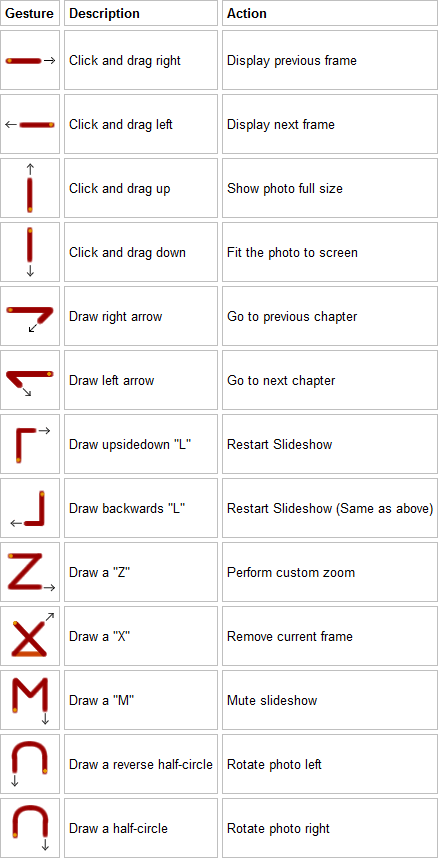
- Added: Double sized thumbnails

- Added: Now converts MT2S/MTS files
- Added: Autoplay supported even on Windows 7 and Vista
- Removed: No longer needs to run PixPlay on uninstall
- Fixed: Music files may not be imported from PPT files on localized installations
- Fixed: When importing the filename may be reset
- Added: For better menu compatibility PixPlay ensures menu button edges fully encompass two interlaced scanlines
- Added: Now automatically switches widescreen DVS menus to 4:3 if it will exceed the widescreen DVD button limit of 12
- Added: Custom Zoom
- Fixed: Font difficult to read when in film strip mode
- Added: Improved display of frame information in thumbnail caption
- Added: Shortcut to convert adhoc video files: Shift + Alt + C
- Added: Auto-hides slideshow frames heading for a bit more screen space
v6.31 Change List
- Added: Now shows thumbnails even for non-native video formats
- Added: Close Project now always prompts to confirm changes (so have a chance to undo all)
- Fixed: Displayed frame number may not update after removing/repositioning frames
- Fixed: Difficult to disable slideshow preview with a single click
v6.32 Change List
- Fixed: Thumbnail may not be updated when changing the text of a frame
- Fixed: Slideshow may be off-center if 100% auto-cropping is enabled
| |