|
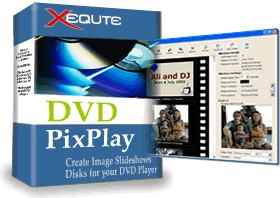 |
|
| History of |
| Dvd PixPlay |
| Photo and Video Slideshow Creation Software |
|
v5.0 Top Twenty New Features
| 1. |
Motion Effect and Transition selectors now include thumbnails  |
| 2. |
Motion Effect and Transition selectors only show effects that you have enabled for the project |
| 3. |
"Tip of the Day" on start-up |
| 4. |
50 new photo-based title page templates, 22 new transition effects, 30 new shapes and 16 new DVD menu themes |
| 5. |
Added "General" tab to Project Properties dialog to set default display time, background style and slideshow logo |
| 6. |
Added "General" tab to Frame Properties to set the frame caption, DVD chapter and edit the image |
| 7. |
Improved "Insert Clip Art" dialog which now shows thumbnails for all images and includes an "All Clip Art" folder |
| 8. |
Improved "Insert Shape" dialog offering thumbnails of all shapes and other improvements |
| 9. |
"Add from Camera" dialog is now much easier to use and remembers all your default settings |
| 10. |
Enhancements to more than 40 other dialogs to improve styling, comprehensibility and remember preferred settings |
| 11. |
Test button (when burning) can now display just a quick preview of the conversion |
| 12. |
Many improvements to printing including posters sized printing of your photos (Pro version) |
| 13. |
Title page templates can now be selected from a thumbnail list |
| 14. |
Enhanced "Align frames to music" function which can now re-time the entire slideshow and also adjust the default display time |
| 15. |
Captions can now be added to video files |
16. |
New "Move Frame" function to quickly relocate photos in your slideshow |
| 17. |
Keyboard control over volume during a slideshow, including muting |
| 18. |
Many improvements to PC Slideshow viewer including many keyboard shortcuts to pause and navigate the slideshow and a right-click menu with relevant functions |
| 19. |
Various improvements to logo display for the slideshow (Pro version) |
| 20. |
Windows 7 compatibility |
Complete Change List
- Added: Double-clicking a music file will play it
- Added: Default size for video file display is 200%
- Added: Total length of background music is always displayed
- Removed: Slideshow autorun option (now always enabled)
- Fixed: Wheel mouse scrolling of frame grid may act strangely
- Added: Background Music list displays start times
- Added: Full caching of music file lengths
- Added: Now allows saving to read-only files
- Fixed: When burning a video file the output size may not change when changing the TV type
- Added: Better error message if try to burn a WMV file and requisite codecs are not available
- Fixed: Changing the Slideshow Title does not update the Window title bar
- Fixed: After drag/drop a file into an empty slideshow some relevant buttons are not enabled
- Fixed: Preview from a frame other than the first uses the slideshow's introductory transition rather than the transition of the previewed frame
- Fixed: Delete key does not work with missing files
- Added: Now remembers grid position before going to full screen
- Fixed: Can't navigate title page template selector with cursor keys
- Changed: Now disables Edit button in title page editor if multiple items are selected
- Fixed: When adding text to an image if you cancel the default text it is not removed
- Changed: If you remove all objects from an image with text it reverts to an image file
- Fixed: When update display time for multiple files it may not show the new time underneath thumbnails immediately
- Fixed: May not show current image preview after applying a change to multiple selected files
- Fixed: Much improved new filename generation
- Added: Sort dialog now remembers all your selection
- Added: Can now sort just selected files
- Added: Now automatically detects changed folders for the default clip art
- Added: Thumbnails are not displayed when showing sub-dialogs
- Added: Now centers all sub-dialogs within their parent
- Changed: Many improvements to internal data handling
- Fixed: Error when selecting some remembered network folders
- Removed: No longer specify a work folder. Project files are saved in a folder under the project file
- Added: New Project Wizard always defaults to a unique project name
- Added: Disables all irrelevant options on the frame caption tab of project options
- Removed: No longer set project title on main screen
- Added: Easier method to specify the display time for the frame
- Added: Better warnings about valid selection in project options
- Added: Improved transition performance
- Added: Improved styling of toolbars
- Added: Better caching of file dates for snappier display
- Fixed: Play Music file does not pop up again when the track ends
- Added: Title Page background dialog is much simpler to use
- Removed: Preview checkbox in rotate dialog
- Removed: Preview checkbox in print dialog
- Added: Now remembers the size of the clip art dialog
- Added: Disk space warning can be disabled
- Added: PC Slideshow now uses the global JPEG save quality
- Added: Preview timing option is now applied to PC Slideshows
- Added: Reorganized options dialogs
- Added: Categorized advanced and compatibility options
- Added: Usage tips reset is now a checkbox
- Added: Logo size can be specified
- Added: Logo has own configuration dialog
- Added: Logo options accessible via Project Properties
- Added: Slideshow logo dialog now provides a preview
- Fixed: Logo may not use correct margins when burning
- Added: Hides external editing option if editor not specified
- Added: If try to use the external editor (e.g. using keyboard shortcut) and it is not specified, user is prompted to browse to it
- Added: Ctrl+A to select all in background music list
- Added: Simplified printer quality selection
- Removed: Center when printing option (now always centers)
- Changed: Combined horizontal and vertical printing margins
- Added: Poster printing option
- Added: Printer properties dialog shows the current printer setup directly
- Added: Shift key to clear existing serial number in About Box
- Added: Preferred print settings are now saved
- Added: Saves preferred settings in sort dialog
- Added: Saves preferred settings in preview dialog
- Added: Remembers last used alignment and background color for text objects and DVD menu buttons
- Added: Shift + F11 show preview in continuous loop
- Removed: No longer expose OPC option
- Added: Missing files dialog is sizable
- Fixed: Menus for links in frame properties dialog may pop up in odd locations
- Changed: Transition duration cannot be set unless using a custom duration
- Fixed: Shape gradients may not draw correctly
- Added: Improved order of shape objects
- Added: Automatically disables center locking if move object well off center
- Added: Only shows center locked warning when there is a reasonable amount of horizontal movement
- Added: Can specify which file types to save to your project folder
- Added: Better algorithm for determining whether files should be copied to project folder by default
- Added: Always remembers your preferred selection of image motion and transition effects
- Removed: Deprecated file information detail popup
- Fixed: In rare situation may display a random transition for the first frame in the slideshow
- Added: New Project wizard now confirms cancellation of the creation
- Added: If cancel new project wizard it clears all created files and reverts to the previous project
- Added: Does not clear project if return to the first step of the new project wizard
- Added: General tab on Project Properties dialog
- Added: Can set default image display time in project options
- Added: Much easier to move projects between systems
- Added: 12 more clip art in evaluation version
- Added: "All Clip Art" folder in Insert Clip Art dialog
- Added: 30 new shapes and improved styling of existing shapes
- Added: Motion Effect and Transition selectors now display graphic representations of each effect
- Changed: Improved display of column data in Full Details mode
- Added: 22 New transition effects
- Added: Only shows the transition and motion effects that you have enabled for the project
- Added: 16 new DVD menu title page themes
- Added: 30 Photo based title page templates + 18 extra for registered users
- Added: Many improvements to styling of template files
- Added: Title page templates can now be selected from a thumbnail list
- Added: Clip Art selection dialog now shows thumbnails for all images
- Added: Shape selection dialog now shows thumbnails for all shapes
- Added: Can now adjust or mute the volume during a slideshow/preview
- Added: Can now pause PC format slideshows using P or O (latter pauses without stopping music)
- Added: Right-click menu for PC format slideshows giving access to many functions
- Added: PC format slideshows can now save the current frame to a file
- Added: Viewer now supports HTTPS web sites
- Added: Shortcuts E and W in Viewer to send email or launch web site
- Added: General tab to frame properties where you can set the frame caption, DVD chapter and edit the image
- Added: Frame properties dialog shows the commencement time for a frame
- Added: Add from Camera dialog is now much easier to use
- Added: Add from Camera dialog now remembers custom location of devices
- Added: Align to music function can now retime the entire slideshow to match all music
- Added: If the slideshow cannot be re-timed to match your music selection then no changes are made
- Added: Frame re-timing can be undone
- Added: More sanity checking to ensure frame synching is possible
- Added: Sync to frames function also updates the project default display time
- Added: Can now add captions to video files
- Fixed: Windows may not include a definition for the DPG file type
- Added: Can drag files and title pages onto the PixPlay icon to add them to a project
- Added: Move Frame function to quickly relocate the selection
- Added: Improved many graphics in the main toolbar and menu
- Added: Can now test just a portion of your slideshow when burning
- Added: Tip of the Day
- Added: Improved "Please Purchase" dialog
- Added: Better control over when you are asked to confirm removal of frames
- Added: Improved easter egg
- Changed: Burner progress avi now included in DLL
- Added: Clean Up dialog displays progress
v5.01 Changes
- Fixed: May encounter error when creating a new project
- Fixed: Missing files and Tip of the Day may show at same time
- Added: Improved display of frame timing info
- Added: Now better quality when creating YouTube videos
- Fixed: Move to Start function may fail
- Added: Quick Set buttons when setting custom motion effect
- Added: Now uses Windows Media Player as backup player if MPEG is not properly associated
- Fixed: Text added to images may display with ellipsis
- Fixed: Shift selection may act strangely after frame removal
- Changed: Disables single file functions if multiple files are selected
v5.02 Changes
- Added: Advanced option to display all effects, even if they have been disabled for the project
- Added: New page flip effect
- Added: When using the Add Images dialog the thumbnails of images already in project are shown as gray
- Added: Checkboxes in thumbnail grid are correctly themed
- Added: Many internal improvements to thumbnail grid control
- Added: WMV support
- Fixed: Pro Link in Logo dialog fails to load page
v5.03 Changes
- Changed: Web site check recommendation changed to quarterly
- Fixed: Audio times may not display fully
- Added: Burner progress now displays in steps of 5 and always shows 100%
- Added: Now offers to fix Image with Text creation errors
- Added: Updated PXP Viewer
- Added: Automatically creates PixPlay information frame
v5.04 Changes
- Added: Installer no longer prompts for program files folder or start menu folder when updating an existing install
- Added: Improved installer compression for smaller download
- Added: Supports Windows 7 progress on task bar in application and installer
- Added: Clip art Other button checks that file exists
- Added: Title Page editor copes better with user clipart that is huge
- Added: Many changes to the crop handling in the image editor to make it more logical and easier to use
- Fixed: Frame Timing caption may not display during preview
- Changed: Made all auto-calculated text sizes in text editor slightly more accommodating
- Fixed: Break chars (//) may not work in output slideshow to disk
v5.10 Changes
- Added: Can now add borders and picture frames to your photos
- Added: Can now print thumbnail sheets for all files in project
- Added: Main installation now always includes latest Raw decoding engine
- Added: Enter key dialog better handles serial numbers of older and newer versions
- Fixed: Some issues burning projects related to non-ansi character sets
- Fixed: May not save changes if modify the source location of a file on project load
- Added: Now prints file date with caption and the description below each image
- Added: Hidden options to format the printed filename and description
- Fixed: Under Windows 7 may try to write to program folder
- Added: Now creates a folder just for log files (Win 7 and Vista)
- Added: Ctrl + Shift + L to open the logs folder
- Fixed: Burner may remain locked after clicking "Advanced"
- Fixed: May not be able to clear all temp files after burning PC slideshow
- Added: Now always cleans up when installing new version
- Added: Close Project button to save and close existing project and then display the start-up dialog
- Removed: Deprecated option: "Show text on toolbar buttons"
- Added: "Tip of the Day" item under Help menu
- Removed: Options to disable start-up windows in Options
- Added: Easier method to specify extra buttons to display on the main toolbar
- Added: Print button on main toolbar
- Added: No longer number MRU items
- Added: Autosize function in title page editor
- Added: Spaces as suffices and prefixes for captions are now acceptable
- Changed: WMV Exporting is now only included the Users Plug-In Pack (due to an incompatibility)
v5.20 Changes
- Added: Now supports navigation of PC Slideshows using PowerPoint keys
- Added: Improved warning message about slideshow limit
- Changed: Increased slideshow limit to 100 photos
- Added: Zoom function in PC slideshow and photo preview
- Added: Now supports navigation using multimedia keyboards and presenter mice (such as the Microsoft Wireless Presenter Mouse 8000)
- Added: Video soundtrack can be used even when videos are positioned amongst photos (for DVD and PC slideshows, not for VCD and multishows)
- Added: When resizing images in the title page editor it locks the aspect ratio
- Added: When inserting a large image the aspect ratio is maintained and it is centered in the window
- Added: Right-click option to convert the current image to a page (i.e. a designed page where the current image is an object within the page)
- Added: Can automatically delete all cached thumbnails on exit
- Added: Videos now are displayed with a film strip style in the frame grid
- Added: Use /RESET parameter to force PixPlay to reset toolbar and window positions
- Added: Shift+Esc resets some view settings
- Fixed: Issue trying to prevent PixPlay from using video soundtrack
- Removed: Deprecated move videos to start function
- Added: Shift+Alt+M moves videos to the start
- Fixed: Frame timing information may not display during slideshow even if enabled
v5.21 Changes
- Fixed: Finding Burner dialog in odd position when burning multishow
- Fixed: If change TV format while using a custom menu for a multishow it may appear blank
- Fixed: Changing TV format may not flag slideshow burn as changed
- Added: Outputs conversion DLL versions to log
v5.22 Changes
- Added: Reverse Page Flip transitions
- Added: Displays warning if you are using a custom menu for a multishow project and you try to change TV format
- Added: Error checking for oversized folder tree in Add Photos window
- Added: May not get warning about duplicate file being added to the project
- Added: Improved Help file
- Added: Now detects Bluray write support
v5.23 Changes
- Added: Updated burning library to v12
- Fixed: DNG format not supported
- Added: Extra logging for MPEG LIB failure
- Added: Extra checking for valid file format
v5.25 Changes
- Changed: Updated DVD authoring library
- Added: Now includes test and fix utility for multimedia file types
- Added: New "Check for Updates" function offering manual and automatic checking
- Added: Copes better when using silent video files
| |