|
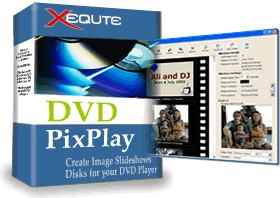 |
|
| History of |
| Dvd PixPlay |
| Photo and Video Slideshow Creation Software |
|
v4.0 Top Ten New Features
| 1. |
Multiple slideshows can be burned to a single DVD disk with a menu  |
| 2. |
A PowerPoint presentation can be opened directly in PixPlay (Pro Version) |
| 3. |
Can export slideshow to a YouTube video file |
| 4. |
Many improvements to Title Page dialog including new toolbar, "Snap to Grid" positioning, many alignment and sizing functions and layout options for background images  |
| 5. |
Now automatically rotates your camera photos using the embedded digital camera fields |
| 6. |
Now supports XP/Vista style numbered file sorting |
| 7. |
New texture files, background music and Clip Art |
| 8. |
A company logo can be shown throughout the slideshow display (Pro Version) |
| 9. |
Many improvements to styling and layout, including a much improved Add Images dialog  |
| 10. |
Fully Windows Vista compatible |
Complete Change List
- Added: Blu-ray disk burning support (PC and MPEG-2 Format Slideshows)
- Added: Can now stretch, center or tile background images for title pages and DVD menus
- Added: Support for more audio formats: MP2, MPA and AC3
- Added: Many right-click options to better layout multiple objects in Add Text dialog
- Added: New Clean Up dialog allows you to reduce the space used by some optional DVD PixPlay files
- Added: Can now display TV safe areas when creating title pages and DVD menus
- Added: Widescreen DVD cropping and border removal options
- Added: Now all common EXIF and IPTC fields can be used in captions and image text
- Added: Insert Text dialog has a drop down list of suggestions to use
- Added: Can now specify alignment for text on Images or Title Pages
- Added: Can now specify a single caption for all frames (can include EXIF and IPTC fields)
- Added: Project background dialog now shows a preview of the selected background
- Added: Title page background dialog now shows a preview of the selected texture
- Added: Camera Acquisition wizard now supports RAW camera formats
- Added: Full Details display now includes a header row
- Fixed: May get error when pasting a non-object in the title page editor
- Added: New Office style color selectors
- Added: Now custom color selections are remembered throughout session
- Changed: Much better quality when recording narration
- Changed: Better handling of repeated lines in the log file
- Changed: Undo is now much faster
- Changed: Improved default application size and position
- Changed: When clicking Add Selected in the Add Images dialog it now asks if you want to add highlighted items if nothing is checked
- Fixed: May Mis-drag if clicking after drag reordering items
- Fixed: May take an inordinate time to delete temp folders under Vista
- Fixed: Alternate silence handling method to resolve Status_Access_Violation when encoding DVDs
- Changed: When getting burner locking errors it prompts whether to change the burn transport
- Added: Full Details display now normalizes any fields (such as IPTC Description) in captions
- Changed: No longer shows oversize slideshow status as red in the main screen unless we last burned in that format
- Fixed: May prompt to save file even it is not changed
- Added: New SPTD Burn Transport option to improve compatibility and speed on problematic systems
- Added: New power option when creating title pages: Use this style for all DVD buttons in this menu
- Fixed: Strips null characters that may be found in IPTC descriptions
- Changed: Text display boxes such as the Missing Files list always truncate in filename style
- Added: Can now split text onto multiple lines in text editor using //
- Changed: Now limits opening of text files to the following formats: TXT, FVT, BKMK
- Added: Warning about no burners can now be disabled
- Added: Insertion position box in Add Images dialog now has glyphs
- Fixed: Check selected items in Add Images dialog may not be disabled even if there are no checked items
- Fixed: Check selection count may not change when [de]selecting all items in Add Images dialog
- Added: Check toggling button in Add Images dialog
- Changed: No longer warns about file limit when dragging files within PixPlay
- Changed: When previewing slideshow it now displays frame captions even if motion effects are in use
- Added: Frame caption shadows now display when previewing/displaying image slideshows
- Fixed: Textured backgrounds may not appear correctly in DVD slideshows
- Added: Captions on main title bar can now be disabled
- Added: Can now optionally have text on buttons in Edit Image dialog
- Added: Now remembers default project folders for saving and loading
- Fixed: May get error that it is unable to create sub-folders when burning an image format slideshow
- Fixed: Dragging and dropping frames in the project may alter the order
- Changed: Now adds new images at the end of the slideshow by default
- Added: Now remembers your image insertion preference
- Added: Toolbar in Insert Title Page dialog
- Changed: No longer allows stretching to background music, if music is less than ten seconds in length
- Changed: Default frame caption margin is 4%
- Added: Improved layout and styling of Add Images dialog
- Changed: Double-clicking images in Add Images dialog no longer adds it immediately to slideshow
- Changed: Reduced the checkbox clickable area in Add Images dialog
- Fixed: Return may not add a file to slideshow in Add Images dialog
- Changed: Selection status is emboldened when checking items in Add Images dialog
- Changed: No longer displays extra blank space on bottom right when previewing videos
- Changed: When loading projects from text and CSV files it always uses the filename as the default project name
- Changed: Moved "Test Slideshow Disk" under the Advanced menu
- Changed: Now uses the system default multimedia player when using "Test Slideshow Disk"
- Added: Third test video display method: Windows Media Player
- Fixed: "Test Slideshow Disk" function may not display the disk correctly
- Changed: Improved error message when an invalid music file is specified
- Changed: Now uses Windows Media Player for slideshow test preview
- Added: Now allows editing of widescreen and slideshow label settings even when burning a single video file
- Fixed: Some raw files display with odd color hues
- Fixed: "Frame" Shape may not have transparent inner
- Changed: Updated DVD encoding library to 6.14
- Fixed: When changing from an image background texture for a title page, the changes do not display
- Changed: Video soundtrack options are no longer disabled. When selecting them your project will be checked to ensure all images follow your video files
- Added: Save dialog now always checks the specified extension matches the filename
- Changed: Improved layout of Edit Image dialog
- Fixed: Possible that a form may appear under a parent window
- Added: Improved registration system
- Fixed: May use margin and widescreen settings for video files, even though the options are not available
- Changed: Improved layout of slideshow format selection when burning
- Added: Now includes a YouTube define file to allow easily manipulation of the YouTube format definition
- Changed: Improved slideshow format descriptions
- Changed: Now displays VCD or SVCD estimated sizes not both (chosen automatically based on past actions)
- Changed: Now slideshow titles can use any characters
- Added: Can now specify a slideshow title in the main window
- Removed: No longer need to specify a disk label in the burn disk wizard, it uses the slideshow title
- Changed: Can now write full debug log for burning problems
- Changed: Now shows Plug-In download link whenever selecting the DVD burning mode (if plug-in is missing)
- Added: Now saves size and length meta data to the project file
- Added: External editor dialog now defaults to program files path
- Changed: Image Format renamed PC Format
- Fixed: After maximizing the main window the ability to drag drop reorder items may be disabled
- Changed: Some improvements to the way the Resize grip functions
- Changed: Now can stop playback of a sound file in the Background Music dialog
- Changed: Default thumbnail sizes are now at the same ratio of DVD display
- Changed: Now much easier to change the thumbnail sizes
- Fixed: Clicking F1 when selecting certain controls in the Options dialog may give a context-sensitive help error
- Fixed: Title page preview in New Project dialog has crosshairs cursor
- Removed: Option to use 8.3 filenames when launching to editor
- Removed: Background thumbnail loading option
- Fixed: When creating a Title Page and you change templates it may not repaint the screen
- Fixed: Background image may not new loaded when changing Templates for Title Pages
- Added: Much more accurate display of progress based on actual output method (e.g. saving vs. burning)
- Changed: Now burning function has 3 or 4 tasks, not 5
- Fixed: Some settings may not be saved if PixPlay is running on Windows shutdown
- Added: Improved layout of buttons in Edit Image dialog
- Fixed: When clicking deselect in Edit Image dialog it may no longer select
- Added: Larger graphics on preview video toolbar
- Added: Preview button in the Add Images dialog can now use the internal video player
- Added: Project now always maintains a constant work folder (even if filename or title changes)
- Added: Can now specify the size at which video files are shown during preview and in PC format slideshows
- Added: Now warns if any debug logging options are enabled and allows them all to be disabled en masse
- Changed: Many improvements to internal data structures
- Fixed: No practical way to set DVD looping when choose DVD+PC format
- Added: Advanced options dialog is now tabbed
- Added: Can now select the columns displayed in Full Details mode from the main window
- Changed: Options dialog is now much less complex with some settings removed and other deprecated
- Changed: Project options dialog now uses the current file as the source for example text when specifying captions
- Changed: No longer converts background images to BMP
- Changed: Copes better with folders containing umlauts
- Added: Texture file used for background is now always cached
- Fixed: Specified Frame Caption margins may not be used when previewing
- Added: Frame caption margins are now used also by image slideshow format disks
- Fixed: In rare situation when background image filename clashes with another image it is not included in a PC format slideshow
- Changed: When burning a single video file to disk, it now checks the source file to see if it is already of the output format and no longer converts it
- Changed: Improved performance of looping background music
- Fixed: Some issues related to log file handling under windows Vista
- Added: When sending email to support it now includes a log for your last burn attempt
- Added: Now has two versions, Personal and Professional
- Changed: Improved the layout and styling of many dialogs
- Fixed: Improved wording when an IPTC description is found in an added file
- Added: Now saves a log when there are missing files detected in the project
- Removed: Advanced Setting: Always display Frame Captions box on Slideshow Settings panel
- Added: Can now burn multiple slideshows to a single DVD disk with a menu
- Added: Can now directly open a PowerPoint slideshow
- Added: Can now export slideshow to a YouTube format video file
- Changed: New texture files, background music and Clip Art
- Added: Now supports XP/Vista style alphanumeric sorting
- Added: Positioning of objects in the editor is now much easier due to a Snap to Grid option
- Added: Can now specify a company logo to show throughout the slideshow display
- Added: Now when adding files it automatically rotates photos based on the embedded camera field
- Added: "Automatically Rotate Files" function on the Frame menu
- Changed: Reduced default Autocrop to 8%
- Changed: No longer automatically crops Power Point presentations
- Added: Checking for null display time
- Added: More checking for invalid total display times
- Fixed: Hint does not change when hovering over thumbnails
- Fixed: Music may loop when previewing even if looping is disabled
- Fixed: Autocropping of preview may not match burned autocropping
- Fixed: Specified border removal may not be used for images when burned to disk
- Added: Right click option to remove text from an image
- Changed: Improved Font Selector: Better performance, hides undesirable fonts and only shows font names in font if they can display
- Changed: Combined Advanced Burn settings and Burner info dialog
- Removed: Other Burner settings dialog
- Changed: Combined TV format and widescreen option selector
- Changed: Removed some burner specific settings from advanced options to Advanced burner options dialog
- Removed: XVCD and XSVCD compliant video format options
- Changed: Improved default position for new objects in title page editor
- Changed: Now uses a folder tree to determine clip art categories
- Changed: Renamed Clip Art folder
- Fixed: Title page editor does not center correctly in work area
- Added: Now remembers the last used clip art category
- Added: Shows progress while cleaning up temp files after burning
- Changed: Added to default clip art selection
- Changed: Re-ordered some items under the Help menu
- Changed: Now Autorun is digitally signed
v4.01 Top Five New Features
| 1. |
Can now output video files in MPEG-4 and WMV formats |
| 2. |
WMA music files are now supported |
| 3. |
File Date column is now available in Full Details view |
| 4. |
Columns can now be re-ordered in Full Details view |
| 5. |
Updated burning library to improve compatibility with DVD burners |
Complete Change List
- Added: You can now improve the aspect ratio of DVD slideshows to more closely match the original
- Added: New preset video file format: HD Bluray compatible (NOTE: not true Bluray movie format)
- Changed: Email video format is now MPEG-2
- Added: New field, %FileTime%, which uses the digital camera time field or the file creation time
- Added: Browse for projects in the multiple slideshow dialog supports multiple selection
- Added: Better suggestions for text in title pages and images with text
- Added: Improved layout of DVD button edit dialog
- Added: Now supports IPTC Title field
- Added: Multishow Projects now show under recent files
- Added: /NOSPLASH parameter to hide splash screen on start up
- Fixed: Now hides the splash screen when displaying debugging options on start up
- Removed: Autoplay video files option (now always included)
- Added: Can now clear your registration key by holding down shift key
- Added: Now includes an ASPI driver in main install
- Fixed: Doesn't reload last project if /NOSPLASH parameter is used
- Added: Now when you try to insert an invalid disk it advises what formats your burner supports
- Added: Silence.mp3 now in the Music folder
- Changed: Better error message when PPT conversion fails because PowerPoint is not installed
- Changed: Reduced the verbosity of the log
- Fixed: Irrelevant controls may not be disabled in the Frame Properties dialog
- Added: Fallback project directory is now Vista compatible
- Added: Now video files support margins
- Changed: Now disables rather than hides the remove border tab for title pages
- Added: Improved logging during multishow
- Removed: Minimize while burning option
- Fixed: Warning about overwriting narration even if the narration is no longer in use
- Fixed: Narration start timing may be offset by confirmation dialog
- Fixed: Narration is appended to existing content
- Fixed: Copes better when canceled due to source file error
- Added: Better handling of very large images
- Added: Debugging option to handle special character sets
v4.02 Changes
- Fixed: Ampersand in folder name may cause conversion to fail
- Fixed: Theoretical situation where it may try to re-lock the drive
- Changed: No longer auto-enables burner logging
- Fixed: "Cannot lock burner" error
- Added: More informative error message when using serial number for older version
v4.05 Top Five New Features
| 1. |
New function to automatically stretch the display time of selected frames to match music file(s) |
2. |
Can now specify a stationary display time for images when using motion effects |
| 3. |
Multishow wizard now includes an option to add a "Play All" button |
| 4. |
Added many keyboard shortcuts in the Title Page editor |
| 5. |
Much faster at burning subsequent disks when using DVD format |
Other Changes
- Added: Includes a DVD menu template for up to 14 slideshows
- Added: New option to automatically save project changes without prompting
- Fixed: May give error when export selection from Smart Pix Manager
- Fixed: Error when trying to modify the colors in the Edit Image dialog
- Fixed: DPX files may show as being multishow files in Explorer
- Fixed: Some display issues on systems with non-standard font sizes
- Added: Add images dialog shows full filename when hovering
- Added: Now checks that DVD menu buttons do not link to removed slideshows
- Fixed: Some DVD menu buttons may not lay out correctly
- Added: Now even if drag and drop files to project it follows your project copying rules
- Fixed: Some problems cleaning up folders under Windows Vista 64
- Fixed: Margins may offset DVD menu buttons
- Added: Frame captions now support // for line breaking
- Fixed: Shows "Finalizing Disk" text even when disk does not need finalizing
- Fixed: No error displayed if multiplexing of a DVD menu fails
- Changed: Improved display of disk speed selector
- Fixed: Wrapped text may change position if it is locked to center
- Removed: Flat style thumbnails option
v4.06 Changes
- Fixed: May encounter problems with filenames containing semicolons when burning
- Fixed: Copes better with custom menu buttons that are too high (and obscure other controls)
- Changed: Improved audio status display when using video soundtracks followed by music
v4.07 Changes
- Fixed: Can get blank Add Images dialog
- Added: Now copes if you moved your project folder to a new location
- Fixed: Stationery image motion effect may not work in burned DVD
- Fixed: Enlarged the thumb grips in the color editing dialog
- Fixed: Ctrl+Home and Ctrl+End work as expected
- Fixed: Cell may become unselected after adding text to it
- Fixed: Application of a frame change to multiple frames may not apply if you click another frame
- Added: Now custom menu can handle rearranging of slideshows in multishow projects
- Added: Hidden option to disable burner support
- Added: Updated splash screen and about box
- Fixed: May lock up when sending email via Outlook Express
v4.08 Changes
- Added Support for PPTX PowerPoint format
- Added: New high quality PPT import feature that uses EMF vector format
- Fixed: Workaround for bug in PowerPoint 2007 SP1 where exported slides can be cut off
- Fixed: No confirmation before prompt to save on shutdown when filename is not set
- Added: F5 key to reset caches
- Fixed: Multimedia file length cache not reset when re-adding a video to a project
- Added: Now checks for splitting of output files
v4.10 Changes
- Fixed: May not finalize burned disk
- Removed: Quick erase and eject after burn options (now always enabled)
- Fixed: Portion of end of slideshow may not display in some rare situations
| |