| T O P I C R E V I E W |
| AnnaC |
Posted - Jan 01 2007 : 02:55:31
The program is great!I have version 3.01. The clip art is ok, but I want to import outside clip art to use on my title pages. What format is the clip art that comes with the program? JPEGS and bitmap outside images insert with a white background. I need the clip to have a transparent background. PhotoShop CS allows me to prepare clip for import to other programs. I have had good luck using .png. Are there other formats that will work as well?
Anna |
| 5 L A T E S T R E P L I E S (Newest First) |
| xequte |
Posted - Jan 01 2007 : 16:14:14
Hi Susieq
Right-click the file and select Edit, which should open it in Windows Notepad (or just run Notepad and open the file).
The structure of the file should be pretty clear, just add new files/categories in a continuance of the current sequence.
Let me know if you need further detail.
Nigel
Xequte Software
nigel@xequte.com |
| susieq |
Posted - Jan 01 2007 : 02:55:31
How do you edit the ini file for the clipart categories ?
thanks
Susieq |
| xequte |
Posted - Jan 01 2007 : 02:55:31
Hi Wayne
You can add your own clipart to the DVD PixPlay selection by putting it in:
C:\Program Files\DVD PixPlay\Objects\
Also, edit the Category.ini file if you want to specify the categories in which the clipart should be available.
Nigel
Xequte Software
nigel@xequte.com |
| MFTDoc |
Posted - Jan 01 2007 : 02:55:31
Nigel
I understood your reply to Anna, but it left one question unanswered. How do you import the clip art so that the WMF or BMP file shows in the list along with the clip art that comes with PixPlay? I know how to use the button at the bottom of that screen to grab images from my picture files on my computer. I would just like to be able to have at least some images that I often use added to the clip art directory to save a few mouse clips.
Wayne
Wayne
Millbrook AL |
| xequte |
Posted - Jan 01 2007 : 02:55:31
Hi Anna
The clipart that comes with DVD PixPlay is all WMF format. This format is used because it is vector based, which means that it can be resized and stretched without looking nasty.
However you can use (almost) any common image file as clip art simply by clicking the "Other" button on the bottom left of the Insert Clip Art dialog, and browsing for a file to use.
JPEG and GIF images are never displayed as transparent.
Other formats (such as BMP or PNG) use the bottom left pixel to determine the transparent color.
E.g. in the following image (enlarged from 5x7 pixels) the bottom left pixel (marked by X) shows that the transparent color is yellow. If this image was saved as a BMP then DVD PixPlay would only show the red area and the yellow would be transparent. However if it is saved as a GIF then the yellow background will show.
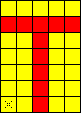
Clear as mud?
Nigel
Xequte Software
nigel@xequte.com |

