|
| |
Forum Tips
» This forum is for users to discuss their software problems and suggestions for improvement.
Remember that only a tiny percentage of our users experience such problems (To be precise less than 0.7% have ever posted on this forum)
» Include your software version number (as displayed in the About Box)
» Check the FAQ before posting as most common questions have already been answered
» You don't need to also e-mail us separately as our support team will respond to all questions on this forum
|
|
| Author |
 Topic Topic  |
|
|
cindydean

USA
27 Posts |
Posted - Jun 24 2017 : 17:48:12


|
I found another problem. 8o(
When I add a member to a group, the welcome message is not sent.
In the "Edit Group" window, I have a "Custom Message" in the "When a member joins group:".
I have it send via outlook. I click the "Send Test Email..." when setting up the outlook profile, and it works.
When I add a member to a group with a welcome message, the welcome message is not sent.
I checked the history.
Member joined the group "TQPM - Newsletter"
but the history says
Member subscribed to the group, z-z-EU-Country
another group in my database.
There is no mention of a welcome letter being sent.
If a member joins another group, I get the same message in the history.
Member subscribed to the group, z-z-EU-Country
If a member joins another group, the history says:
Member subscribed to the group, z-TQPM-TheRightTools
which is not the group they joined.
Is there any way we can do this remote access. I am sure there are things you would like to review on my end and remote access would be so much faster than emails.
I have Skype and can share screen. That will work for me too. I know we have different sleeping habits, but I can accommodate to get this fixed. 8o)
If you need snap shoots of any part of the program, just let me know.
cindy |
|
|
xequte
    
7504 Posts |
Posted - Jun 25 2017 : 01:42:55


|
Hi Cindy
By what method is the user joining the group "TQPM - Newsletter"?
Nigel
Xequte Software
www.xequte.com
nigel@xequte.com
|
 |
|
|
cindydean

USA
27 Posts |
Posted - Jun 25 2017 : 12:00:48


|
I click "Filter/Search" on left and chose "Email".
I type in email address and then "Search" button.
After the members shows up in the list below, I double click it.
The "Edit Member Record" window pops up.
I click the "Groups" tab.
I click a groups to add the member to. (In picture I clicked "WhatsNew" near the top)
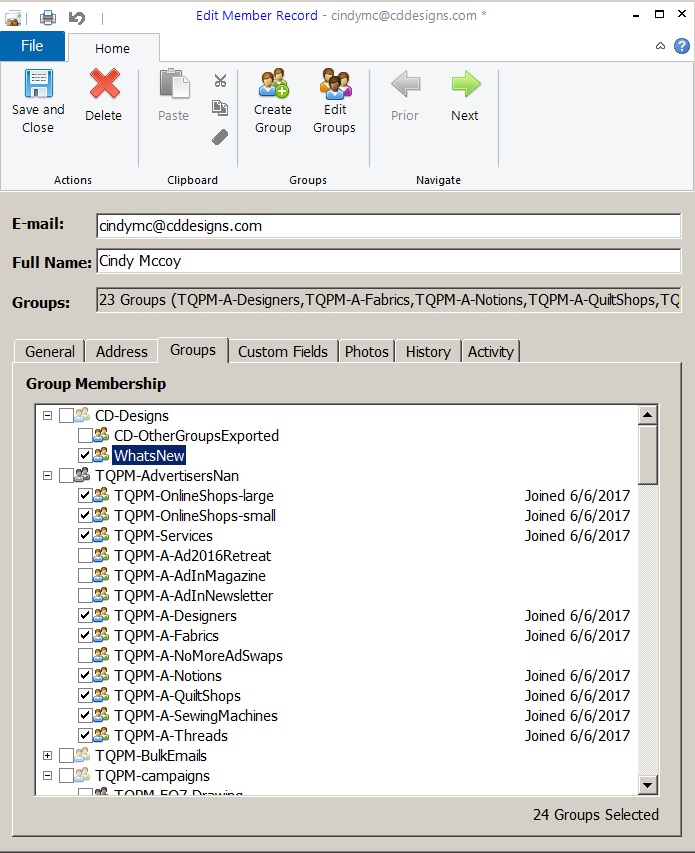
It does not send the welcome message for the "WhatsNew" group.
I close the "Edit Member Record" window.
I double click the member to open the "Edit Member Record" again.
I click "History" tab and scroll down.
The History shows that the member had joined the "z-TQPM-TheRightTools" group. ( See picture)
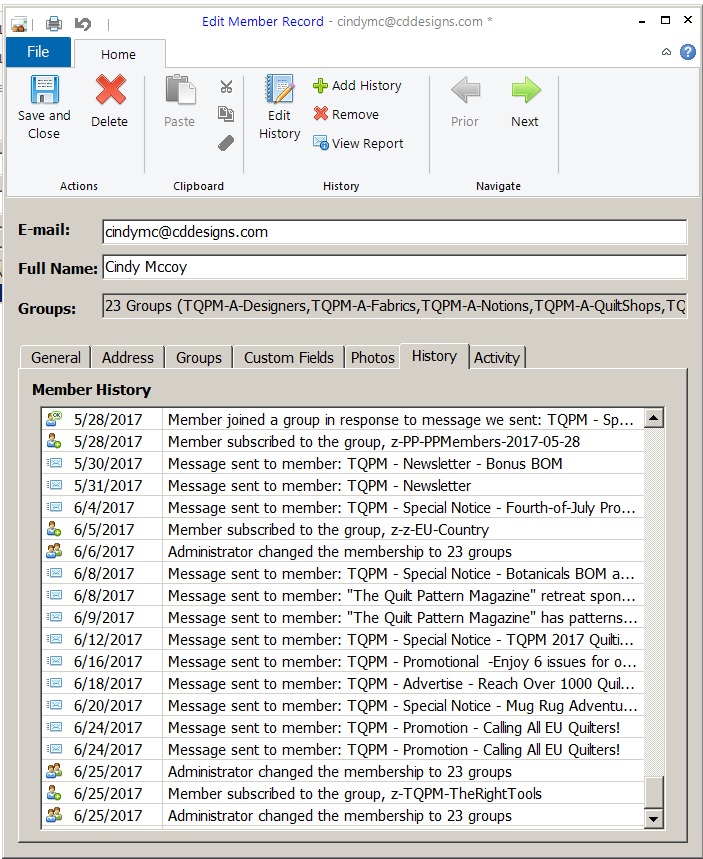
So far this is the only method, that I found, that does this. Web forms are read and documented correctly in the history.
|
 |
|
|
xequte
    
7504 Posts |
Posted - Jun 25 2017 : 20:33:32


|
Hi
When you check a new group in the group list, does the "Send Welcome Message" box appear at the bottom, and is it checked?
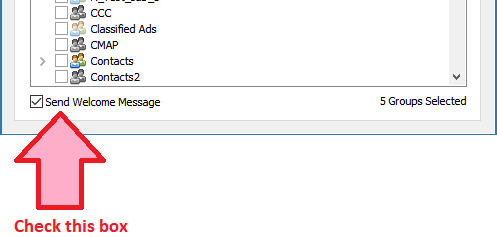
Nigel
Xequte Software
www.xequte.com
nigel@xequte.com
|
 |
|
|
cindydean

USA
27 Posts |
Posted - Jun 26 2017 : 02:58:38


|
I totally forgot about that little box.
I have several members highlighted. I right click and then click "Group Membership...". The "Set Group Membership" window pops up. The ""Send Welcome Message" option is grayed out. I can not check it. Am I doing what you what me to do? See picture below.
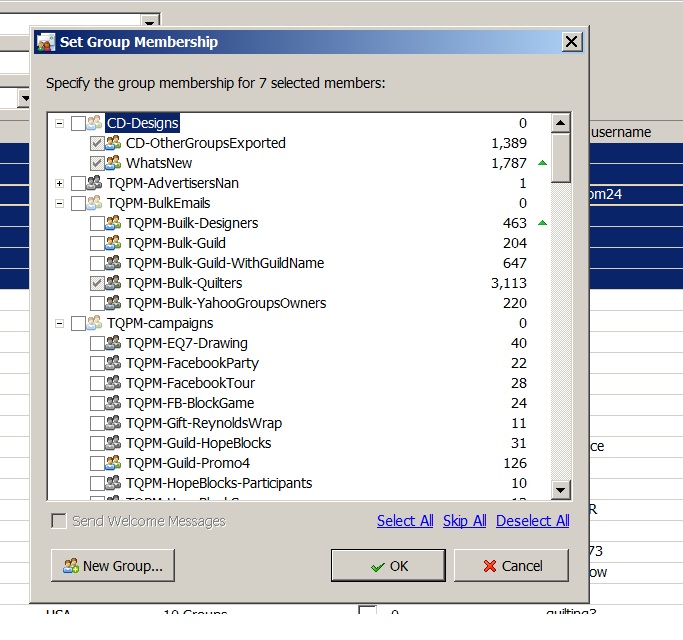 |
 |
|
|
cindydean

USA
27 Posts |
Posted - Jun 26 2017 : 04:15:07


|
OK, I went snooping around in the MLK files. In the Settings.ini file, I changed "SendWelcomeMessageForUnassignedGroups" from False to True. That ungrayed the "Send Welcome Messages" option. I was able to click it. The welcome email for groups are now being sent. How can I change this setting (SendWelcomeMessageForUnassignedGroups) is the MLK program?
The history problem is still an issue. It lists the incorrect group when I add a member to a group.
|
 |
|
|
xequte
    
7504 Posts |
Posted - Jun 26 2017 : 23:23:37


|
Hi Cindy
"SendWelcomeMessageforUnassignedGroups" is the "Join a group (Welcome Message)" checkbox in File > Options, Automatic Emails. I.e. whether welcome messages are sent for all groups (even if a custom welcome message is not specified).
For performance reasons, the "Send Welcome Message" checkbox was only shown if the option above was enabled, but for the next release we will show it whenever it is relevant (with caching to ensure performance is not affected).
The issue with the correct group name not listed in history will be fixed in the next release too.
Nigel
Xequte Software
www.xequte.com
nigel@xequte.com
|
 |
|
|
cindydean

USA
27 Posts |
Posted - Jun 27 2017 : 04:36:15


|
I look forward to the update that fixes these problems. Thank you so much for your time. 8o)
cindy |
 |
|
|
cindydean

USA
27 Posts |
Posted - Jul 05 2017 : 06:05:27


|
| Will there be a free fix for the history problem, or will we have to purchase an update to get it fixed? |
 |
|
|
xequte
    
7504 Posts |
|
|
cindydean

USA
27 Posts |
Posted - Jul 11 2017 : 07:20:55


|
Sorry it took so long to get back with you. It got a bit hectic around here. I would answer one email and two more would come in. Things have calmed down now. I will send you an email for the hystery fix. Thank you! 8o)
cindy |
 |
|
| |
 Topic Topic  |
|
|
|
| |