|
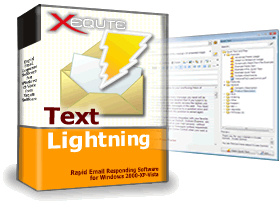 |
|
| Download |
| Text Lightning |
| Power Tools for Microsoft Outlook |
|
| |
Download Instructions |
| |
Click the link below to start downloading. Click "Run" when asked what you want to do with the file.
When downloading finishes, click the "Open" button and follow the installation instructions (more help) |
| |
Note: If you encounter layout issues with Outlook 365 (particularly with multiple screens), you will need to enable Outlook display compatbility
- Google Chrome: Right click and choose "Open Link in New Window"
- Windows Versions: Windows 11, 10, 8, 7 or Vista
- Outlook Versions: Outlook 2016 or newer (32/64bit), 2013 (32/64bit), 2010 (32 bit) or 2007
- Download File Size: 12MB
- More Info: License Agreement and Uninstall Instructions
|
| |