|
| |
Forum Tips
» This forum is for users to discuss their software problems and suggestions for improvement.
Remember that only a tiny percentage of our users experience such problems (To be precise less than 0.7% have ever posted on this forum)
» Include your software version number (as displayed in the About Box)
» Check the FAQ before posting as most common questions have already been answered
» You don't need to also e-mail us separately as our support team will respond to all questions on this forum
|
|
| Author |
 Topic Topic  |
|
|
rolejnic
Germany
9 Posts |
Posted - Feb 01 2017 : 05:08:42


|
After several years of using MLK I have ~25% of "undelivered" mails in each mailing. Now I would like to clean this up a bit .... therefore:
How can I find those, not having received the last 10 mailings, for example?
And what does “Count could not increased because the count has already been recently adjusted for this member” mean in history?
I am not sure, how to interprete this …
Kind regards,
Rolf
|
|
|
xequte
    
7504 Posts |
Posted - Feb 01 2017 : 15:52:09


|
Hi Rolf
Well, firstly, it best to enable the automated options to remove members that bounce too often. These are under File > Options, Delivery Failure:
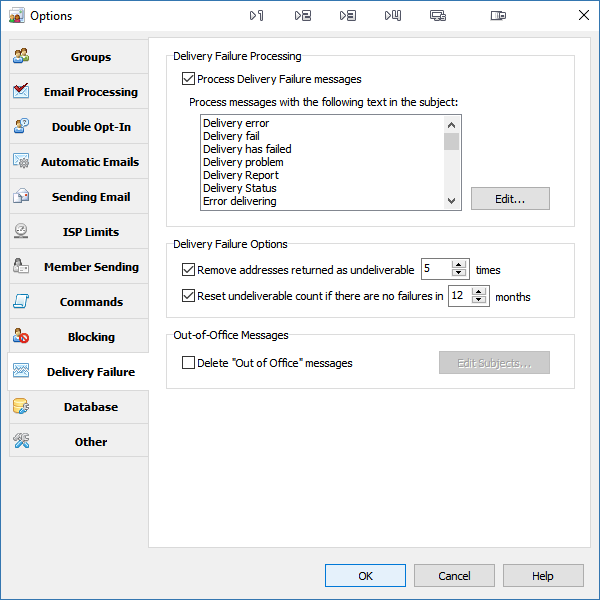
But failing that you can perform a search for members with a high bounce count. You might also want to exclude members that were successful for the last sending, e.g.
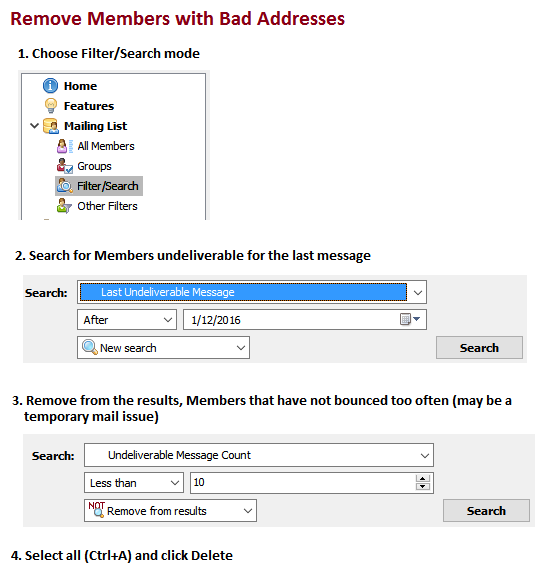
Nigel
Xequte Software
www.xequte.com
nigel@xequte.com
|
 |
|
|
xequte
    
7504 Posts |
Posted - Feb 01 2017 : 15:54:18


|
“Count could not increased because the count has already been recently adjusted for this member”
A single delivery can sometimes generate multiple bounce messages, so MLK ignores a bounce message if one has already been received recently (e.g. in the last 7 days).
This can be set under File > Options, Database, Advanced Database Options, Extra Advanced Database Options, "Bounce Days"
Nigel
Xequte Software
www.xequte.com
nigel@xequte.com
|
 |
|
|
rolejnic
Germany
9 Posts |
Posted - Feb 06 2017 : 04:39:03


|
Hi Nigel,
regarding
“Count could not increased because the count has already been recently adjusted for this member”
A single delivery can sometimes generate multiple bounce messages, so MLK ignores a bounce message if one has already been received recently (e.g. in the last 7 days).
This can be set under file > Options, Database, Advanced Database Options, Extra Advanced Database Options, "Bounce Days"
this explains it - many thanks.
Background on my side: Sending several emails within 7 days, so this matches to the behaviour you described above.
Many thanks
Rolf |
 |
|
|
rolejnic
Germany
9 Posts |
Posted - Feb 06 2017 : 05:49:14


|
Hi Nigel,
your idea of doing the search within the search as outlined below is great and will solve the problem.
Perfect - many thanks!!
Rolf |
 |
|
| |
 Topic Topic  |
|
|
|
| |