| T O P I C R E V I E W |
| xequte |
Posted - Mar 28 2010 : 21:11:26
Hi
*** Nov 2018 Update: See my review of Amazon SES, SparkPost and SendGrid below ***
Customers frequently ask us for recommendations for good SMTP sending service providers to use with MailList King due to their ISP using draconian sending limiting rules.
Firstly, if you have a web site check whether your host provider includes SMTP as part of the package.
Next, clarify exactly what your ISP's sending limits are. It is quite possible you can use MLK's "ISP Limits" options to stay within their rules.
If your ISP does not block port 25 you may also be able to use MLK's internal SMTP server.
Finally consider one of the following SMTP Services:
If you try any of these services please let everyone know how you found them.
Nigel
Xequte Software
www.xequte.com
nigel@xequte.com
|
| 20 L A T E S T R E P L I E S (Newest First) |
| xequte |
Posted - Dec 20 2019 : 03:08:52
Hi Mark
Yes, just set it up as an SMTP account. Their sendign limits are quite generous too. Please see Hans' post above.
Nigel
Xequte Software
www.xequte.com
nigel@xequte.com
|
| markwilson |
Posted - Dec 19 2019 : 23:56:02
Can I send via Office 365?
Thanks, Mark |
| xequte |
Posted - Aug 22 2019 : 15:30:28
Hi
Yes, if your volumes are not large then Google Apps is very good.
Nigel
Xequte Software
www.xequte.com
nigel@xequte.com
|
| TAYLOR |
Posted - Aug 22 2019 : 08:49:22
just use GAFYD (Google Apps for your Domain) on all my domains and for my costumers. They have Grade A small filter and 99.99% uptime. They have some kind of outgoing email limit outside the domain (500 emails at once if Iím not mistaken) / per account. |
| xequte |
Posted - Nov 07 2018 : 18:07:24
So, I have been testing the various sending services available:
- Amazon SES: https://aws.amazon.com/ses/
- SparkPost: https://www.sparkpost.com
- SendGrid: https://www.sendgrid.com
I have been using Amazon SES for about two years, but have decided to trial SparkPost and SendGrid. SparkPost offers their own comparison below:
https://www.sparkpost.com/sparkpost-vs-sendgrid/
Amazon SES
SES is inexpensive and very reliable, and I have been using them for about three years.
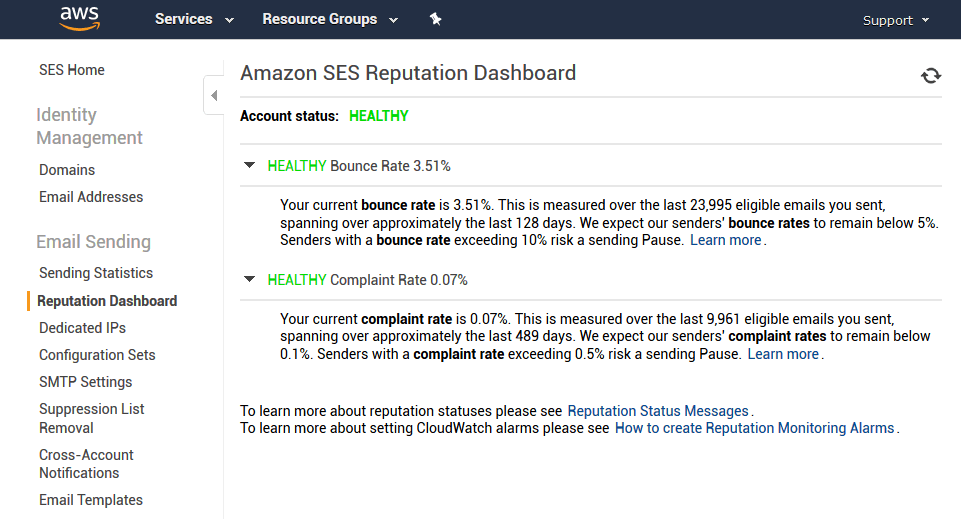
Cost: $1/10,000 messages
Setup: Standard SMTP, but you need to ensure you have authenticated your sender address. The SES UI can be confusing, and if you configure it incorrectly and it fails, it can be difficult to determine the cause.
Deliverability: Good
Summary: Good, but your list needs to be very "clean", if you haven't sent to your list in a while then you are likely to have a high bounce count, and this will prevent you using their service. They will routinely suspend you and you need to prove that you have improved the quality of your list. For this reason, I have cut down my mailing down to only the most important contacts. Even then, I find myself constantly monitoring their dashboard to ensure my statistics are kept in check.
SendGrid
Clean easy to navigate web interface with standard SMTP sending. Lots of tracking options (easy to see who opened and clicked your messages). Very similar feel to SparkPost.
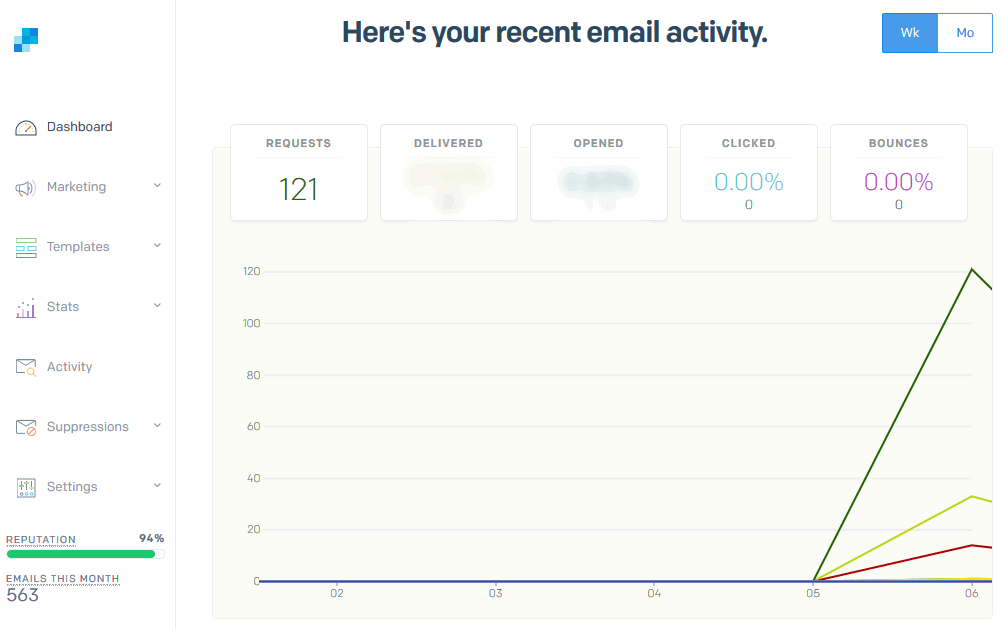
Cost: $10/month for 100,000 deliveries, $50/month for 100,000+
Deliverability: Good, but lower than SES. A number of messages are blocked because of reputation issues of the sending server.
Setup: Similar setup to SparkPost. You can send without authenticating but that changes the reply address to "via SendGrid". To authenticate you add some TXT records to you DNS record (much easier than it sounds). If you don't want the links in your message converted to SendGrid redirects (for tracking) then you need to disable that setting in options.
I did a test sending to a number of recipients from a "semi-clean" list (signed up for my mailing list more than three years ago, and not recently sent to). The bounce rate was high and I was immediately suspended, with a notification to contact support. I emailed them and they responded with more information and restored my service.
I then tested it with my "clean" list. Delivery seems to occur in batches. For a long time you will have messages in a "Processing" state then they will go through. Bounce reports are sent to your reply address (allowing MLK to automatically remove them).
Support: I emailed technical support and generally received a response within a few hours.
Summary: Good, though deliverability is lower than SES. Excellent tracking.
SparkPost
Clean, easily navigable web interface with standard SMTP sending, but it proved quite buggy. Lots of tracking options (though, you can't choose between open tracking and click tracking. It's either both or none).
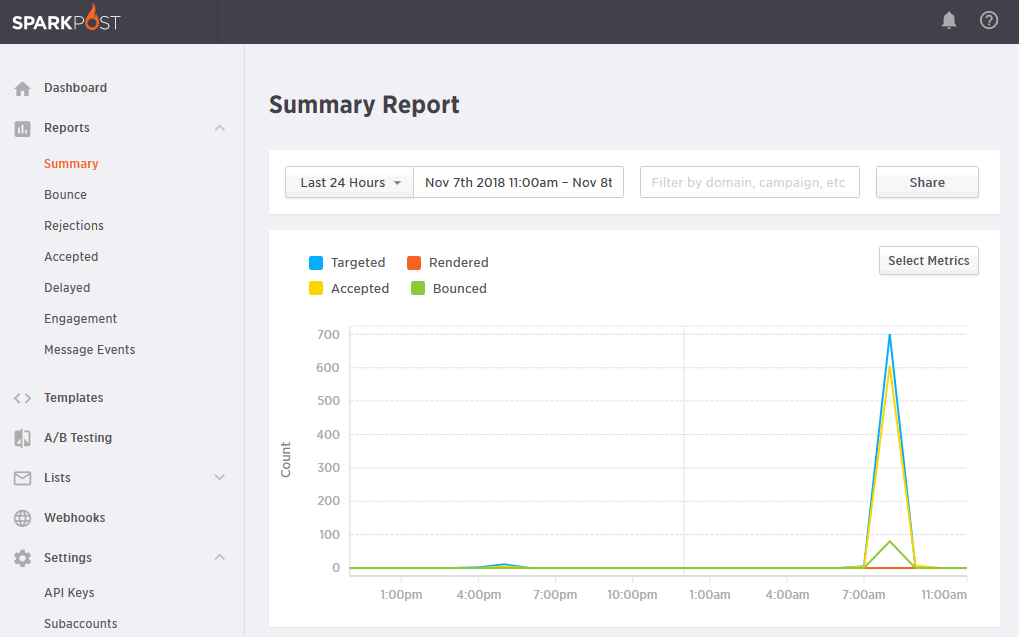
Cost: $9/month for 50,000 deliveries, $49/month for 150,000 deliveries, etc.
Deliverability: Good, but lower than SES. A number of messages are blocked because of reputation issues of the sending server. SparkPost customer service recommends purchasing dedicated IP addresses for an extra $20/month.
Setup: Generally easy, but you are best to authenticate your domain to improve deliverability (DKIM support). For this you need to edit your DNS records to add a TXT record (again, this is fairly straightforward). I got confused thinking I needed to authenticate both my sending domain and my bounce domain, which tend to clash (your sending domain should be something like mycompany.com, whereas your bounce domain cannot be mycompany.com, it needs to be bounces.mycompany.com).
Basically, I resolved this by not authenticating the bounce domain. The problem then is that you do not receive a copy of bounce reports (SparkPost receives, but does not forward them). This is not useful for MailList King. You need to manually export "Message Events" from the UI.
Unfortunately this is where you come up against a number of bugs and limitations in the SparkPost UI. Firstly, for no good reason, exports are limited to 1,000 entries. Want a report of your 50,000 deliveries? You need to export 50 times! Plus the exporting function routinely fails anyway, and you end up with an export file that has been truncated to just a few lines. In the end, I gave up all hope of receiving a list of bounced addresses.
Support: I emailed technical support several times and received a response within two hours.
Summary: Poor. Being able to remove failing addresses is critical for a healthy mailing list. A sending service that cannot provide bounce information is not fit for its purpose.
Nigel
Xequte Software
www.xequte.com
nigel@xequte.com
|
| richardsteinitz |
Posted - Apr 12 2018 : 06:30:57
Many thanks for this excellent advice.
Richard |
| Hans Hardeman |
Posted - Apr 12 2018 : 04:26:59
MS Office 365 out of the box
10,000 a day (24 hours floating) 30 per min
Server name: smtp.office365.com
Port: 587
Encryption method: STARTTLS
If you send less than 10000, set to 25 to 28 a min., so you can send with Outlook also 2 to 5 mail a min. by hand. Takes approx. 5.75 hours to send 10000
If you send more than 10000 and not in a hurry than set 6 per min or one every 9 sec. (approx 9000 every 24H)
You might setup a connector to office than you can send more, but then sending with a lower respect server so it might be marked as spam
The real problem is not always the sending SMTP server but the receiving server, if you send too many mail from your address to e.g, the hotmail.com domain, hotmail may block your sending address, hint forNigel / MLK, change the sending order of a group so that gmail, hotmail, live, etc. are not sent in clusters.
Connecting 2 or more SMTP account to send faster or more doesn't always work because of this. The real solution might be using a SMTP server of a SMTP provider with a mailing agreement with MS and Google.
The limit of 30 mail a min or 150 every 5 min (this is not the same) is because an isp doesn't want to be blacklisted by MS or Gmail as a "spammer"
www.geha.net / 365.officepc.nl
UPDATE 20180507
If you send more than 10000 and not in a hurry than set 6 per min or one every 9 sec. (approx 9000 every 24H)
Set it to 27 every 4 min the 27 mails are send in a few seconds so you stay under the 30 mail a min, and under 10.000 every 24 hour
if one every 9 sec you get a time out ot het SMTP server, MLK keeps te connection open. and MS close is after 10 min |
| xequte |
Posted - Apr 08 2018 : 21:19:51
Hi Richard
Unfortunately the Amazon SES web UI is quite complex, but it once you have set it up, it works well.
Please try this guide:
https://docs.aws.amazon.com/ses/latest/DeveloperGuide/quick-start.html
This one is also quite useful:
https://ongage.atlassian.net/wiki/spaces/HELP/pages/13795743/Amazon+SES+Setup+Tutorial
Nigel
Xequte Software
www.xequte.com
nigel@xequte.com
|
| richardsteinitz |
Posted - Apr 08 2018 : 05:58:13
I had a look at the Amazon service, and to be perfectly honest, I don't understand a single word!
How does it work ? Is there a "Dummies" explanation, for those of us that don't understand the language?
Thanks!
Richard |
| xequte |
Posted - Oct 26 2017 : 21:56:18
Also, recommended by users:
https://sendgrid.com/
Nigel
Xequte Software
www.xequte.com
nigel@xequte.com
|
| xequte |
Posted - Jul 28 2016 : 16:04:20
Hi
It's hard to beat Amazon for price if you are sending a lot of messages, but some users struggle with the setup (its not complex, but if it fails to work it is not clear why.
I've also tried AuthSMTP many years back, and they were good then.
Nigel
Xequte Software
www.xequte.com
nigel@xequte.com
|
| nunhead_man |
Posted - Jul 28 2016 : 04:18:17
Wondering about this myself - who are the current favourites?
And easy to set up? |
| xequte |
Posted - Nov 19 2014 : 18:48:31
Hi
I have also heard good things about Mandrill. And at $17.60 for 100,000 messages it is quite reasonable:
http://mandrill.com/pricing/
Nigel
Xequte Software
www.xequte.com
nigel@xequte.com
|
| xequte |
Posted - Apr 25 2012 : 18:43:51
Another option available in v11 or newer is to use Amazon's SES Service:
http://aws.amazon.com/ses/pricing/
Nigel
Xequte Software
www.xequte.com
nigel@xequte.com
|
| xequte |
Posted - Mar 26 2011 : 12:39:51
Thanks for the feedback!
Nigel
Xequte Software
www.xequte.com
nigel@xequte.com
|
| wmclaren |
Posted - Mar 25 2011 : 11:50:41
FYI - I have been using AuthSMTP for over 2 years and they deliver. Annual cost is very good. (we send about 6500 to our list monthly) We use MLK 8.6x through OL 2007! |
| xequte |
Posted - Mar 10 2011 : 20:51:26
Hi
I have heard a recent complaint of problems with TZO. If this is affecting anyone else please let me know.
Nigel
Xequte Software
www.xequte.com
nigel@xequte.com
|
| ILH |
Posted - Sep 07 2010 : 08:08:00
A long time ago I accessed the web and mail services through cable. The cable company became unreasonably restrictive. I eventually switched to a 'business account' through Bell. With a dedicated IP I can now send to my various private domains without port or volume issues.
--
Ian Hubling
ian@hubling.com |
| onebaldbloke |
Posted - Sep 03 2010 : 22:43:34
I'm trying AuthSMTP.
Will report back if I have any problems.
Over,
Bob. |
| xequte |
Posted - Mar 29 2010 : 14:53:31
Hi Michael
Thanks for the info on the current state of play at Gmail.
That may be their new policy for free accounts. I'm not sure that it applies to their paid service (GoogleApps).
Nigel
Xequte Software
www.xequte.com
nigel@xequte.com
|