|
| |
Forum Tips
» This forum is for users to discuss their software problems and suggestions for improvement.
Remember that only a tiny percentage of our users experience such problems (To be precise less than 0.7% have ever posted on this forum)
» Include your software version number (as displayed in the About Box)
» Check the FAQ before posting as most common questions have already been answered
» You don't need to also e-mail us separately as our support team will respond to all questions on this forum
|
|
|
Note: You must be registered in order to post a reply.
|
| T O P I C R E V I E W |
| rayman1221 |
Posted - Mar 01 2019 : 04:42:22
Hi
I've installed it on the new laptop, and set it up the same as the old installation. However, when I check messages, I get this:
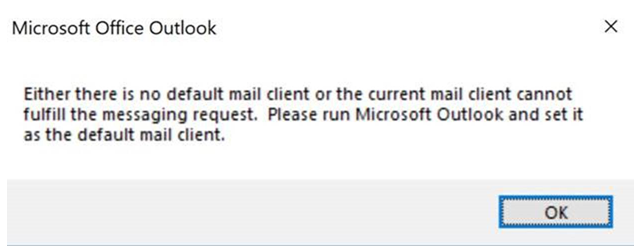
Followed by this:
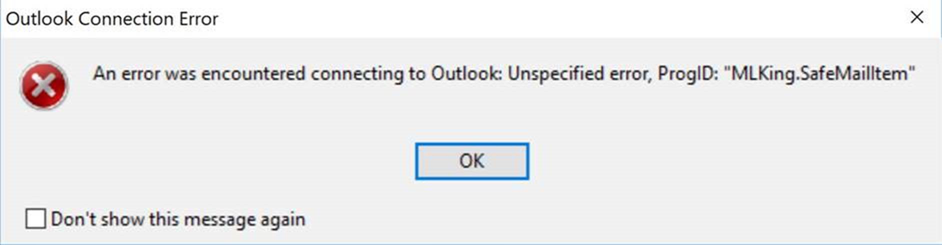
Outlook is set up as the default mail client. Any ideas?
Thanks
|
| 1 L A T E S T R E P L I E S (Newest First) |
| xequte |
Posted - Mar 01 2019 : 14:46:21
Hi
In MLK, try clicking Ctrl+Shift+R to re-register the DLLís that it uses. It should show a confirmation dialog.
If that fails, try going into File > Options, Other, Outlook Options, and disabling extended MAPI.
Nigel
Xequte Software
www.xequte.com
nigel@xequte.com
|
|
|
| |