| T O P I C R E V I E W |
| davenovo |
Posted - Jun 22 2017 : 11:50:30
Hello,
Has there been any improvements in the email tracking system? We have been using using MLK happily for quite a while, but the lack of tracking compared to other products is getting to be a liability.
I know that you mentioned in previous posts (http://www.xequte.com/userforum/topic.asp?TOPIC_ID=4381&SearchTerms=tracking) that tracking by embedding an image is unreliable, however, it is state of the art.
And, I would stress that it is only unreliable in terms of total open rates, i.e. by definition it will underestimate the open rate because people may not download the images, so you will not know that they read it. But there is still information in the open rates.
1. If the measured open rate is 40% in one campaign and 20% is another, you can be sure that the first campaign was more successful.
2. If you send a few letters in a campaign, and a number of clients open all of them, you can be sure those are engaged. Yes, theoretically there are others that read all the emails and just as interested that you do not know about, but you cannot do anything about that. However, if there are ones that did download the images, you can then know that and priotize them as a super interested customer.
A/B testing, segmenting customers based on response rates, etc is a key component of modern email marketing. The lack in MLK is starting to limit its utility.
For example, in infusionsoft, you can set up a campaign with a few emails, and then say if a customer opens all of them, they should get a special email with an invite to a personal demo, or something like that. Or an email with a 10% discount or whatever.
Or set up a campaign where 50% of people get one email and 50% get another. Then compare them over time.
Are any of these features present, or on the roadmap?
|
| 7 L A T E S T R E P L I E S (Newest First) |
| xequte |
Posted - Feb 08 2019 : 01:55:21
Hi
Yes. After reading the message in Outlook move it to a folder in Outlook (you can also just use the Inbox, but you probably want to chose which messages count as response).
In MailList King select File > Options, Folder Processing Tasks:
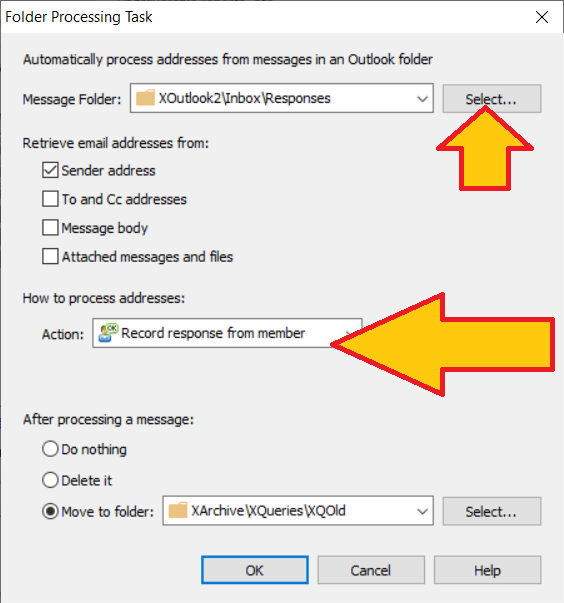
Choose the Outlook folder where you put your read messages, and change "Action" to "Record Response from member"
Nigel
Xequte Software
www.xequte.com
nigel@xequte.com
|
| Martio07 |
Posted - Feb 08 2019 : 00:21:35
If someone emails me in Outlook. Can I make that count as a response?
Thanks
Marty |
| micuki |
Posted - May 10 2018 : 12:29:05
Thanks, I also use Google Analytics to see which email recipients click through to my landing page. |
| xequte |
Posted - Feb 22 2018 : 19:55:40
Hi
Under File > Options, Sending, Other, you can set MLK to process read receipts and treat them as a response:
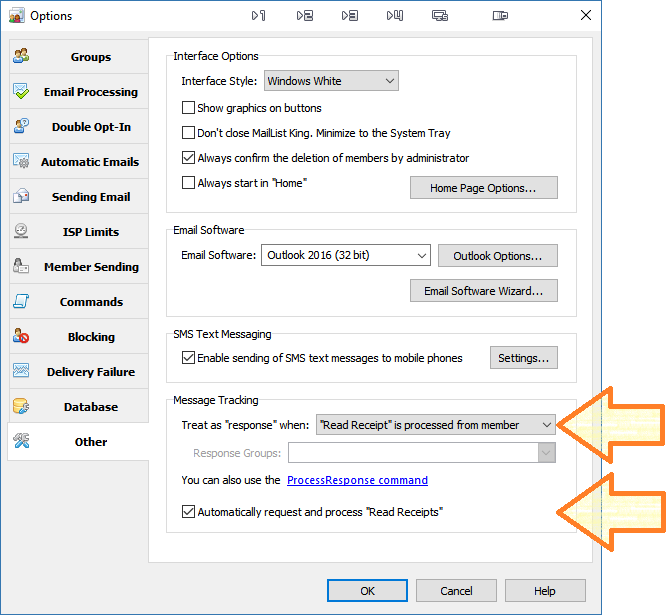
Though, you should note that some email software does not generate read responses, and users can disable them too.
MLK does not automatically process "Message was deleted without being read" messages. Though, if you are using Outlook, then you can create an Outlook rule that finds any message with matching text and add them to a folder. You can then use Folder Processing Rules in MLK (under File > Options, Email Processing) to automatically process those messages and do something with the relevant members (e.g. add them to a special group).
Also, while MLK does not record processing of "out of office", it can automatically delete the messages. For the next release, I will make MLK add a history item when encountered (you can use a filter to find matching members). Alternatively, you can use the Folder Processing method above.
Nigel
Xequte Software
www.xequte.com
nigel@xequte.com
|
| geb |
Posted - Feb 22 2018 : 09:10:59
it should also be possible to have a display to see who is on vacation as this is important marketing information as well. Does on vacation count towards a delivered email ? |
| geb |
Posted - Feb 22 2018 : 08:58:12
I would like to know who reads the messages and who deletes without reading
How do I set up such a rule and track it alongside bounces deliveries sent. Im assuming that your Responses sums do not include read as a response
please advise |
| xequte |
Posted - Jun 23 2017 : 22:45:04
Hi Dave
At the client end, we’ve made a lot of improvements. It now handles user “Responses” and outputs them in statistics and reports:
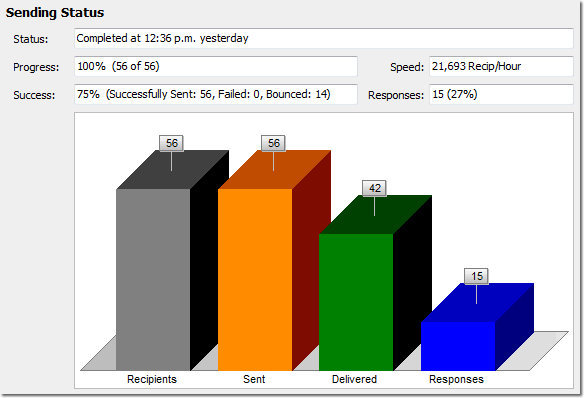
However, it still works best with server-side support, which MLK does not handle itself.
For read-support, you would use a server side script to retrieve details from an email when it requests a certain image, and then forward those details to MLK for processing.
Likewise, for click-tracking, you will add links in the messages that MLK sends that include user details. Your web site retrieves those details and forwards them to MLK, then redirects the user to a desired page.
If you are used to web site development it is not hard to set up, but otherwise you may need help from a web developer.
Nigel
Xequte Software
www.xequte.com
nigel@xequte.com
|
|
|