|
| |
Forum Tips
» This forum is for users to discuss their software problems and suggestions for improvement.
Remember that only a tiny percentage of our users experience such problems (To be precise less than 0.7% have ever posted on this forum)
» Include your software version number (as displayed in the About Box)
» Check the FAQ before posting as most common questions have already been answered
» You don't need to also e-mail us separately as our support team will respond to all questions on this forum
|
|
|
Note: You must be registered in order to post a reply.
|
| T O P I C R E V I E W |
| xequte |
Posted - Mar 13 2012 : 13:29:56
V11 provides access to "Extra Advanced Options" options under View > Options, Database, Other Database Options.
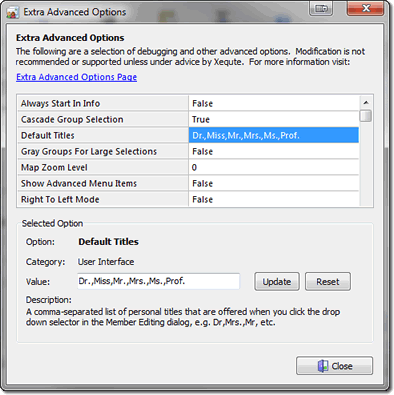
Generally the usage of these is not recommended except where we advise it, so if you need more information then let us know.
Nigel
Xequte Software
www.xequte.com
nigel@xequte.com
|
| 2 L A T E S T R E P L I E S (Newest First) |
| xequte |
Posted - Jul 14 2012 : 15:32:56
Hi Peter
Please specify just a folder, such as:
D:\MLK\Auto_Import_Files\
Then whenever you click "Check for New" MLK will process any import files that it finds in the folder, XLS, CSV, XSCRIPT, being the ones most recommended.
When they are processed they will be moved to a \DONE\ sub-folder.
Note: MLK will skip any files that it cannot automatically process, i.e. if the files column heading do not match MLK's fields names and thus it need to be manually mapped.
If you are unsure of the field names then select File > Export, choose the fields that you want in your import file and save it. Then open the created file in Excel to see the headings that MLK is expecting to see.
Note 2: For most functionality see the help documentation on XSCRIPT files. While it is more verbose it provides more features such as creating groups, removing and bouncing members and setting fields that are not normally accessible
Nigel
Xequte Software
www.xequte.com
nigel@xequte.com
|
| Peter Banks |
Posted - Jul 13 2012 : 12:11:07
Nigel - In response to the Auto-Update Import From Folder in "Extra Advanced Options" ... how often does MLK check for files? And, do I need to specify the actual file name or just leave the directory address? Sadly it's not terribly explicit but is such a great option!! |
|
|
| |