quick texts all diappeared-any chance of recovery?
Printed from: Xequte User Forums
Topic URL: http://www.xequte.com/userforum/topic.asp?TOPIC_ID=4581
Printed on: Nov 06 2025
Topic:
Topic author: dougransom
Subject: quick texts all diappeared-any chance of recovery?
Posted on: Apr 13 2015 17:04:41
Message:
all my quicktexts disappeared today. Yikes.
Any chance of getting them back. Attached or some relevant screenshots.
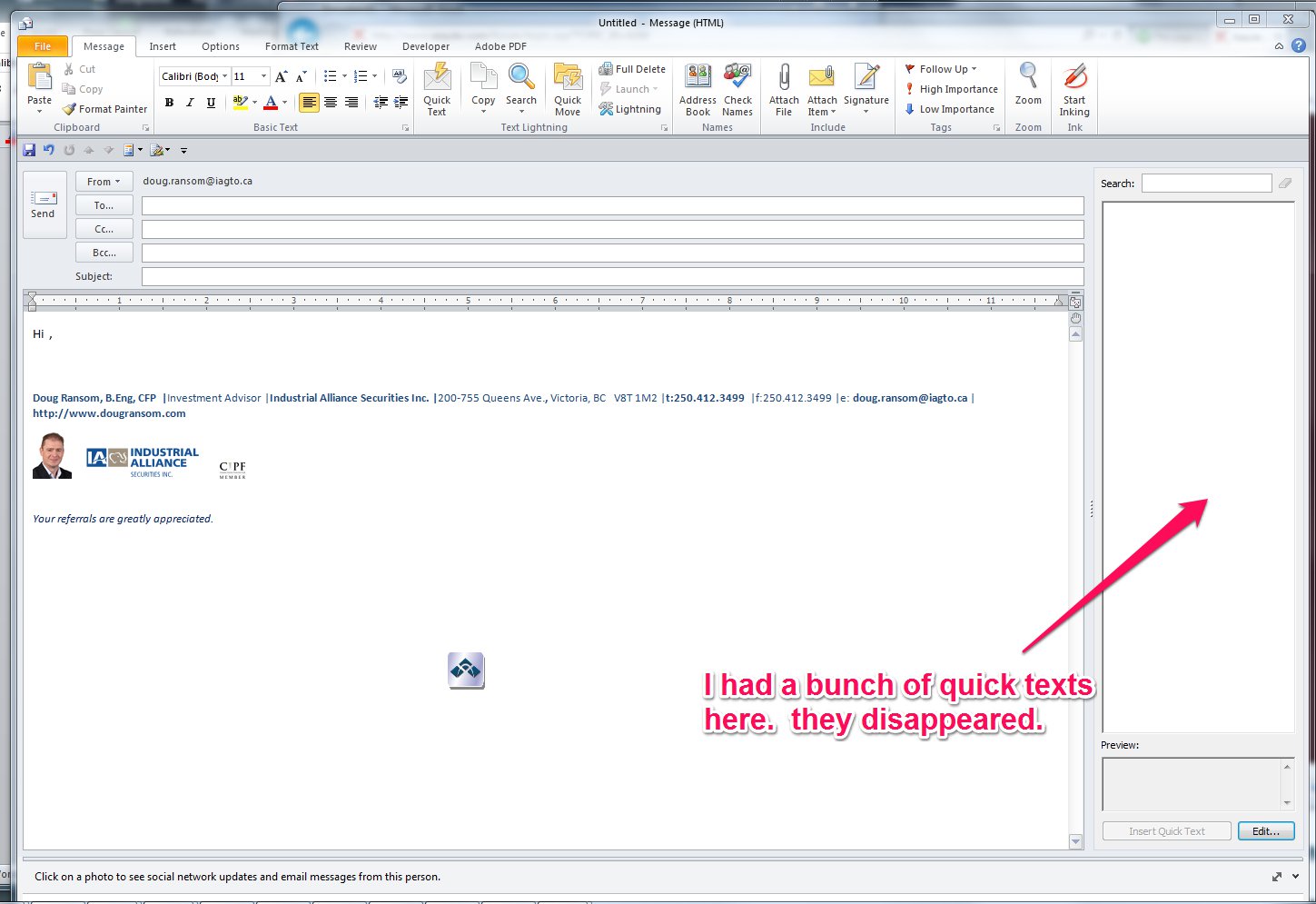
doug ransom
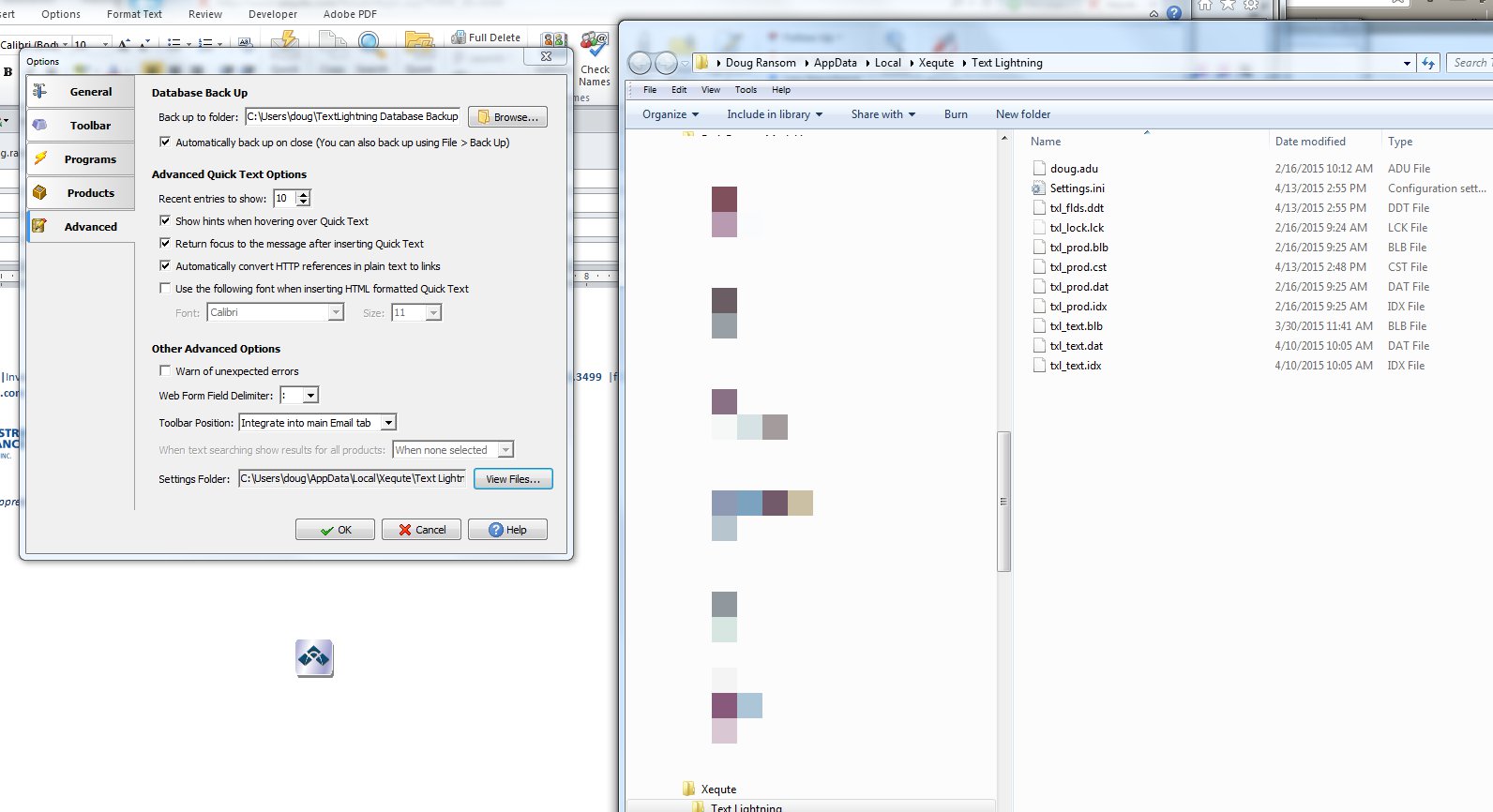
Replies:
Reply author: xequte
Replied on: Apr 14 2015 02:02:15
Message:
Hi
It's hard to imagine what's gone wrong there. I would start by attempting to repair the database.
1. Restart Windows and don't open Outlook
2. Download the Database Utility from http://www.xequte.com/download/dbsys426.exe
3. Install and Run it.
4. Select Utilities > Repair
5. Click Select and browse to your database folder
6. Your database files will be displayed in the box below. Hold down the Ctrl key and select each file in turn
7. Click Open to repair all of your files
If that fails import your quick text from your automatic backup folder.
Nigel
Xequte Software
www.xequte.com
nigel@xequte.com
Reply author: dougransom
Replied on: Apr 14 2015 12:56:02
Message:
Hi, I tried the above repair and that did not work.
I don't seem to have an automatic backup file, where would I look or what would it be named?
Failing that, I might have a backup of my file system (I'm not sure). Can I just restore the whole C:\Users\doug\AppData\Local\Xequte\Text Lightning from last week if I have it?
doug ransom
Reply author: dougransom
Replied on: Apr 14 2015 13:37:04
Message:
Hi,
I tried uninstalling and reinstalling text lightning. That didn't help.
Then I deleted the folder where text lightning stores its data and restarted Outlook and reconfigure text lightning. That did not help either.
It seems that I just do not get the control available to insert text lightning items into my email messages.
Otherwise, text lightning add-in seems to be enabled. I can use the quick move feature for example.
Notice a disabled ad in in Outlook ,"mssphtlb.dll", I don't know if that has anything to do with text lightning.
I attached a screencap of what composing a new message now looks like
doug ransom
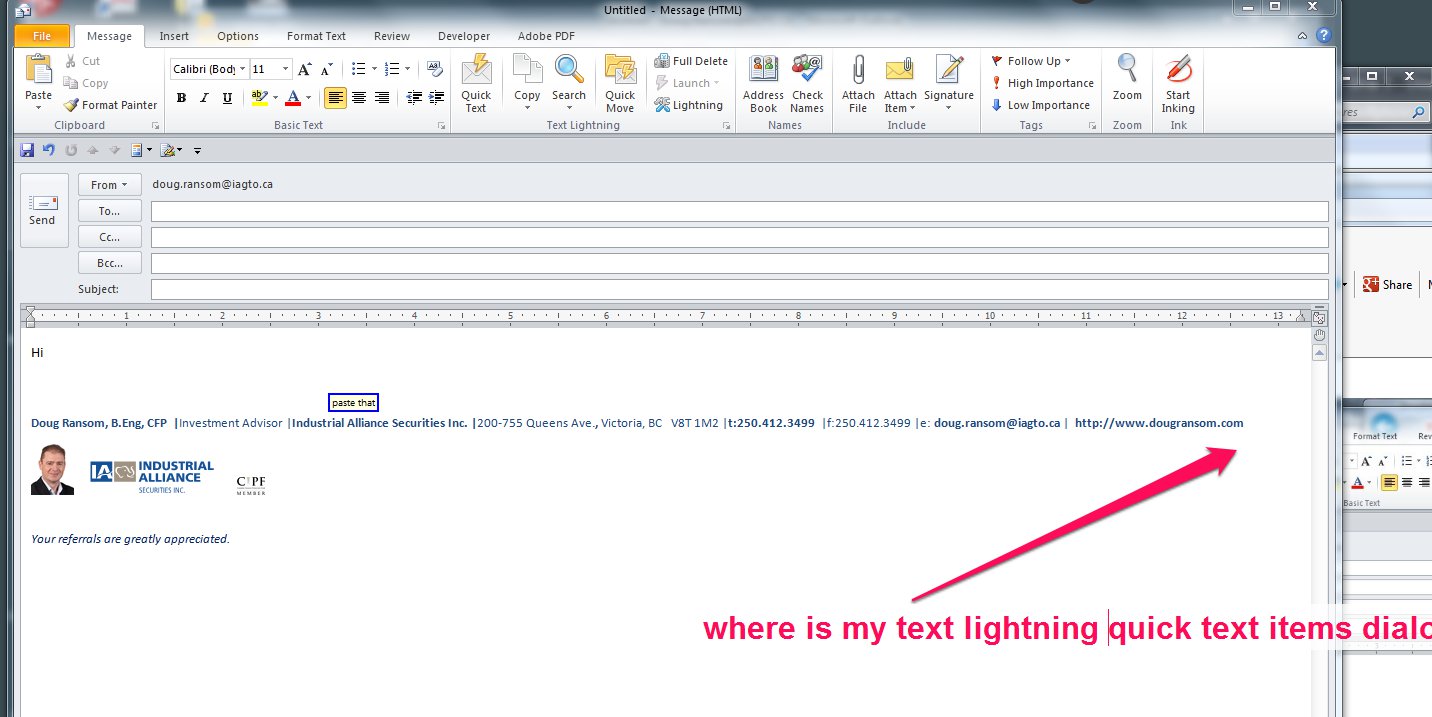
Reply author: xequte
Replied on: Apr 16 2015 14:02:27
Message:
Hi Doug
Sorry, but I cannot see any good reason why it should be failing in this way. If it wasn't a free product, I'd suggest you ask for a refund ![]()
Nigel
Xequte Software
www.xequte.com
nigel@xequte.com
Reply author: dougransom
Replied on: Apr 16 2015 14:05:17
Message:
Maybe you should charge for it, it is a great product, I am sure you could sell it for $30.
My guess is there is some control in the right pane that is not registered on my computer. It is frustrating, it just stopped working Monday. I don't recall doing anything to my computer on Friday.
doug ransom
Reply author: dougransom
Replied on: Jul 27 2015 17:23:47
Message:
I have an additional piece of information:
In addition to the ability to execute a quick text,
the new folder button doesn't doesn't work either. it just silently does nothing. you can see in the attached screenshot.
here is a video:
https://www.dropbox.com/s/qyw8j19izdkz10k/text-lightning.wmv?dl=0
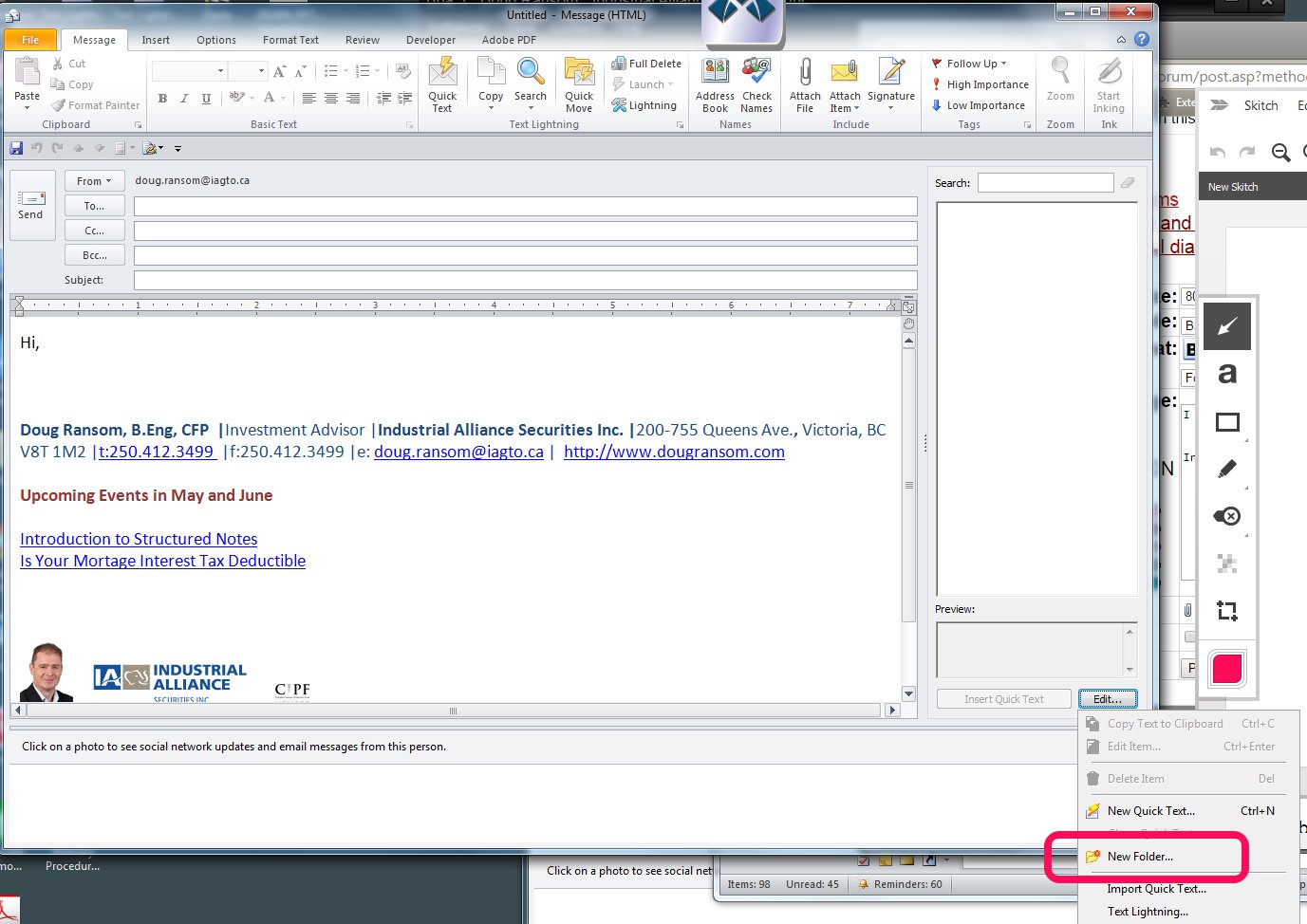
Reply author: xequte
Replied on: Jul 28 2015 04:17:28
Message:
Hi
As I understand it you have uninstalled and reinstalled Text Lightning and completed deleted its settings. If that does not resolve it, then there is some unexpected incompatibility occurring.
Nigel
Xequte Software
www.xequte.com
nigel@xequte.com
Reply author: dougransom
Replied on: Aug 18 2015 15:57:41
Message:
Hi Nigel,
My guess is some other piece of software that was uninstalled incorrectly unregistered or deleted a control the TextLightning uses, so TextLightning doesn't know to install it.
Would you mind sharing the name of the control (product name and dll or ocx name) that should be used for the tree view highlighted in my first post of the problem, and for the "New Folder" action in the july 27 post?
It is probably an ActiveX object or soemthing similar your code is trying to load, that just isn't there, and you toast the error.
Reply author: xequte
Replied on: Aug 19 2015 04:59:49
Message:
Hi Doug
Text Lightning will automatically register itself when installing, but you can try registering it manually by opening a command window and entering:
regsvr32 "C:\Program Files (x86)\Text Lightning\XLightning.dll"
Reply author: dougransom
Replied on: Aug 19 2015 14:18:33
Message:
I had already tried that. It is really suspicious that the tree view control won't display - Is there a 3d party tree view control that could perhaps be incorrect registered, or a missing third party DLL for that tree view if it is not an ActiveX component?
Reply author: xequte
Replied on: Aug 19 2015 14:47:58
Message:
Hi
Text Lightning does not use any ActiveX controls, only Windows common controls. There are no dependencies for its controls other than standard Windows DLLs.
Reply author: dougransom
Replied on: Sep 09 2015 15:10:11
Message:
I would love to have this fixed. Used to work, now it doesn't even after multiple reinstalls. Something must have done something to my system to bugger up XLightning, either security (seems unlikely) or removing a DLL you use. Sadly, a reinstall of windows is too much to handle.
If you ever want to check in with me and put the debugger on it, let me know. I have visual studio installed.
The only other guess I have is whatever API or control (i.e. database or CSV reader or however it works) you use to read the quicktext into memory has a missing dll.
Reply author: xequte
Replied on: Sep 11 2015 00:09:59
Message:
Hi
I wish I had some further suggestions for you, but short of reinstalling Windows, I don't think there is much left to try ![]()
Reply author: dougransom
Replied on: Oct 06 2015 16:55:33
Message:
I reenabled the add in just to test aas I am desperate for it. Suddenly it started working!
Things that changed recently that may have fixed the problem:
- outlook password on an exchange account. My suspicion is this fixed it.
- email signature. I stopped using this technique. http://cfxcreative.com/blog/2011/01/tricking-outlook-2010-into-using-custom-html-template-for-new-messages-replies-forwards/ and just use the same signatres as everyone else.
I am going to ask/suggest for future releases that errors/exceptions are are not silently ignored, but displayed in a message box or logged to the windows system login. TextLightning is superb when it works, and kills me when it breaks.
Does textlightning use exchange credentials for anything, or store them?
Reply author: xequte
Replied on: Oct 11 2015 20:32:33
Message:
Hi Doug
All critical errors, such as these, should always be exposed, but I will investigate whether their may be contributary failures that are suppressed.
TextLightning makes no use of Exchange credentials.
Reply author: dougransom
Replied on: Nov 23 2015 10:26:24
Message:
Grr. the problem reappeared this morning. When I started Outlook, I was presented with the attached dialogue which gives us a clue as to what the problem might be.
since then I tried to open the folder in the dialogue, I was prompted with a security warning asking if I wanted permanent access to the folder, which I answered yes. I was able to look at the HTML file.
A text lightning still doesn't work. Same problem as before – none of the quick texts show in the menus and dialogues.
doug ransom
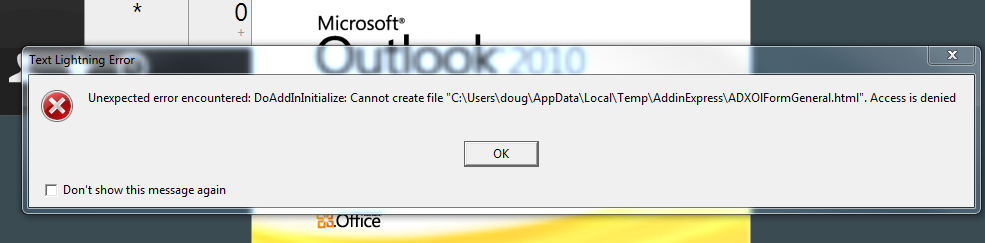
it appears there was a Windows update this morning.I downloaded the most recent installer, which is the same as the version I installed the believe, and reran it but no joy.
Reply author: dougransom
Replied on: Nov 23 2015 12:33:43
Message:
I tried running CC cleaner to clean up registry and temp files, and rebooted. That seemed to magically work.
I'm back up and running.
doug ransom
Reply author: xequte
Replied on: Nov 24 2015 14:44:51
Message:
Hmmm, that's actually a failure in the library we use for Outlook integration. Inability to create a temporary file is odd. Next time the issue occurs check the specified file. Does it already exist? If so investigate its properties.
The other possibility is over active anti-virus software deleting the file as soon as it is created. What anti-virus product do you use?
Nigel
Xequte Software
www.xequte.com
nigel@xequte.com
Reply author: dougransom
Replied on: Mar 27 2017 14:36:09
Message:
I ran into this again, TextLightning stopped working a few months ago, around the time I tried to store the files in a local drive other than the default %DB%.
My findings are that using a folder other than %DB% is problematic. Also, I suggest users clean out their temp folder regularly.
doug ransom
Reply author: dougransom
Replied on: Mar 27 2017 14:49:30
Message:
Here is a workaround to have your files stored elswhere.
Move the files from C:\Users\yourname\AppData\Local\Xequte\Text Lightning to where you want them (i.e. somewhere on your cloud storage).
remove "Text Lightning" from C:\Users\yourname\AppData\Local\Xequte
create a junction point to your new spot.
mkdir -J "Text Lightning" the-path-to-where-your-files-are.
I store mine in OneDrive for business.
doug ransom
Reply author: xequte
Replied on: Mar 27 2017 15:22:08
Message:
Hi Doug
That is a good method, which I had not considered. I assume the database files are stored locally, but synced periodically to the OneDrive cloud service?
Nigel
Xequte Software
www.xequte.com
nigel@xequte.com
Reply author: dougransom
Replied on: Mar 27 2017 16:02:50
Message:
Yes, they are stored locally, and in the background they get uploaded to the cloud. I would like my assistant to have the same set of quick texts on his PC.
I think he will have to do a manual sync from the cloud storage to his personal TextLightning folder, but I think there are a couple files he shouldn't overwrite? like the .ini file?
doug ransom
Reply author: xequte
Replied on: Apr 06 2017 01:57:23
Message:
Hi Doug
Yes, the ini file will store some state information, which may only be relevant to your system. You might not want to sync that (though it is unlikely to cause any problems if you do).
Nigel
Xequte Software
www.xequte.com
nigel@xequte.com
Reply author: jonsnow1221
Replied on: Apr 27 2019 08:59:35
Message:
Thanks for this advice, Doug.
Xequte User Forums : http://www.xequte.com/userforum/
© Xequte Software