Uninstall Instructions
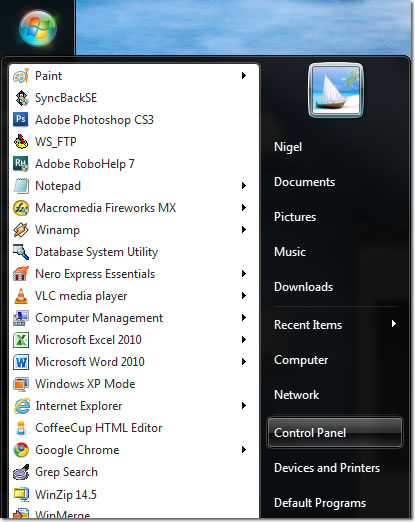
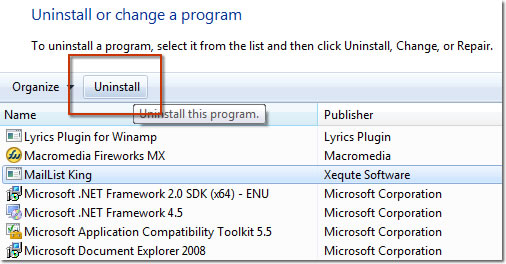
If you have any problems, please e-mail support@xequte.com
|
Uninstall Instructions
|
||
| 1. | Click the Windows Start button and then choose "Control Panel" | |
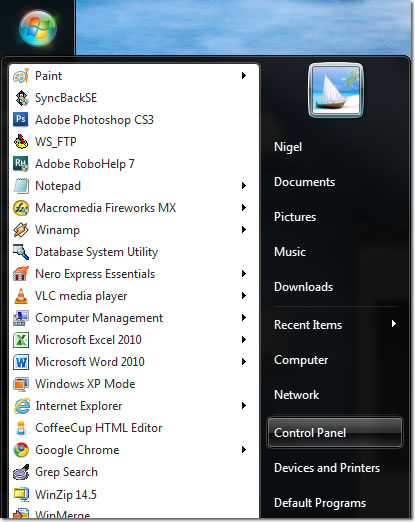 |
||
| 2. | In the Control Panel, double-click the "Programs and Features" icon | |
| |
||
| 3. | Select the program from the list that you want to remove and then blick the while the file downloads. This will generally take less than 1 minute on a broadband internet connection or up to ten minutes if you use a modem | |
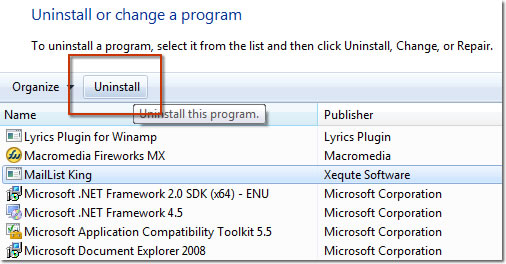 |
||
| 4. | Follow the displayed instructions to complete the removal. | |
| If you have any problems, please e-mail support@xequte.com |
||