Download Help

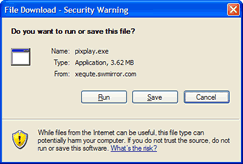
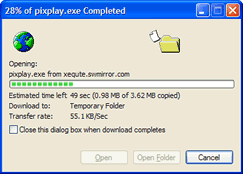
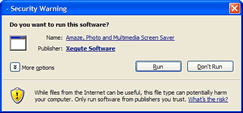
If you have any problems, please e-mail support@xequte.com
Download Help | ||
| 1. | Click the download graphic to commence. Note: It may take 10-20 seconds to connect to the download site.
|
 |
| 2. | A dialog will be displayed asking what to do with the file. Click "Run" | |
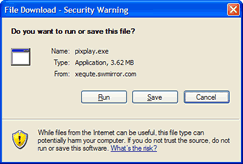 |
||
| 3. | Wait while the file downloads. This will generally take less than 1 minute on a broadband internet connection or up to ten minutes if you use a modem | |
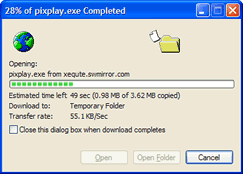 |
||
| 4. | Once the download completes another warning dialog is displayed. Click "Run" again and follow the installation instructions | |
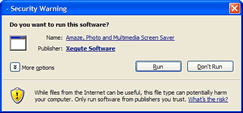 |
||
| If you have any problems, please e-mail support@xequte.com |
||