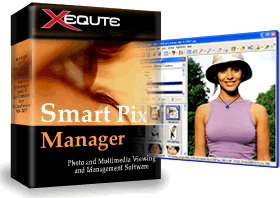
![]()
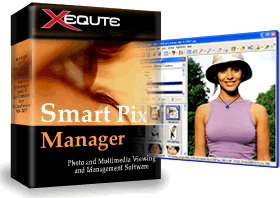 |
|
Plug-In Power Pack
This installation contains the following three plug-ins to enhance the feature set of Smart Pix Manager:Archiving of files to CD and DVD disks
Using the function File|Archive to CD, Smart Pix Manager allows you to write your image and multimedia files directly to a CD or DVD disk for back-up or sharing purposes. Smart Pix will also (optionally) redirect references to these files in the database to the CD-ROM and prompt you which CD-ROM to insert when you try to view themZIP Archive SupportAllows you to browse the contents of Zip files in the same way that you can browse file folders. This includes support for encrypted Zip files, as well as functions for creating, editing and extracting Zip Files.Camera Detection UtilityMonitors your system for the connection of digital cameras and memory cards. When such a device is connected you will be asked if you want to copy the images on the device to your hard disk
Note: This is not required for Windows XP as it already includes camera monitoringDownload and install the following file. During installation you can select which of the above plug-ins to install. Ensure you install it to your Smart Pix Manager folder. After installation review the "ReadMe" files that have been added to your Smart Pix Manager folder for further information.
Plug-In Power Pack for Smart Pix Manager (Site 1) (900 KB) Plug-In Power Pack for Smart Pix Manager (Site 2) (900 KB)
Add value to your image CD-ROM by including a pre-built Smart Pix database so that your CD-ROM recipients can do keyword and text searches of your images.While Smart Pix Manager can run directly from the CD-ROM, if you want to allow recipients of your CD-ROM to edit the included database they will need to install it to their hard drive. The following installer allows them to install Smart Pix Manager, the custom database and offers other functions. It is free to use and support is available for registered users or others looking to ship Smart Pix databases on CD-ROM. Please contact us for assistance before shipping your CD-ROM.
Smart Pix CD-ROM Installation tool (220 KB)
If you want to print the Smart Pix help file, please download this file (Microsoft Word format):
Smart Pix Help File (170 KB)