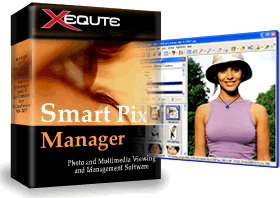
v6.* Enhancements
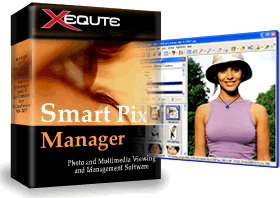 |
v6.* Enhancements |
v6.0 Top 20 Enhancements:
| Content searching of database files | |
| Optional Filtering of Database and Searches by date, size and type | |
| Updated interface with XP style graphics | |
| Major improvements to HTML creation wizard: New layout options, icons used for non-image formats, transition effects, slideshows, shadows, auto-resizing of images, etc. | |
| Major improvements to thumbnail sheet creation: Background images, icons used for non-image formats, shadows and better font sizing | |
| Can now add your own fields to your database | |
| Content searching for files in folders and sub-folders | |
| Can now rotate all selected images with one click | |
| Twenty-four new transition effects | |
| Can now use transition effects even when manually viewing images | |
| Support for viewing of embedded WMA tags and addition of tags as keywords | |
| No longer need plug-in for lossless rotation and cropping and red-eye removal | |
| EXIF data is now displayed in a more comprehensible format | |
| Thumbnails are displayed for compatible AVI files | |
| Three new layouts for the main window | |
| Can navigate the grid by clicking the first letter of the filename | |
| when a text, html, font or common windows file is displayed a thumbnail is automatically added | |
| Can now modify the date/time stamp of files | |
| Can now crop images with various selection shapes | |
| Automatic scrolling option when reading text files |
Other Improvements:
| Added: Exporting of keyword lists | |
| Added: New image editing function: Add Border | |
| Added: New batch processing function: Add Border | |
| Changed: NOT Keyword searches are now considerably faster | |
| Added: Now when printing a multi-page tiff it asks if you want to print all of its pages | |
| Added: Ability to print or copy a keyword list | |
| Added: Icon now shown for non-image formats in overwrite dialog | |
| Added: Multiple levels of undo and redo | |
| Added: When creating thumbnail sheets, a file icon is used for non-image file types | |
| Added: When creating HTML indexes, a file icon is used for non-image file types | |
| Added: Shortcut keys to move/copy the selected files to the last folder used | |
| Added: Save dialog now shows Windows "Places" | |
| Added: Shadow option for images when generating html | |
| Added: New image background style option, Shadowed | |
| Added: When generating HTML it converts filenames with spaces | |
| Changed: Improved layout of generated HTML pages | |
| Added: Image and multimedia files are now displayed in HTML windows when generating HTML Indexes | |
| Added: When creating HTML indexes can now generate a slideshow page with transitions | |
| Added: When creating HTML can now automatically resize images and convert them to JPEG | |
| Added: Now when creating HTML Thumbnail indexes Line breaks are used where relevant in HTML descriptions | |
| Added: Ability to specify a background music file for HTML slideshows | |
| Added: New HTML layout option using frames | |
| Fixed: Filenames print very small when doing thumbsheets | |
| Added: Ability to set small, medium or large fonts when creating thumbsheets | |
| Added: Ability to add a shadow to thumbnails when building thumbsheets | |
| Changed: Colours now added to the main thumbnail sheet creation dialog | |
| Added: Ability to specify a background image when creating thumb sheets | |
| Added: Supported files now includes Shockwave (*.swf) and Flash (*.fla) | |
| Changed: Slideshow delays of up to ten minutes | |
| Fixed: Created animated GIF's may not continuously animate in other applications | |
| Fixed: Now copes with files with invalid dates | |
| Added: Can now navigate with the mouse even in non-full screen mode | |
| Added: Can modify the default JPEG setting from the Batch Convert dialog | |
| Fixed: Filename not displayed in File Info dialog | |
| Fixed: Title not displayed in print manager when printing | |
| Added: Ability to automatically enter a registration key | |
| Added: Easier key insertion method | |
| Fixed: Crop dialog shown even when performing non-rectangular crop | |
| Fixed: Custom False extension formats are not supported | |
| Changed: Improved file launching code | |
| Fixed: Undo sometimes displays the previous file | |
| Fixed: Enter key does not work on text search field | |
| Fixed: "More DB Storage Methods" drop down item does not function | |
| Added: File type selection grid now shows graphics | |
| Added: File type column now shows graphics | |
| Changed: Now hide text for columns with graphics if they are too narrow | |
| Fixed: "Updating" the bookmark list may not remove all non-existent entries | |
| Fixed: Redisplayed images may not show if image pre-loading is enabled | |
| Changed: Returned to E.P. printing routine | |
| Changed: SPM now automatically sets a DB as read-only if it is read from a read-only device | |
| Fixed: Full-Screen AVI is not quite full-screen | |
| Fixed: UNC Paths as wildcards may fail if image path has leading colon | |
| Added: Now displays application name when integrating with an external print app | |
| Added: When creating a new folder it is added to your recent folders list | |
| Added: When using the Insert Text (onto image) function, you can now add descriptions using %DESCRIPTION% | |
| Fixed: Descriptions may not be exported when creating a file list | |
| Added: Can now use a tab as a delimiter when importing and exporting entries | |
| Added: Now adds My Documents, My Pictures, My Music and My Videos as default favourites | |
| Fixed: Icon files may not display the correct icon in the file list | |
| Fixed: Don't see descriptions in folders mode after changing the wildcard path | |
| Added: Second warning dialog when deleting folders | |
| Added: Can now drag and drop files onto New Windows for display | |
| Fixed: Meaningless Scrollbars displayed when playing sound files in new windows | |
| Fixed: Filename not displayed when playing sound files in new windows | |
| Fixed: 1 bit images display as black in crop dialog | |
| Added: Text searching on MP3 and WMA tags | |
| Fixed: Delete Duplicate checkbox now truncates long filenames for display | |
| Added: Progress display showing evaluation time remaining in reg. info dialog | |
| Added: Faster display of files that are not from a source directory | |
| Added: Now when click 'Add folder to DB' and the DB is already a source folder, you can choose to check for new entries | |
| Added: Now can display the current file in the overwrite dialog (even if not saved) | |
| Changed: Folders such as "My Docs" and "My Pictures" now displays as such in recent and favourite folders | |
| Changed: Heading in folders mode now shows "My Docs" and "My Pictures", etc rather than the full path | |
| Added: Insert text settings are remembered throughout a session | |
| Added: Now updates files in folder if you delete/rename/move a file out of that mode | |
| Fixed: 5x7" ratio erroneously named 6x8" | |
| Fixed: Selected ratio is not displayed in the crop drop down box | |
| Added: Ability to manually specify pixel values when cropping | |
| Added: Can now modify the DPI of an image | |
| Changed: Now using a Lasso type select rather than polygon select | |
| Fixed: Some buttons do not disable when no files are available | |
| Changed: Improved layout for file info dialog | |
| Changed: Updated DB Engine | |
| Added: Ability to set the transparent colour of GIF's | |
| Changed: Improved styling of Save dialogs | |
| Added: Calendar selector in date/time dialog | |
| Changed: Added Legacy button option for users who prefer v5.* keyboard shortcuts | |
| Fixed: Menu and status bar not redisplayed after resetting the view settings | |
| Fixed: Time display is wrong for MIDI and RMI files | |
| Changed: Bookmarks are now termed, Favourites | |
| Added: Boss Key now also pauses any multimedia files that are playing | |
| Added: Can filter by file extension | |
| Added: Extra advice dialogs | |
| Added: New image display option, medium quality (loads fast, yet looks good) | |
| Added: Now shows progress display when use drag/drop to move/copy files | |
| Added: Lowercase option when creating HTML (for UNIX servers) | |
| Changed: Multishow uses same image quality filter as main image window | |
| Added: Multishow now supports pre-caching of images | |
| Added: When an image load error occurs it now displays the warning in the viewing area | |
| Added: More intelligent pre-reading of DB records where required | |
| Added: Searching on custom fields | |
| Added: Copying of file info, EXIF files, music fields and database fields in the file info dialog | |
| Changed: Improved tab layout for File Information dialog | |
| Added: Extra keyboard shortcuts | |
| Removed: Menu item to load a custom thumbnail | |
| Added: Now copes better with read-only files when saving | |
| Fixed: If using windows move/copy code option, may get A/V when drag/drop to move files | |
| Changed: Safer code used when overwriting existing files | |
| Removed: System and Archive checkboxes from File properties | |
| Added: New filename option for batch conversion: generate numbered filename | |
| Changed: Now MP3 Fields are modified in the file information dialog | |
| Added: Can now modify the fields of music files displayed in secondary windows | |
| Added: History list for internet toolbar | |
| Added: Can now navigate files and folders using the internet toolbar | |
| Changed: Internet toolbar can now be permanently displayed | |
| Changed: Now uses e-mail/serial based registration | |
| Added: Ability to print file information | |
| Fixed: Description may be listed twice in file list export dialog | |
| Fixed: May get access violations when performing a file list export | |
| Added: Now deletes old cache files during uninstall | |
| Fixed: No longer tries to resolve orphaned shortcut files | |
| Changed: No longer displays the image editing and internet toolbar during a slideshow | |
| Changed: Improved styling of description and keyword toolbars | |
| Added: Registered user now displayed in splash screen | |
| Removed: Backwards compatibility for Registry entries stored in HKEY_LOCAL_MACHINE | |
| Added: Can now clear all file associations by select Shift+Ctrl+U | |
| Added: 3D Bevel for toolbar non-function images | |
| Updated: Improved Wildcard path processing code | |
| Removed: Reset parameter | |
| Changed: Less directory updates during loading for faster display | |
| Fixed: Problems launching files stored in read-only folders | |
| Changed: Improved Styling of the file overwrite dialog | |
| Added: Different icon displayed in toolbar when slideshow is paused | |
| Fixed: If do not select Append Page Number when creating thumbsheets no heading is generated | |
| Fixed: Creating new folder from file menu has no effect | |
| Fixed: Get Load Error message when loading is cancelled | |
| Fixed: Previews for fixed text sizes when creating printed thumbsheets are not accurate | |
| Fixed: Single colour selector button sticks down | |
| Fixed: Some keyboard shortcuts not displayed in the menu | |
| Added: Third option for original files after storage within the DB: Do not modify | |
| Fixed: Directory list not updated after storing a file within the database | |
| Added: Smooth filter to preview images | |
| Fixed: Some issues with the size of panels being remembered | |
| Changed: If main window is moved off screen then will appear on screen when next loaded | |
| Changed: Increased period that hints are displayed to eight seconds | |
| Changed: Explicit blocking of all thumbgrid activity while in full screen mode | |
| Changed: Action for original file when inserting files into db is now in storage method dialog (not options) | |
| Fixed: Files launched from hidden directories may not be displayed | |
| Improved: Faster launching | |
| Added: Option to automatically refresh folders when folders were modified in another application | |
| Changed: Minimize resource usage on Win 9* systems | |
| Added: Cancelable progress dialog when retrieving images from a USB camera |
V6.001 Changes:
| Fixed: With some screen layout options, file panel is missing after going to full screen | |
| Fixed: Return does not active resize dialog | |
| Fixed: Add Keyword dialog does not work | |
| Fixed: When select Edit Description from pop-up menu the wrong tab is displayed | |
| Fixed: Files not shown as linked by the database when the folder is newly inserted into the database (in folders mode) | |
| Fixed: Strange display with images with invalid DPI settings | |
| Added: Support for Ctrl+Alt+Arrows for bigger image scrolls | |
| Fixed: Multishow pauses when double clicking on the screen | |
| Added: More warnings against silly entries in the registration dialog | |
| Fixed: Scrollbar sometimes shown erroneously when stretch to fit is enabled | |
| Fixed: Displayed date not updated after setting in DB modes | |
| Fixed: Wrong date shown in date selector when in search mode | |
| Added: Now repairs the database during an Update | |
| Added: In Update dialog can now optionally repair and optimize the database | |
| Added: Hidden options for Win98 resource minimization and ExPrinting |
V6.01 Changes:
| Added: JPEG 2000 support | |
| Added: Pagis Pro XIF format support | |
| Fixed: Wrong description may show in File Info when in search mode | |
| Added: Current page number of a multi-page TIFF is displayed in the status bar | |
| Fixed: Loop/stack overflow error on some systems | |
| Added: Progress for batch rotation | |
| Changed: Enhanced performance of add file wizard | |
| Changed: Pre-caching of images is now done in a separate thread | |
| Added: Warning if insert invalid chars when renaming/creating file or folder |
V6.02 Changes:
| Fixed: Thumbnails not redisplayed if try to export DB in unreg. version | |
| Fixed: Mode Heights are incorrect if close app while they are compressed | |
| Fixed: Errors when printing | |
| Fixed: When converting storage mode for all db entries, it processes all files in the current mode | |
| Changed: PDF formats now supported by default | |
| Added: Drop down menu beside move/copy buttons allows moving/copying to recent destinations | |
| Added: Now fit to window is an intermediary zoom step | |
| Added: Can now start a separate instance of Smart Pix by using the /NEW parameter |