![]() Adding Descriptions to your Files
Adding Descriptions to your Files
Smart Pix Manager supports the addition of text descriptions to your files.
There are two ways to add descriptions:
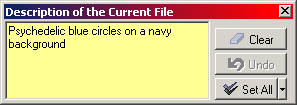
Display the Description Tool Window using View > Tool Windows > Description. The description of the current file will be displayed and you can modify it directly. To apply your changes to ALL selected files then click 'Set All'
Display the File Information dialog by selecting File > File Information. You can enter the description for the file in the appropriate box.
You can search for files with specific text within their description in Media Library mode
Note: You can also add or append descriptions to existing files using the Import function
Controls:
Also: