| Author |
 Topic Topic  |
|
|
Mario
3 Posts |
 Posted - Oct 01 2012 : 19:53:33 Posted - Oct 01 2012 : 19:53:33


|
| I upgraded from 11.3 to 12. When I opened a library I was asked to upgrade the library. "OK." All of the data in my library has disappeared. What happened? I backed up the database files before upgrading; how do I fix this problem? |
|
|
xequte
    
7042 Posts |
 Posted - Oct 02 2012 : 02:56:04 Posted - Oct 02 2012 : 02:56:04


|
Hi
Are you sure this is the same database and you have not created a new one? Or opened a secondary older one that you haven't used?
Check the Library > Recent Libraries to confirm this.
If it is the same database, i\f you look under All Files under the Library display mode, is anything listed there?
What does it say for the file count under Library > Library Properties?
Nigel
Xequte Software
www.xequte.com
nigel@xequte.com
|
 |
|
|
Mario
3 Posts |
 Posted - Oct 02 2012 : 05:41:21 Posted - Oct 02 2012 : 05:41:21


|
| Tried again. Perhaps I misunderstood the problem. In version 11.3, if I open the Library and switch to Folder Mode, I can see the database information in the Media Library tab in the File Information box. Of course, that information is also visible in Media Library Mode. In version 12, the database in formation is ONLY visible in Media Library Mode. In Folder Mode, the fields in the Media Library tab in the File Information box are blank. (I usually work in Folder Mode.) Is this an intended design change in Version 12? |
 |
|
|
xequte
    
7042 Posts |
 Posted - Oct 02 2012 : 06:03:35 Posted - Oct 02 2012 : 06:03:35


|
Hi
That is certainly not an intended change. Are you sure the path is identical to the files as listed in the library mode.
If you display the Full Details file display view in folders mode is are the files shown as referenced by the database?
Nigel
Xequte Software
www.xequte.com
nigel@xequte.com
|
 |
|
|
Mario
3 Posts |
 Posted - Oct 02 2012 : 20:32:29 Posted - Oct 02 2012 : 20:32:29


|
Yes, I believe they are. Here is a screen shot of the program, in folder mode, with VIEW -- FILE DISPLAY -- FULL DETAILS selected.
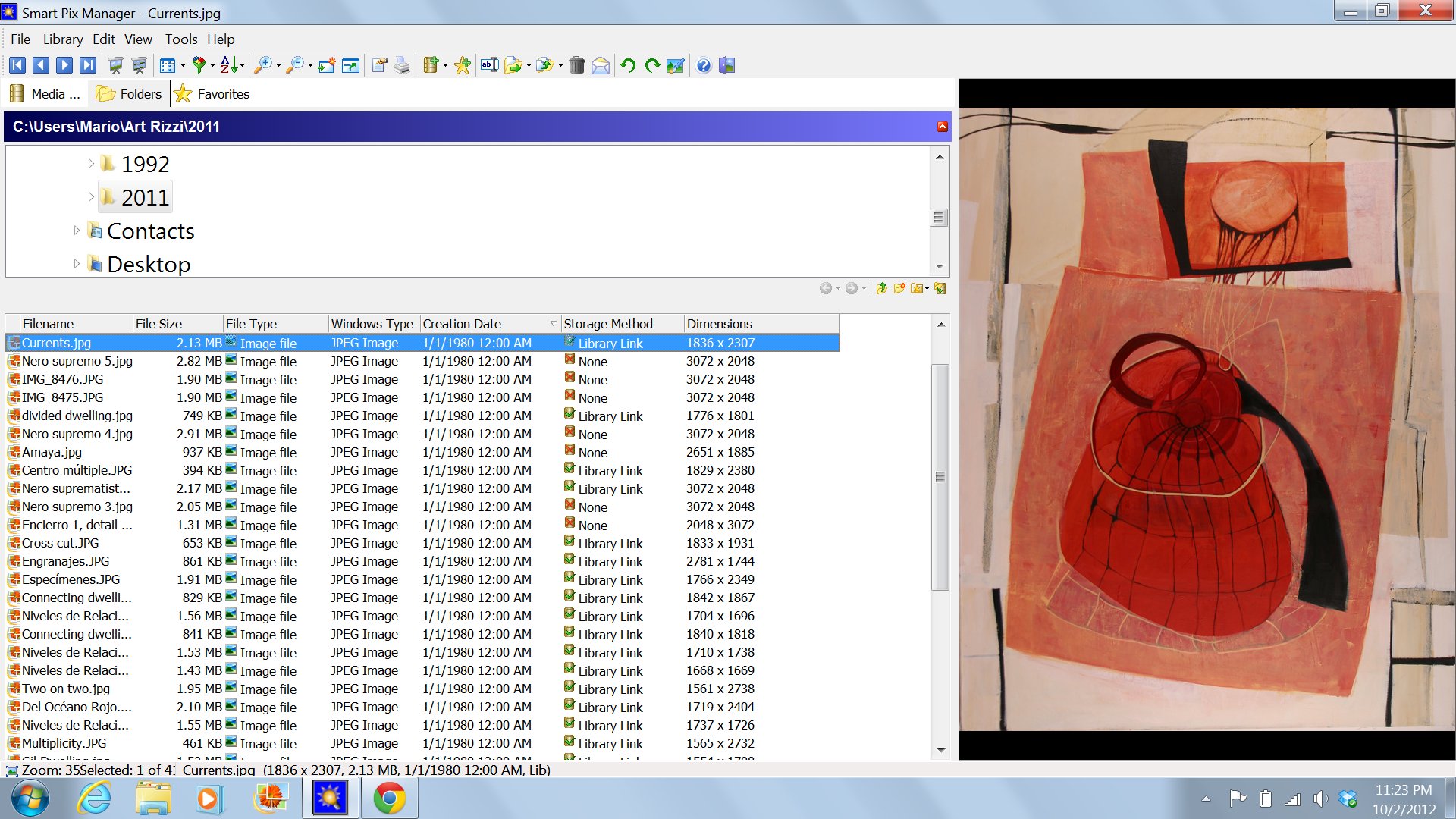 |
 |
|
|
xequte
    
7042 Posts |
 Posted - Oct 03 2012 : 06:49:37 Posted - Oct 03 2012 : 06:49:37


|
Hmmm, if you display the keywords or description window using View > Tool Windows, do they contain the database data?
Nigel
Xequte Software
www.xequte.com
nigel@xequte.com
|
 |
|
| |
 Topic Topic  |
|

