| T O P I C R E V I E W |
| Ardwych |
Posted - Oct 10 2007 : 21:23:39
When I d/click on a photo and bring it up full-screen (99%) there is no mouse button to close/return to former view.
D/click again and it goes 100%. Ok.
D/Click again and the view reverts to the general folder view - BUT the floaters, the keyword and description panels on my other screen (of a dual-screen setup) move back to the main screen and obscure the view.
"*The Search for The Multi-View Manager goes on....*" |
| 14 L A T E S T R E P L I E S (Newest First) |
| Carol74 |
Posted - Dec 15 2021 : 14:06:19
[url=https://masterbundles.com/graphics/patterns/thanksgiving/]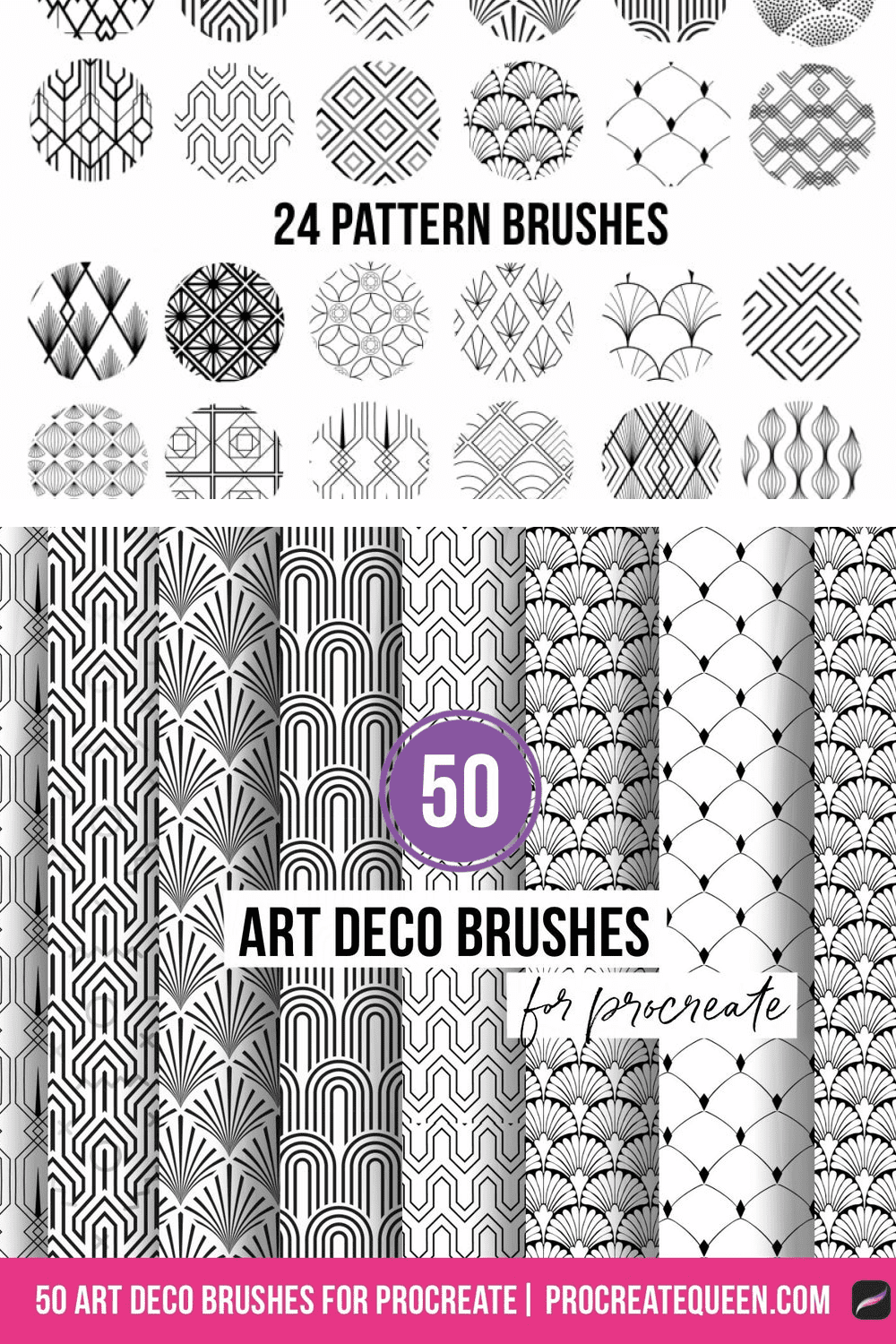 [/url] [/url] |
| xequte |
Posted - Mar 16 2012 : 12:11:36
Hi David
Yes, unfortunately MegaView is not yet dual monitor aware. We have improvements in this area planned for a coming update.
Nigel
Xequte Software
www.xequte.com
nigel@xequte.com
|
| dwhauer |
Posted - Mar 16 2012 : 04:43:24
I am using MegaView 12.0 with dual monitors. When I move the MegaView window to the secondary screen and Maximize the window it works OK. When I go to Full-Screen (doubleclick or Menu) the full screen display moves back to the Main monitor. If I go out of Full-Screen view the window returns to the secondary monitor!
David
--//-- |
| xequte |
Posted - Nov 19 2007 : 15:11:19
quote:
Yep, but the floaters still bounce back to the primary screen. The secondary screen's good for tools.
Fixed in v9.10
Nigel
Xequte Software
nigel@xequte.com |
| Ardwych |
Posted - Nov 19 2007 : 10:39:13
quote:
Originally posted by xequte
quote:
I am loath to try it again here but when last I tried to '[Edit] Acquire from Camera or Scanner' the SPM app popped up my Epson scanner applet, which promptly disappeared, and then hung, requiring a kill.
Nothing hiding behind anything else; just hung.
That's odd. The library we use for image handling may be incompatible with your device.
Nigel
Xequte Software
nigel@xequte.com
Just a simple Epson 3200 Perfection and Epson software running on XP. |
| Ardwych |
Posted - Nov 19 2007 : 10:36:28
quote:
Originally posted by xequte
quote:
When I d/click on a photo and bring it up full-screen (99%) there is no mouse button to close/return to former view.
D/click again and it goes 100%. Ok.
D/Click again and the view reverts to the general folder view - BUT the floaters, the keyword and description panels on my other screen (of a dual-screen setup) move back to the main screen and obscure the view.
Move to the top of the screen and the toolbar appears, click the full screen button.
On the keyboard you can click Esc.
Nigel
Xequte Software
nigel@xequte.com
Yep, but the floaters still bounce back to the primary screen. The secondary screen's good for tools. See PhotoShop. |
| xequte |
Posted - Oct 15 2007 : 00:04:00
quote:
I am loath to try it again here but when last I tried to '[Edit] Acquire from Camera or Scanner' the SPM app popped up my Epson scanner applet, which promptly disappeared, and then hung, requiring a kill.
Nothing hiding behind anything else; just hung.
That's odd. The library we use for image handling may be incompatible with your device.
Nigel
Xequte Software
nigel@xequte.com |
| xequte |
Posted - Oct 15 2007 : 00:01:39
quote:
The Sort button has an A-Z graphic with a down-arrow.
If you tick Ascending in the menu photos are sorted from A to Z, downwards.
Huh?
A to Z downwards is 'ascending'?
Yes, I know. In programmer-speak A-Z is ascending by embedded code - but in User-speak A to Z downwards is DESCENDING!
Fixed in v9.10
Nigel
Xequte Software
nigel@xequte.com |
| xequte |
Posted - Oct 14 2007 : 23:59:15
quote:
When I d/click on a photo and bring it up full-screen (99%) there is no mouse button to close/return to former view.
D/click again and it goes 100%. Ok.
D/Click again and the view reverts to the general folder view - BUT the floaters, the keyword and description panels on my other screen (of a dual-screen setup) move back to the main screen and obscure the view.
Move to the top of the screen and the toolbar appears, click the full screen button.
On the keyboard you can click Esc.
Nigel
Xequte Software
nigel@xequte.com |
| Ardwych |
Posted - Oct 10 2007 : 22:37:22
I am loath to try it again here but when last I tried to '[Edit] Acquire from Camera or Scanner' the SPM app popped up my Epson scanner applet, which promptly disappeared, and then hung, requiring a kill.
Nothing hiding behind anything else; just hung.
If I 'acquire' from within P'Shop Eles 4 via Epson, or Silverfast drivers, and save to disk SPM can pick new files up as normal.
"*The Search for a Multi-View Manager goes on....*" |
| Ardwych |
Posted - Oct 10 2007 : 22:28:40
In any view the 'scroll-block' - the indicator within the vertical scroll-bar on the right side - is a simple square. It gives no indication of what proportion of the whole photo set is currently visible.
Scroll-blocks for a long time now have represented how much of what can be seen is seen.
Just look over there --> in this forum window.
Very Windows 3.0 
"*The Search for a Multi-View Manager goes on....*" |
| Ardwych |
Posted - Oct 10 2007 : 21:46:38
When I choose F3 (Find File) the default button is 'Close'.
=8-/
Why isn't the cursor in the first field - 'Find files named'?
(Just imagine if Google did that..)
"*The Search for a Multi-View Manager goes on....*" |
| Ardwych |
Posted - Oct 10 2007 : 21:35:46
When a filter is active there is no visual indication that something other than the default (All Supported) file type is active.
You could be looking and scrolling and not finding what you're looking for because you may not realise that a filter excluding what you're after is active.
"*The Search for a Multi-View Manager goes on....*" |
| Ardwych |
Posted - Oct 10 2007 : 21:31:18
'Programmers don't rule okay.'
The Sort button has an A-Z graphic with a down-arrow.
If you tick Ascending in the menu photos are sorted from A to Z, downwards.
Huh?
A to Z downwards is 'ascending'?
Yes, I know. In programmer-speak A-Z is ascending by embedded code - but in User-speak A to Z downwards is DESCENDING!
'The customer is always right', remember.
"*The Search for a Multi-View Manager goes on....*" |

