| T O P I C R E V I E W |
| Jukkis |
Posted - Dec 08 2014 : 01:55:52
It seems that DBISAM database is somehow corrupted. Had several thousands emails in the database and now when selecting groups only a fraction of emails are visible. Tried Optimise Database and it came back with the attached error message. Any suggestions? Thank you.
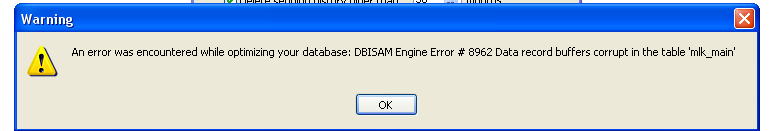 |
| 5 L A T E S T R E P L I E S (Newest First) |
| xequte |
Posted - Dec 11 2014 : 13:57:45
Hi
Did you try checking the box "Force index rebuild"?
Have any of the files from that folder been deleted inadvertently?
Nigel
Xequte Software
www.xequte.com
nigel@xequte.com
|
| Jukkis |
Posted - Dec 10 2014 : 03:28:06
I am definitely opening the right database file for the analysis. I have also openned the mlk_main table with the DB Utility and I can see some of the database entries. But when I scroll the corrupted entries cause a problem (saying problem reading database file). So it does look like index is somehow damaged.
I have also tried export the data usign database utility (after opening the mlk-main file), and it gives "error reading from table".
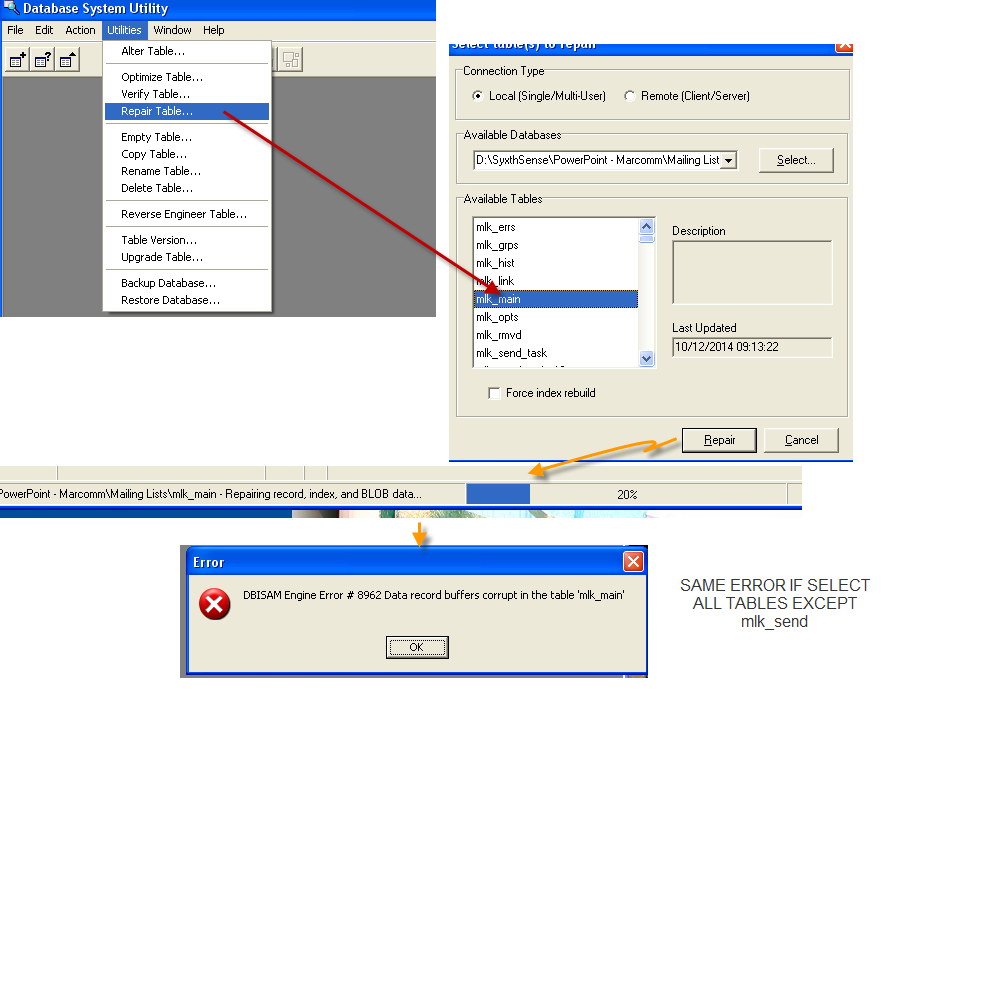 |
| xequte |
Posted - Dec 10 2014 : 03:06:36
Hi
That is the same error. Are you sure you are using Utilities > Repair to fix the table and not trying to open it?
Nigel
Xequte Software
www.xequte.com
nigel@xequte.com
|
| Jukkis |
Posted - Dec 09 2014 : 04:59:50
Thank you for the suggestion. Have run this tool several times and now I get the following error message. Any further suggestions?
 |
| xequte |
Posted - Dec 08 2014 : 02:54:59
Hi
You will need to repair your database:
1. Close MailList King
2. Download the Database Utility from http://www.xequte.com/download/dbsys426.exe
3. Install and Run it.
4. Select Utilities > Repair
5. Click Select and browse to your database folder (search your hard disk for the file mlk_main.dat to locate your database folder)
6. Your database files will be displayed in the box below. Hold down the Ctrl key and select each file in turn (but NOT any file named mlk_send_task...)
7. Click Open to repair all of your files
Nigel
Xequte Software
www.xequte.com
nigel@xequte.com
|

