| T O P I C R E V I E W |
| stoutFound |
Posted - Mar 29 2012 : 08:35:15
I have tried using "Send my messages: Using Microsoft Outlook" with the following setting:

However, the email sits it MS Outlook/Outbox and never sends despite clicking the "Send/Receve All Folders". The email will only send out of the Outbox if I double click on the email inside of the Outbox and click the "Send" button. If I create a new email inside of Outlook and send, it works fine. It does not work when emails are passed from MLK to Outlook. Any suggestion is much appreciated. |
| 3 L A T E S T R E P L I E S (Newest First) |
| xequte |
Posted - Apr 02 2012 : 03:03:31
Hi
Please try selecting View > Options, Database, Other Database Options, Extra Advanced Options.
Find the setting "Send from Outbox" and set it to False.
Nigel
Xequte Software
www.xequte.com
nigel@xequte.com
|
| stoutFound |
Posted - Mar 30 2012 : 05:41:09
MS Outlook 2010
This is what it looks like:
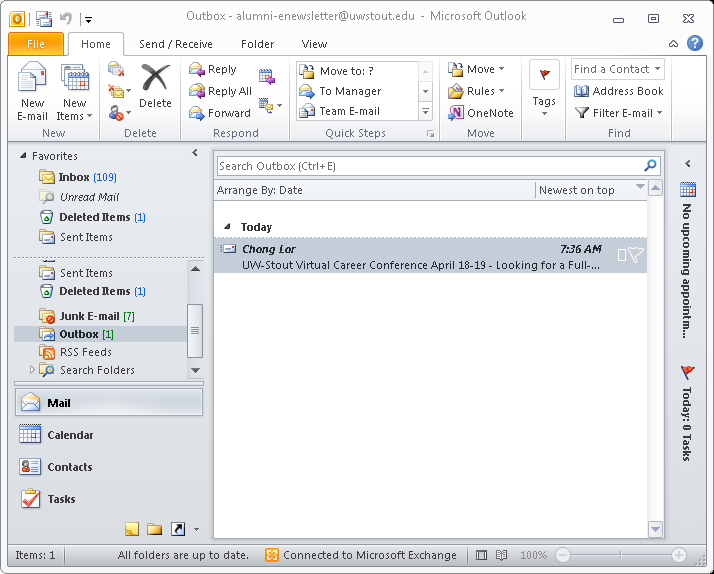
When I clicked the "Send/Receive All Folders" there is no error at all -- nothing happens. |
| xequte |
Posted - Mar 29 2012 : 20:06:16
Hi
What version of Outlook are you using?
What icon is showing for the message in the Outbox?
When you click Send/Receive in Outlook do you get a little "Error" icon in its toolbar? If so, what does it say when you click it?
Nigel
Xequte Software
www.xequte.com
nigel@xequte.com
|

