| T O P I C R E V I E W |
| xequte |
Posted - Mar 04 2009 : 17:22:32
Hi
We are trailing Jing as a way to create instructional videos to help customers with difficult features. If you have a particular feature you would like explained please let us know.
Here is two we have created:
Video 1: Add Music to your Slideshow (2½ minutes)
http://www.screencast.com/t/jBgauqWys
Video 2: Create a Multiple Slideshow Disk (5 minutes)
http://www.screencast.com/t/F35teORtPpX
Nigel
Xequte Software
www.xequte.com
nigel@xequte.com
|
| 5 L A T E S T R E P L I E S (Newest First) |
| xequte |
Posted - Mar 15 2010 : 20:34:29
Video 4: Upload a PixPlay slideshow to YouTube (2½ minutes)
http://www.screencast.com/t/NWJmMzI5M
Nigel
Xequte Software
www.xequte.com
nigel@xequte.com
|
| xequte |
Posted - Jul 07 2009 : 01:36:16
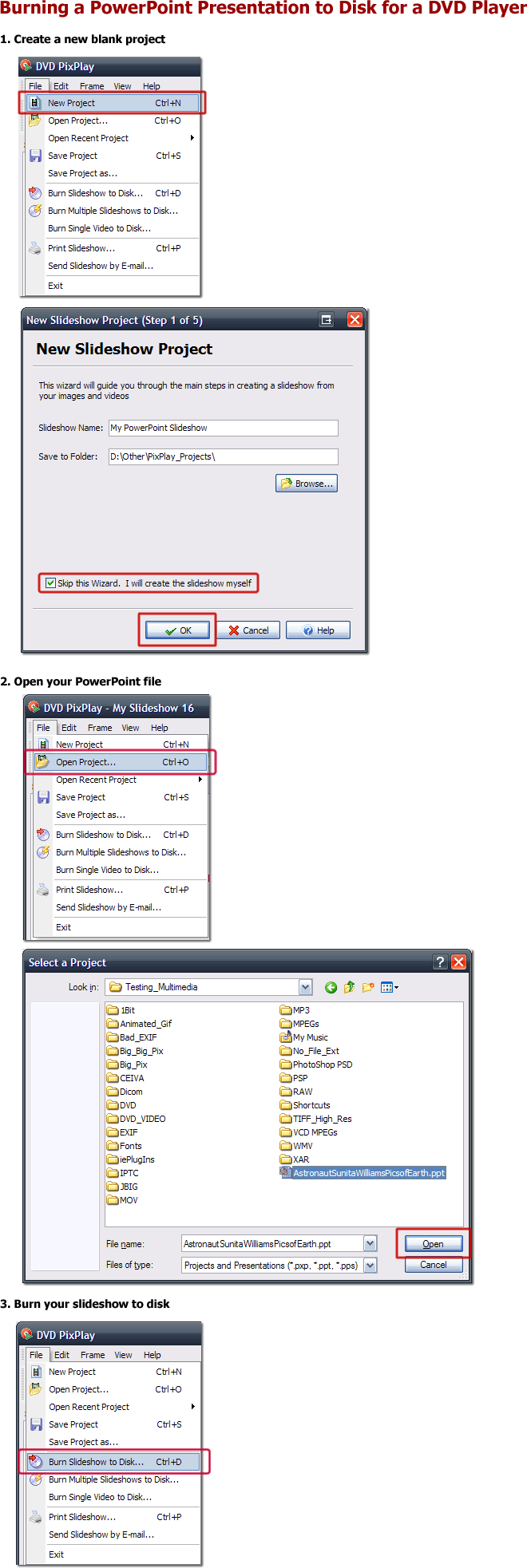
Nigel
Xequte Software
www.xequte.com
nigel@xequte.com
|
| xequte |
Posted - Jun 18 2009 : 14:53:51
Here is a PixPlay Slideshow uploaded to YouTube:
http://www.xequte.com/cgi-bin/viewdpp.asp?index=YouTube&autoplay=y
Nigel
Xequte Software
www.xequte.com
nigel@xequte.com
|
| xequte |
Posted - Jun 18 2009 : 14:36:27
These are the steps to output in PC format:
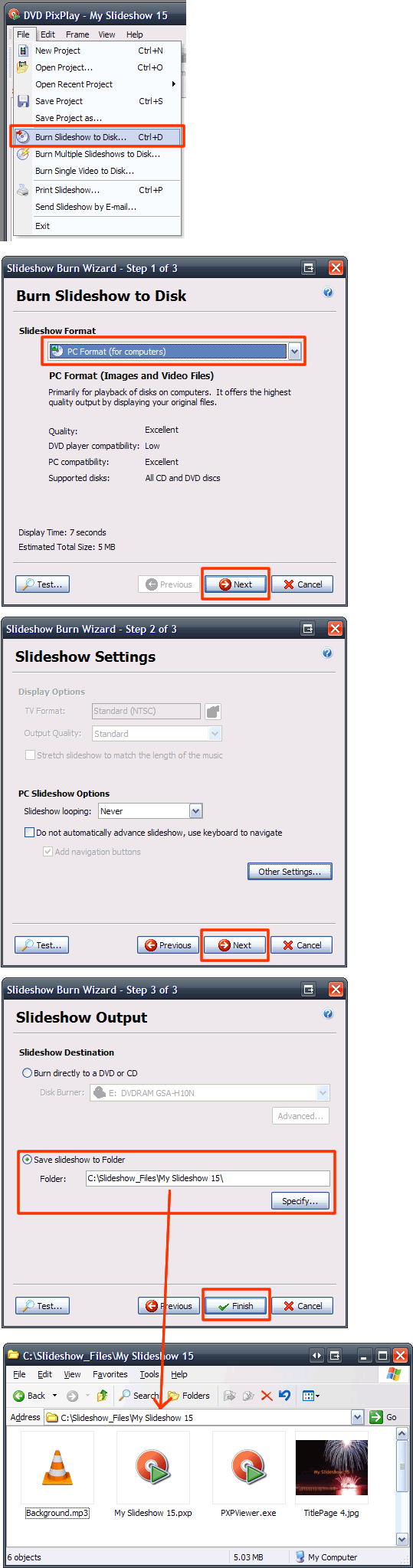
Nigel
Xequte Software
www.xequte.com
nigel@xequte.com
|
| ardentib |
Posted - Jun 09 2009 : 20:11:22
Hi Nigel,
These show and tells are great.
Gotta love the accent also.
I think one demo on the final stages of burning to DVD and saving files for future use would be benifical.
As I have said the bullett will not stay in both positions on the final step of burn or save.
And I would like to see where the files go when saved and how they can be used again because they are not jpeg files. And I do not think they are recognized by other programs.
So, ya , mass confusion.
And it is soooooooooo important to know how to not only burn but to also save a project that has taken 6-8 hours or more of work time on PIx Play.
Thanks in advance,
Dennis
Dennis Edgecombe
Prince Edward Island
Canada |

