|
| |
Forum Tips
» This forum is for users to discuss their software problems and suggestions for improvement.
Remember that only a tiny percentage of our users experience such problems (To be precise less than 0.7% have ever posted on this forum)
» Include your software version number (as displayed in the About Box)
» Check the FAQ before posting as most common questions have already been answered
» You don't need to also e-mail us separately as our support team will respond to all questions on this forum
|
|
| Author |
 Topic Topic  |
|
|
Harvester

Italy
27 Posts |
Posted - Feb 06 2017 : 09:14:06


|
Hello,
I recently got a new laptop with Windows 10 Pro 64bit and MS Office/Outlook 2010 32bit, and having to install MLK from scratch I decided to use version 16.52 as it's compatible with Win10. My "old" laptop runs Win7Pro 64bit plus the same version of MS Office/Outlook 2010 32 bit but there I have MLK ver.11.23.
I have administrative rights both locally and on the domain, and I installed MLK as Administrator.
Before porting all settings to the new installation I simply made a test with a copy of our database which required to be converted first. I set MLK to send emails using Outlook which relies on our Exchange server. Now, as soon as I send a test email I get the following error messages in sequence:
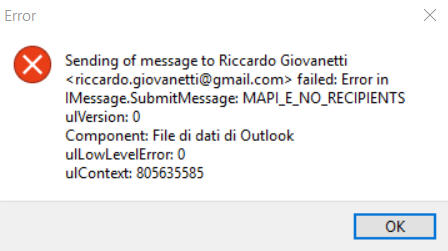
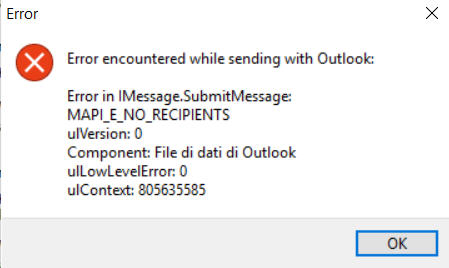
Then, entering in Outlook I can find the test message email waiting to be sent but there isn't the recipient's address, so it cannot be sent out. For sure I missed some set up somewhere.
Any suggestion? Thank you,
Riccardo Giovanetti |
|
|
xequte
    
7504 Posts |
Posted - Feb 06 2017 : 22:27:26


|
Hi Riccardo
That is a peculiar error. What are you settings under File > Options, Other, Outlook Options?
Nigel
Xequte Software
www.xequte.com
nigel@xequte.com
|
 |
|
|
Harvester

Italy
27 Posts |
Posted - Feb 07 2017 : 04:03:38


|
Thank you Nigel for your prompt reply. Here is a screenshot of those settings:
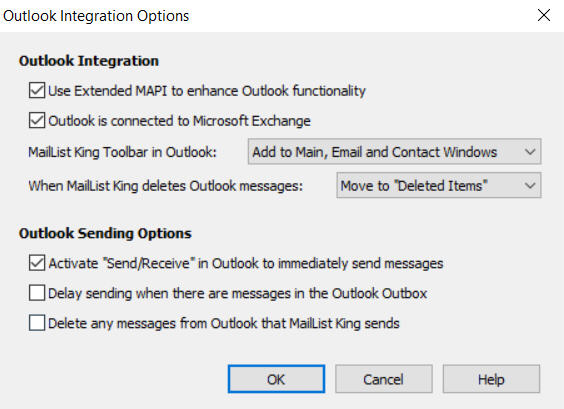
Microsoft Outlook is the predefined app for sending e-mail but from time to time, when sending a test email, I get this message too from Microsoft Outlook (just before the two other messages above), which states that "there isn't a predefined email client or it cannot satisfy the requested messaging activity; run Microsoft Outlook and set it as the predefined email client", which doesn't make sense to me:
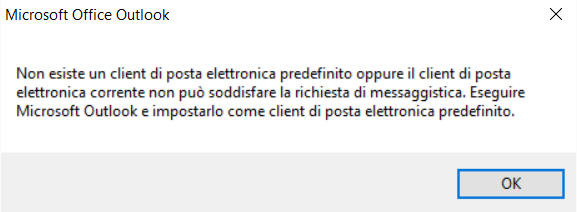
Since for privacy and security reasons I deactivated a series of options in Win10 (namely in the Privacy set up the Contacts, Calendar, and E-mail) I re-activated all of them in case they might be the cause of this issue, but nothing changed.
The first time I click on the Other | Email Software | Email Software Wizard I get the same MS Outlook error message above referenced. Subsequently, if I try again I get no error message and I am able to enter the setup.
I did also try to synchronize the database with the Outlook contacts in the public folder of the Exchange server (as I usually did on the other laptop with MLK 11) but I receive this error message:
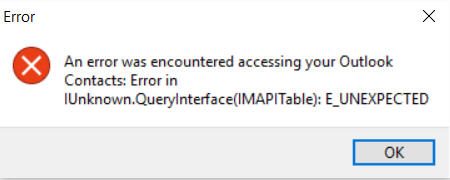
As a last resource I run MLK as Administrator and sending a test email I didn't get the previous error but this two instead:
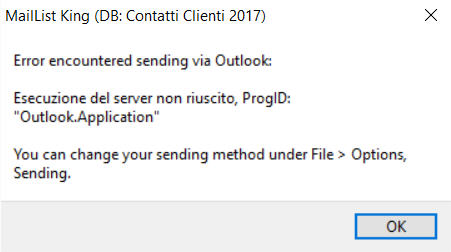
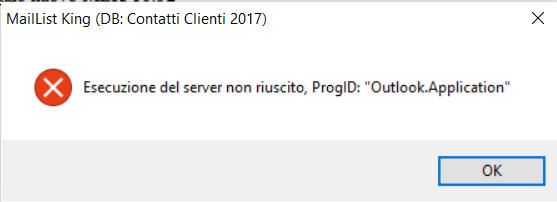
and they appear also when I click on Send Test Email button from within the Select Sending Method setup. Navigating these setups become quite slow when MLK is run As Administrator. I hope these information might help. |
 |
|
|
xequte
    
7504 Posts |
Posted - Feb 09 2017 : 20:05:10


|
Hi
I cannot explain these errors. I have not seen them before and their sporadic nature is unexpected. What anti-virus product do you use?
Please also try:
- Unchecking the "Use extended MAPI" options
- Right-click the folder tree, choose advanced and then "Register MLK DLLs"
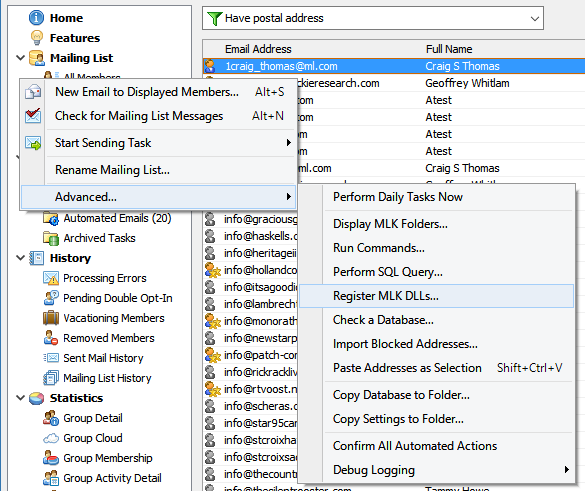
Nigel
Xequte Software
www.xequte.com
nigel@xequte.com
|
 |
|
|
Harvester

Italy
27 Posts |
Posted - Feb 10 2017 : 08:22:32


|
Dear Nigel,
I followed your suggestions, after unchecking the use Extended MAPI and re-registering MLK DLLs, then restarting MLK, I've been able to send out a test email as well as a regular email to members of a test group. So I re-enabled one by one the two above disabled options (Extended MAPI and Use Exchange), restarting then MLK every time, and I discovered that the option which causes the issue is the Use Extended MAPI one.
Thank you.
Riccardo |
 |
|
|
xequte
    
7504 Posts |
|
| |
 Topic Topic  |
|
|
|
| |