| Author |
 Topic Topic  |
|
|
xequte
    
7504 Posts |
Posted - Sep 02 2009 : 15:46:34


|
MegaView v10 was released today offering over one hundred changes and improvements.
Top 15 enhancements:
1. Automatically rotates digital camera photos for correct display
2. Zip files are now natively supported. Browse Zips like normal folders with thumbnail support
3. New dockable tool window displays all information for the current file, including camera and music fields
4. Now supports a much wider range of digital camera Raw photo formats
5. Dicom Medical Imaging format is now natively supported
6. Automatically plays associated sound files of images
7. Added many digital camera (EXIF) fields, including all GPS fields and Windows embedded data
8. Full Vista support: Now offers much more Vista specific improvements
9. Significant improvements to styling throughout the software
10. Now provides full support for multiple monitor usage
11. Images can be automatically scrolled simply by hovering the cursor over the display
12. Numerous changes to layout and wording throughout the application to make it easier to use
13. Faster loading of many image formats
14. Automatically hides favorites mode when not in use
15. New buttons: "Go up" on folder tree toolbar and Rotate buttons on main toolbar (when image editing toolbar is hidden)
Upgrade Details
More info and download: http://www.xequte.com/megaview/
V10 is a free upgrade to all users who purchased after 1 March 2008 (a new key will be emailed to you shortly). Other registered users can upgrade for $14.50 at:
Upgrades: http://www.xequte.com/megaview/upgrade.html
Nigel
Xequte Software
www.xequte.com
nigel@xequte.com
|
|
|
maupassant
5 Posts |
Posted - Sep 05 2009 : 23:20:09


|
Changed: Amalgamated confusing auto-shrink and auto-stretch options
If you tell me it has been replaced by "Auto Fit Image To Window", then I will tell you that it does shrink all images when needed, but it never stretches them. So this is not an amalgam. It's a loss of a very important option to me. |
 |
|
|
xequte
    
7504 Posts |
Posted - Sep 07 2009 : 16:08:25


|
Hi
In our research very few customers wanted their small images stretched (as they tend to look worse) and these days the majority of images are larger than screen size so the option was largely superfluous.
Perhaps we need to introduce an advanced option to bring back the feature for those who need it.
I'd like to hear from other customers who would use this...
Nigel
Xequte Software
www.xequte.com
nigel@xequte.com
|
 |
|
|
maupassant
5 Posts |
Posted - Sep 07 2009 : 20:55:48


|
Well, your researchers should have talked to me and JamesB !
I really do need this. And the problem I see here is that your changelog was misleading. In Irfanview, one of the display options is called "Fit images to Window". What does it do ? It shrinks or stretches all images to fit the window. So when you come up with "Auto Fit Image to Window" and say in the changelog that you amalgamated auto-shrink and auto-stretch options, I expect to do it just that. And it's not.
If you can't assure me that either the two "confusing" options will be brought back OR that we will have a REAL "Auto Fit Image to Window" option, I will ask you to indicate to me how I can get a refund. I'd rather continue to use version 9 then lose this feature. Thank you. |
 |
|
|
maupassant
5 Posts |
Posted - Sep 07 2009 : 22:08:26


|
Of course, it also means that I would like to see back in Display Options : "Zoomed Image Quality". Most of the time, I set it at High Quality - SLOWEST, which gives rather good quality for small pics downloaded from the net (a Megaview + !), but occasionally I use the other settings when I want to check large numbers of pics fast.
Which reminds me : when you say that "these days the majority of images are larger than screen size", you are only considering pictures taken by the user himself, aren't you ? Because this is not the case for the majority of images I find on the net. |
 |
|
|
xequte
    
7504 Posts |
Posted - Sep 08 2009 : 14:38:18


|
Hi
I hadn't expected such a passionate response to this option. Please download the software again. Under Tools > Options, Display ensure the "Never stretch small images" setting is not checked.
Regarding the zoom quality, please see my "Power Options" thread.
Nigel
Xequte Software
www.xequte.com
nigel@xequte.com
|
 |
|
|
maupassant
5 Posts |
Posted - Sep 08 2009 : 16:55:58


|
Wonderful, Nigel. Thanks a lot !

|
 |
|
|
JamesB

USA
35 Posts |
Posted - Sep 08 2009 : 20:46:44


|
| Thanks so much Nigel. I appreciate it. |
 |
|
|
Supernova
USA
4 Posts |
Posted - Sep 11 2009 : 09:26:09


|
Nigel, 
Just wanted to ring in here. I use the stretch to screen option often. I would like the option to stretch or to shrink or both according to what I am doing. The new fit to screen really isn't working. Besides the help file in v.10 still references <crt> + to get a stretch to screen, which doesn't work.
Many scanned, e-mailed, and downloaded images are not screen size or larger, but almost. Being able to auto stretch is a very usefull tool. As is the image quality options.
Thanks,
Ed
|
 |
|
|
xequte
    
7504 Posts |
Posted - Sep 11 2009 : 19:46:04


|
Hi Ed
At the moment there are three possible states:
- Always 100%
- Small images 100%/Large images shrunk to fit
- All images stretched/shrunk to fit
I can't imagine a situation where a user would stretch small images to fit but not shrink the large ones.
Ctrl + Plus toggles between auto fit/not auto fit
Nigel
Xequte Software
www.xequte.com
nigel@xequte.com
|
 |
|
|
Supernova
USA
4 Posts |
Posted - Sep 12 2009 : 08:20:13


|
Hi Nigel,
After downloading and installing v.10 again the option to "never shrink" became availbale to un-check. This made the world a better place, or at least my world. I am now able to work as needed. Thank You indeed!
And, you are right. The three options you detailed are the configurations that I use.
Keep Up The Good Work, 
Ed
DeskTop Consulting
|
 |
|
|
xequte
    
7504 Posts |
Posted - Feb 06 2016 : 13:43:46


|
As asked via email...
The "Never Stretch Small Images" option is now under Tools > Options, Other, "Advanced" button.
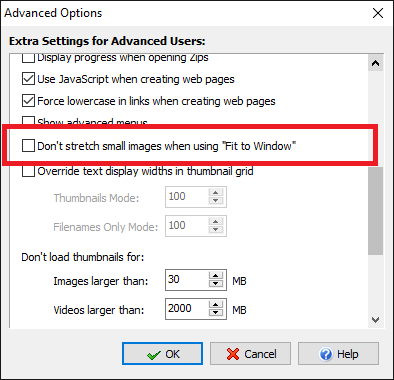
Note: To see the "Advanced" button, you need to unclick the "Simplified User Interface" setting on the Interface tab of options.
Nigel
Xequte Software
www.xequte.com
nigel@xequte.com
|
 |
|
| |
 Topic Topic  |
|