|
 |
|
| Dvd PixPlay |
| Photo and Video Slideshow Creation Software |
| Windows 11 - 10 - 8 - 7 - Vista |
| $49.50 / $79.50 usd |
 |
 |
|
Easily create amazing slideshows from your photos and videos!
Output to DVD Player, YouTube or video file
Create slideshows from your photos, videos, and music, and burn them directly to a disc for your DVD player, or upload them to YouTube. Your family and friends can play your slideshow discs on their TV, or on their computer. With DVD PixPlay, you can personalized discs that are as easy to use as an ordinary DVD. With more than 50 image motion effects and 180 transition effects, you can send your friends and family thoughtful keepsakes that they will cherish forever.
|

|
Features
 |
View your favorite digital photos and videos on your TV |
 |
Or on your computer as an auto-playing slideshow |
 |
Share HD slideshows with friends on YouTube and Facebook  |
 |
Add audio files and CD tracks as background music or record your own voice for commentary  |
 |
Add excitement with more than 260 stunning image motion, text animation and transition effects  |
 |
Personalize your photos with hundreds of clip art (such as Santa hats and speech bubbles) |
 |
Use any image files (JPEG, GIF, BMP, PNG, etc), raw camera images, videos (AVI, MPEG, MOV, MP4, FLV, etc) and sound files (MP3, WMA, WAV) |
 |
Burn directly to a CD, DVD or Blu-ray disk (for playback in DVD players, VCD players and computers)  |
 |
Easily create a DVD menu and burn multiple slideshows to a single disk  |
 |
Instantly create professional title pages with style templates  |
 |
Convert PowerPoint presentations for playback on a DVD player |
 |
You can also output video files (AVI, MPEG, etc) to DVD or VCD |
 |
Retrieve audio directly from a music CD |
 |
Retrieve images directly from a digital camera or scanner |
 |
Preview your slideshow on your computer before you burn |
 |
Add captions to your photos or automatically use your descriptions from Smart Pix Manager, Picasa, PhotoShop, etc.  |
 |
Automatically insert maps based on the GPS data in your photos or using your own custom design  |
 |
Powerful photo editing, including cropping, red-eye removal and automatic rotation of camera photos  |
 |
Output formats: DVD, VCD, SVCD, XVCD, XSVCD, MPEG, MP4, WMV and AVI (DivX, Xvid, etc), with NTSC, PAL and Widescreen support |

 |
DVD PixPlay is simple to use, renders excellent quality and is superb value for the money. I highly recommend buying a copy of DVD PixPlay, as the program is definitely a solid five in our rating and worth three times the price. 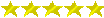
Review by Great Canadian Reviews |
 |
Your software has proved indispensable for creating photo disks to send to relatives that live far away, and just for the pure enjoyment of creating lasting gifts for my immediate family and other friends.
Loretta Richard-Haley (Hatchet Lake, Canada) |
I have experimented with many other programs, and found DVD PixPlay as close to perfect as they come. Thanks again. I am thrilled with the program and your support.
Nancy Rorie (Maricopa, AZ) |
Just wanted to tell you that I made a dvd for my grandmothers 75th birthday and everyone loved it! Thank you!
Kellie Beauregard (Glenburn, ND) |
Wish all software companies had your customer service. Well Done!
Liz Downs (Sheffield, UK) |
My wife and I are amateur photographers and yours is the best program that we have used. Thanks again.
Scott and Doris OBrien (Salem, MA) |
I'm glad to see there are companies out there who understand the importance of good customer service!
Mark Stradling (London, UK) |
 |
 |
| |