|
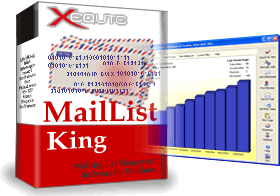 |
|
| History of |
| MailList King |
| Email Mailing List Management Software |
|
v13.0 Top Ten New Features
| 1 |
Picture Toolbar
New Picture Toolbar offering a wide range of editing functions, including rotation, cropping, alignment and borders and even image effects like soft shadows
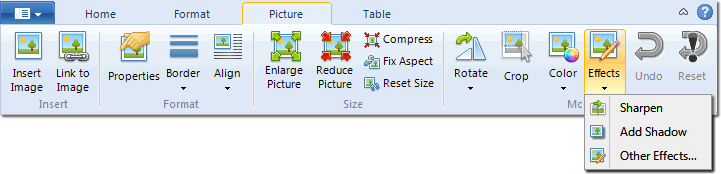
|
| 2 |
Image Conversion and Optimization
Added support for all common image formats which are automatically converted and resized for faster sending
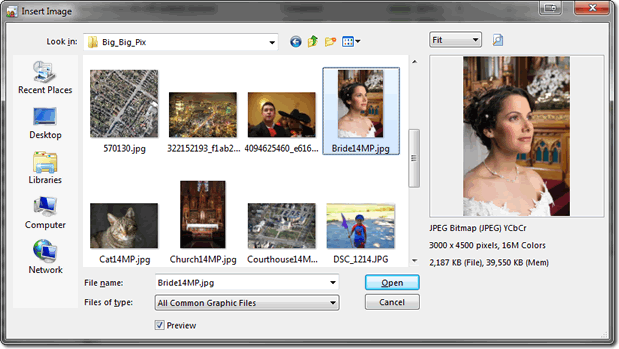
|
| 3 |
Clip Art
200 Clip art files are now included and available to beautify your messages
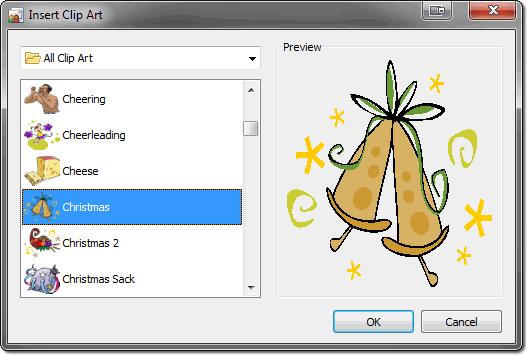
|
| 4 |
Background Editor
New background editor allows you to create custom backgrounds for your messages as well as choose from a large selection of texture files
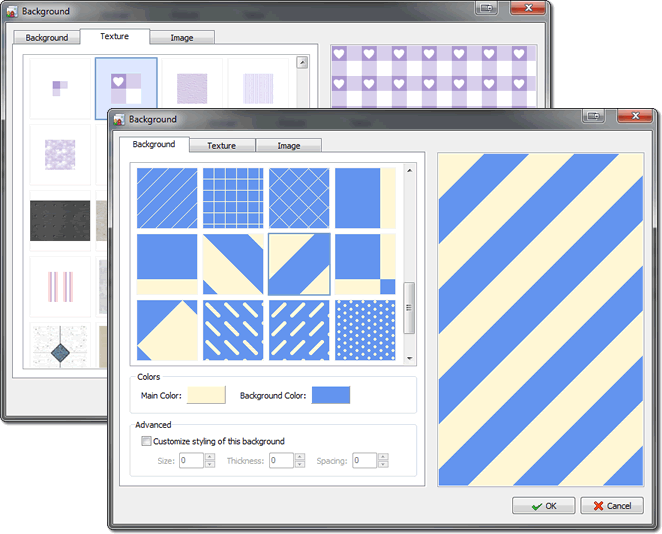
|
| 5 |
Message Tracking
Now offers a variety of methods to track which members respond or "click-thru" to the messages you send, and allows you to visualize and filter with this data
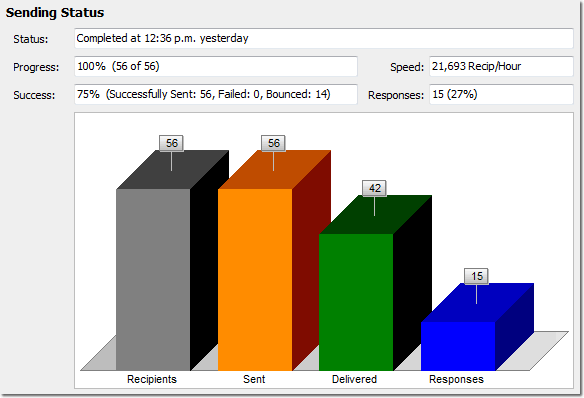
|
| 6 |
Enhanced Sending Task Dialog
Many improvements to Sending Task Properties including display of respondents and new recipient functions
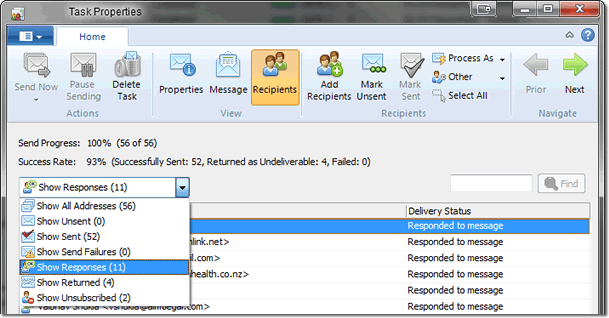
|
| 7 |
Toolbar in Outlook 2013 32 and 64 bit
Our toolbar now works in all versions of Outlook, even 64bit!
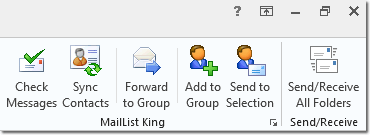
|
| 8 |
Multiple Web Form Schemas
Now you can process web form messages from unlimited sources even if they all use different layouts
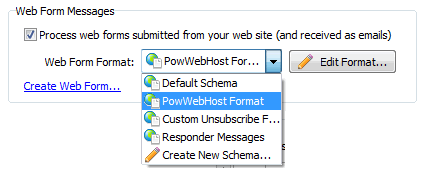
|
| 9 |
Sending Detail Mode
A display mode has been added to display your sending volume overtime including undeliverable and response counts
|
| 10 |
Update Contacts by Import
A new import option allows you to change properties of your contacts by importing the new details from an Excel or other file |
Complete Change History
- Added: When importing you can now choose to update details only
- Added: Toolbar now appears in Outlook 2013 32 and 64bit, as well as Outlook 2010 64bit
- Added: Now supports all image formats and converts them as required
- Added: Can now optimize large images for faster sending
- Added: Many options for configuration of image insertion
- Added: Open dialog displays preview of image to insert
- Added: Can now specify a password to use when logging into your email software using Extra advanced options
- Removed: Deprecated Profile dialog and settings
- Added: Converts image filenames that can be problematic when embedded
- Added: Picture toolbar
- Added: Button to optimize image sizes by reducing them to their display size
- Added: Buttons to reset the image to their display size or original aspect ratio
- Added: Much better progress for some slow tasks like generating birthday greetings and reminders
- Added: Much more accurate progress during a repair
- Fixed: Database size may show incorrectly in Optimize dialog
- Fixed: Bulk update of group membership may not fully subscribe members to all specified groups
- Added: Button to align an image
- Added: Button to apply border to an image
- Added: Buttons to rotate and flip images
- Added: Cropping of images
- Added: Many image color editing and effect functions, including soft shadow
- Added: Can now browse and insert clip art into your messages, including 200 images that are included
- Fixed: Message content may be lost when changing stationery
- Fixed: May not be prompted to save changes when exiting Acknowledgement editing dialog
- Added: Now includes many texture images
- Added: Can now create custom backgrounds for your messages
- Added: New texture selector lets your browse for textures for your message background
- Added: Now allows insertion of texture backgrounds in Outlook compatible style
- Added: Multiple web form message formats are now supported
- Added: Can now launch a search for a member in Outlook
- Added: Doubled length of company field
- Added: New commands for better message read and click tracking: ProcessRead and ProcessResponse
- Added: Following command can now be used for web forms: ProcessResponse, ProcessRead
- Added: Can now filter members my last message sent, respondents and reads of messages
- Added: New Member columns: Last response date, response count, Last Message Sent
- Added: New Sending Task columns: Undeliverable count, Response rate
- Added: Can now specify different POP and SSL SMTP options
- Added: Now only increments member activity counts once per hour
- Added: Four new custom filters to find members who have responded to sent messages (click thrus)
- Added: In sending log can instantly display all responses from message
- Added: Statistics now show the number of responses
- Added: New options to allow you to treat certain actions as responses (e.g. subscribes to certain groups)
- Changed: Statistics now only show undeliverables that cause removals
- Added: Statistics now show count of admin deletions
- Added: Now has sending detail mode that shows all sending counts, undeliverables and responses
- Fixed: Navigation buttons may be unnecessarily disabled in statistics modes
- Added: Database properties now shows max deletion and response counts
- Added: Can now display the a bar graph showing the success of a sending task
- Added: Sending task properties now displays the response count
- Added: New member functions, record sending result as undeliverable, read message, or response received
- Added: Sending Task Properties dialog now automatically updates counts upon opening for smaller tasks
- Added: New button in Sending Task Properties dialog to updates counts for large tasks
- Added: Backup now also backs up the configuration files
- Fixed: Some controls may not enable for recipients in sending task properties
- Added: In sending task properties dialog you can now mark recipients as undeliverable, read message or received response
- Added: In sending task properties dialog you can now copy a recipient selection or view a member's properties
- Added: In sending task properties dialog the recipients grid now has a right-click menu
- Added: Can now unsubscribe members from the sending task properties dialog
- Fixed: Status issue for some controls in History modes
- Fixed: Some toolbars abbreviate unnecessarily
- Added: More robust conversion of MSX address to email address when synchronizing
V13.01 Change History
- Fixed: May get error using MLK toolbar in Outlook to send
- Added: Better method for initiating Send/Receive in Outlook 2010/2013
- Added: Shift+Alt+X in message editor will strip all double lines
- Added: Better at cleaning HTML from Microsoft Word
- Added: Horizontal lines of various styles can be added
V13.02 Change History
- Added: New suffixes for personalization fields to force upper, lower or title case
- Added: Redesign of splash/about screen
- Fixed: Warning about recipient table when opening an automated task
- Fixed: Much improvement in unsubscribing all addresses when duplicates are permitted
V13.03 Change History
- Fixed: Progress may remain visible in status bar after processing
- Fixed: Possible A/V when connecting to MLK remotely
- Fixed: Crash when clicking "New Email" after installing Windows Update KB3003057
V14.0 Change History
- Added: Windows 10 Compatibility
| |