|
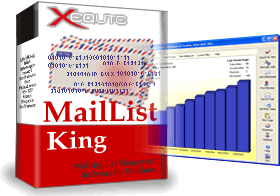 |
|
| History of |
| MailList King |
| Email Mailing List Management Software |
|
v12.0 Top Ten New Features
| 1 |
Totally Revamped Interface
Now uses a modern Windows/Office style interface and all UI graphics have been updated
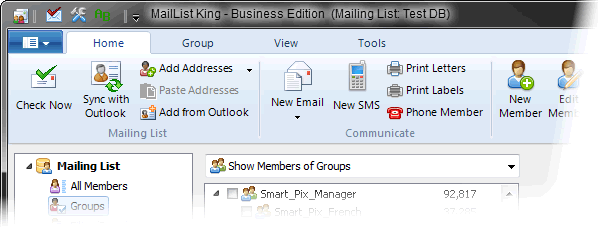
|
| 2 |
More Powerful Main Window
Graphs, statistics, history and other mailing list details are now available at a click
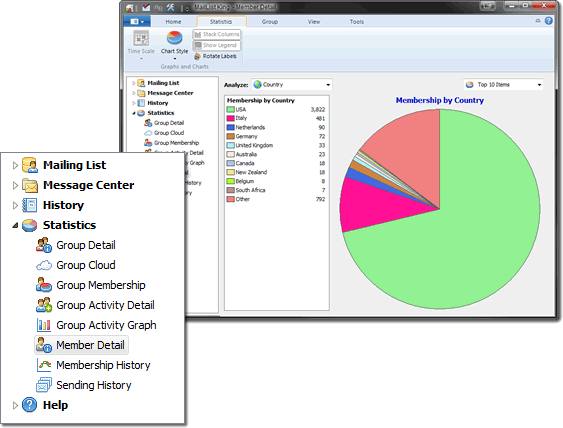
|
| 3 |
Enhanced "Vacation" Command
Members on vacation (i.e. delivery to them has been temporarily delayed) are now displayed in a special Vacation mode. Vacations can also be automatically disabled after a specified period (either by the Admin or specified as part of the vacation command, e.g. VACATION 90)
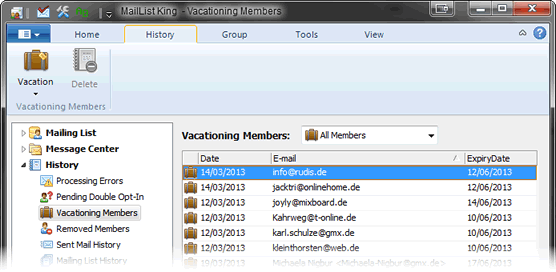
|
| 4 |
More Powerful Searching
Wildcard searches are now supported on Group, Country, TLD and Language fields, e.g. members of all groups containing "New". Also between searches are supported, e.g. all members of cities between "J" and "N"
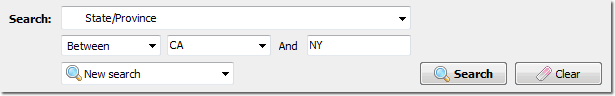
|
| 5 |
Enhanced Conditional Text
Now you can conditionally insert text into messages using "Between" (e.g. a special offer to all members who joined between 2005 and 2010). Also conditions can be nested and "ElseIf" is supported (e.g. to insert different text for each country)
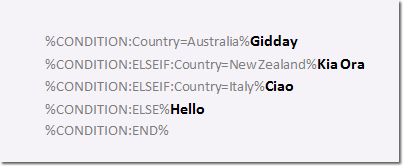
|
| 6 |
Amazon SES over SMTP
Now natively supports Amazon's newer SES SMTP service for faster delivery
|
| 7 |
Group Editing Improvements
Groups can now be edited directly in the main window, including support for batch insertion. Updated Group Properties dialog with new activity and membership graphs
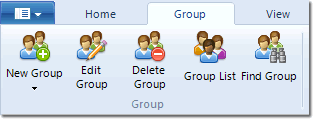
|
| 8 |
Find Group
You can now search for groups using a new "Find Group" dialog (if you are using sub-grouping)
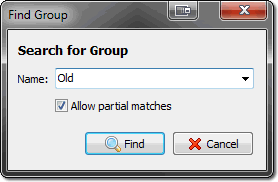
|
| 9 |
Improved Exporting
Many exporting enhancements, including support for XLSX and OpenOffice formats and exporting of group trees
|
| 10 |
More Stringent ISP Limiting
Added "Strict ISP Limits" option to guarantee a minimum delay between message sends |
Complete Change History
- Added: Group selection is now saved between sessions
- Added: Now Outlook 2013 aware
- Added: Custom fields can now be imported in the member edit dialog
- Added: Custom fields can now be exported from the member edit dialog
- Added: Member details in the member edit dialog can now be exported to CSV
- Added: Remembers preferred display columns in Statistics Group Grid
- Added: Now remembers the last used scheduled date
- Added: Removed members now display the groups they were subscribed to
- Fixed: May not prompt to save changes when editing a member
- Added: Groups can now be filtered by name, popularity and activity
- Fixed: Custom fields may not be saved for a removed member
- Added: Can now undo individual editing changes in Member Edit dialog
- Fixed: Advise menu in Outlook Sync dialog may not function
- Added: Can now specify a BCC recipient to append to every message
- Added: Ctrl+Shift+C now displays a command list editor for specification of your own commands
- Added: When adding a new member or editing their group membership you can now send welcome messages
- Fixed: Letter editor may not show recent letters
- Removed: Never show Import from Legacy DB function
- Added: Exporting to CSV does not include all fields in the history dialog
- Added: New history item and acknowledgement error if a destination group is not specified for a member's message to the mailing list
- Fixed: When auto importing from a folder it may not honor settings for sending of acknowledgements and confirmations
- Added: Now remembers which mode nodes are expanded or collapsed
- Removed: Option to choose what help mode will display
- Added: Extra logging for Return-Path
- Fixed: No separator line after recent fields in search box
- Added: Recent search fields now checks for out-of-date custom fields
- Added: Updated forum redirection page
- Fixed: In some situations the search button does not become enabled immediately
- Added: Improved optimization which clears large obsolete data fields
- Added: Optimization will now delete upgrade files
- Added: Ctrl+P works correctly now for all modes
- Added: Can now print sending task messages directly from the main window
- Added: Now menu access is available to change the sorting of grids in History and Statistics modes
- Added: Statistics and Charts display mode now provides a full right-click menu
- Added: Charts can now be copied to the clipboard
- Changed: Main toolbar always visible
- Fixed: Graphs in Group Edit may keep refreshing
- Removed: No longer corrects ReminderSent as LastReminder
- Fixed: Correct profile may not show for automated tasks in Task Properties dialog
- Added: Advanced database options can now be filtered and searched
- Added: Much improved membership graphs for groups with limited activity
- Added: Much better and offering relevant personalization fields such as %GROUP% when editing acknowledgement fields
- Added: Now can find log even if the database is moved to a new location
- Added: When switching to unique database settings MLK automatically copies your custom group and responder messages to the location
- Added: Web form creation wizard now supports checkbox format
- Fixed: In rare situation wrong custom fields may be assigned when processing double opt-in
- Added: Better at clearing up all pending opt-in and vacations when a member is deleted
- Added: Improved right-click menu in history mode
- Fixed: Fixed some minor issues in SQL commands
- Added: Processing of opt-in table is now optimized for better performance
- Added: Access to some advanced user and debugging functions in mode tree right-click menu
- Added: A summary is displayed after importing addresses into the unsubscribed/bounces list
- Added: Email columns in History modes now display member name if available
- Changed: "Match whole field only" option in Find now inverted to: "Allow partial matches"
- Added: No longer shows acknowledgement options as checked unless they are enabled
- Added: Can now specify and execute SQL within MLK
- Fixed: Personalized attachments may not work when using the internal SMTP server
- Added: In weird situation email dialog may offer "Edit Address" as an email address
- Changed: Now shows all groups for group membership field in mini mode
- Changed: Importing of v3 and v4 databases is now only accessible by the shortcut, Ctrl+Shift+L
- Added: All controls in member edit dialog now auto-size
- Added: Now remembers size of member edit dialog
- Changed: Now when deleting a member the Edit Member dialog closes
- Added: Exporting of removed members now include details of subscribed groups
- Added: When restoring members from the removed table it always adds them back to the groups they were in
- Fixed: Show recipients of message may return error
- Added: Faster at deleting members from the database
- Added: Improved handling of database unloaded state
- Changed: Less inclined to import field as "Insertion Date"
- Added: Cannot start tasks from tray icon if they are paused
- Added: Now uses Office style interface and includes all new UI graphics
- Added: Now FAQ, Forum and Features are available in the main window
- Added: Now the History dialog is a mode of the main window
- Added: Now the Statistics dialog is a mode of the main window
- Added: Vacationing Members display mode
- Added: A list of members on vacation (delivery is disabled) can now be imported or pasted from the clipboard
- Added: Can now set an expiry date for vacations (either manually or with the vacation command)
- Added: Can now perform full wildcard searches on Groups, Country, TLD and Language fields, e.g. members of all groups containing "NEW"
- Added: Can now perform "Between" searches on all fields, e.g. all members of cities between "J" and "N"
- Added: Conditional text now supports "Between", e.g. %Condition:RecordDate>*<01/01/2000,01/01/2010% would insert text only if the member joined between 2000 and 2010
- Added: Nesting of conditional text expressions
- Added: Conditional text now supports CASE command
- Added: Now supports the Amazon SES SMTP sending service
- Added: Activity and membership graphs now available in Group properties dialog
- Added: When using sub-grouping you can now search for groups using the "Find Group" dialog
- Added: Can now export to XLSX and OpenOffice formats
- Added: The group list can now be exported to a text file as a hierarchal tree
- Added: Multiple groups can now be simultaneously added to your list
V12.01 Change History
- Fixed: HTML Editor may not function on XP and non-Aero systems
- Added: Now copies settings files when changing to using different settings for each database
- Added: Now when copying a database it also copies settings too (if they are tied to the database)
- Added: Can copy settings in the Mode Tree Advanced menu
V12.02 Change History
- Added: Functions much better at non-standard Windows font sizes
- Added: VacationEnable and Vacation web form commands support expiry day count in the "FullName" field
- Added: When editing scheduled tasks you can now specify/edit the To Address
- Fixed: Archive task button may not disable
- Fixed: Archive folder can appear under wrong node
- Fixed: Outlook folder tree lacks glyphs
- Fixed: Some selection issues after editing a member
V12.03 Change History
- Added: Improved layout of mode tree, including new navigation pages
- Added: Advanced menu option to change the join date for a member
- Fixed: Minor layout issues
- Fixed: May not include custom fields in some export formats
- Fixed: May not export to Access if custom fields are included
- Added: Can now specify a "sending" group that can always send messages to your mailing list
- Added: If a custom reply address is specified for a group then it is used when sending members messages to the group
- Added: If you have specified a custom sender for a group it is also used when creating an admin message just to that group
- Fixed: Using the delete key in history mode may also delete the selection
- Fixed: MLK is now much better at avoiding processing of invalid confirmation messages (bounces, read receipts, etc.)
- Added: Can now specify a group where all members can send remote admin commands
- Added: New graphics in member properties to show status for: Vacation, RAC Sending Rights and Undeliverability
- Added: When printing letters and labels you can choose to print even for members without postal addresses
- Added: Can now copy destination addresses in Outbox and other sending task modes
- Added: Much more cautious about remembering the group selection between sessions
- Added: Holding down the Shift key when clicking Group Search will force a new search (without using cache)
- Added: Can now export sending task lists
- Fixed: Columns in Sending Task Properties frame have funny widths
- Added: Now when bulk adding groups you can prefix entries with a plus (+) to sub-group them
- Added: Edit Entries dialog now offers pasting and loading buttons
- Fixed: In Outlook 2010 may need to confirm when sending via custom account
- Fixed: Optimized delivery when sending via a custom Outlook account
V12.04 Change History
- Fixed: May get POP3_Username error when accessing sending profiles
- Added: New option is offered when a duplicate is detected: Add anyway (only if duplicate addresses are permitted)
- Added: Function to find all duplicate addresses (only shown if duplicate addresses are permitted)
- Added: Custom filter to display all duplicate addresses
- Fixed: Incorrect message sent when sending acknowledgment if changing user address in Edit Member dialog
- Fixed: Unexpected list errors
- Fixed: Improvements to toolbar layout when changing modes
- Fixed: Optimization task to clear old sending log entries may not function
V12.05 Change History
- Fixed: Does not save correctly when changes have been made in the message editor and then exit
- Fixed: Can get null ID when processing subscribes
- Added: Improved wording of many messages
- Changed: No Reply address warning is no longer blocking
- Fixed: If allow duplicates and subscribe a member with multiple groups, then multiple member details are added
- Fixed: May not be able to enable "Important" message status
- Added: Many improvements and fixes to layout
- Fixed: Cannot display subscribe report for member
- Fixed: Cannot change color in Letter Editor
- Fixed: Styles may not display in letter editor
V12.06 Change History
- Fixed: Can't send automated message if you edit it in the Outbox
- Fixed: Excessive use of CPU
- Fixed: Updating of recent databases may be erroneous
- Fixed: May be slow to start up
| |