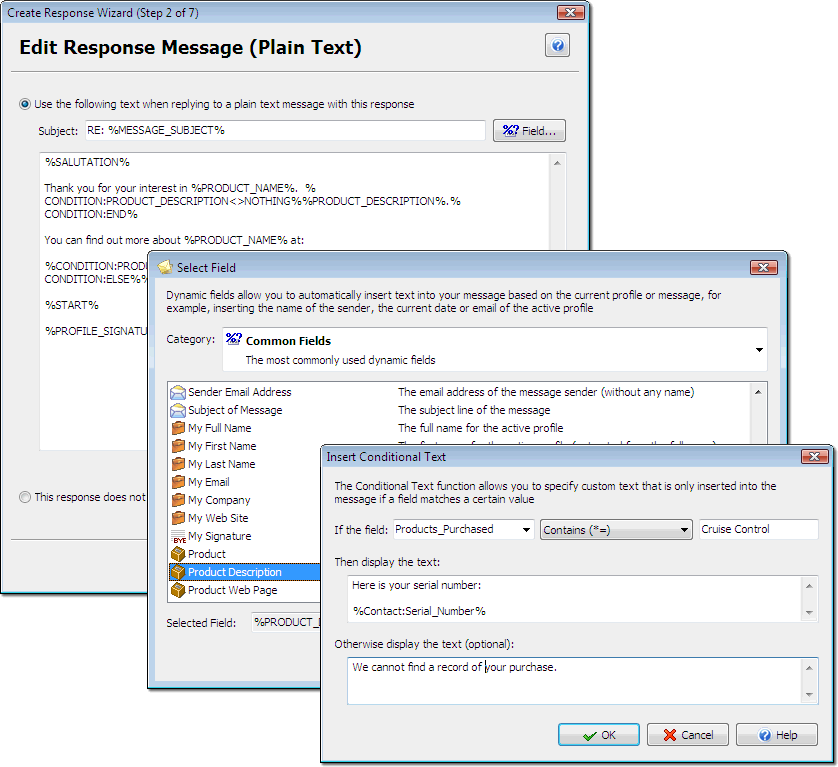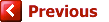|
Use "Fields" in your Responses or Quick Text to insert any text that changes by message, product or profile. E.g. %Message_Sender_First_Name% is automatically filled with the first name of the person you are replying to. %Product_Web_Page% is replaced with a clickable link to the web page of the relevant product. You can also use fields to attach files based on the date or insert conditional text, e.g. customize the message depending on whether the contact has purchased or not
|